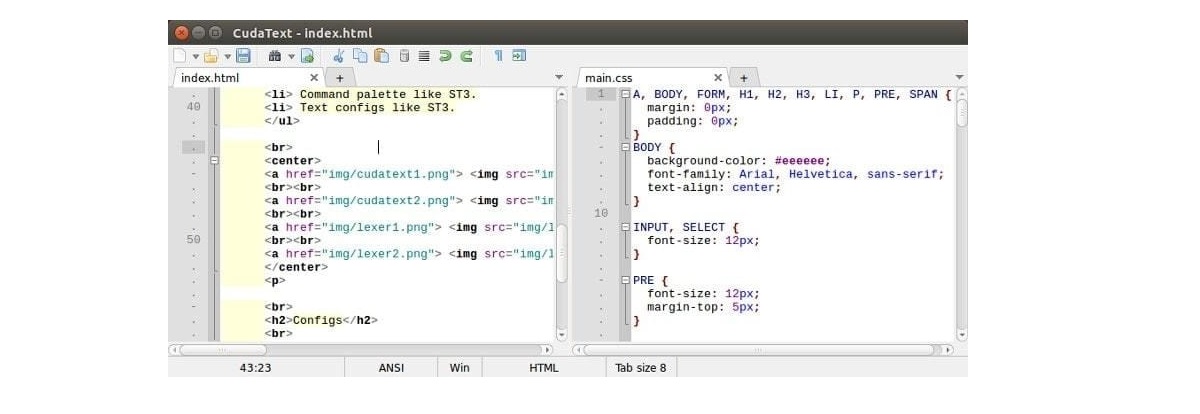
A new version has been released from the free cross-platform code editor CudaText 1.117.0, written with Free Pascal and Lazarus. This new version comes with improvements for the support of characters, expressions, as well as in the search and more.
For those who do not know the editor, they should know that it supports Python extensions and It has several features taken from Sublime Text. There are some IDE functions implemented as plugins. More than 200 syntactic lexers have been prepared for programmers.
The code is distributed under the MPL 2.0 license. Assemblies are available for Linux, Windows, macOS, FreeBSD, OpenBSD, NetBSD, DragonflyBSD, and Solaris platforms.
Main new features of CudaText 1.117.0
The TRegExpr regular expression engine has been improvedIn addition, atomic groups, named groups, forward and backward search assertions, Unicode group search, support for Unicode characters from the U + FFFF sets, support for "recursion" and "subroutines" and possessive quantifiers were added.
This is the same engine as in Free Pascal, but its development was continued by the author of CudaText (Alexey Torgashin) especially for the editor. Unfortunately, you cannot use an engine like the Delphi engine as it is not in "pure pascal" and it is very difficult to compile it for all supported operating systems and processors.
Lexers have been improved. JSON lexer now underlines all invalid constructions, Bash underlines invalid "numbers", PHP has been improved to pass many tests. Added RegEx lexer to colorize Find dialog entry in "regular expressions" mode.
When searching with a large selection in the text, "find next" with the option "in selection" does not make a smaller selection, but instead sets the "bookmark" to the found one. That is, the original selection is not lost. This is very rarely done in text editors.
In addition, automatic completion of HTML constructs has been improved. By entering quoted values that contain file paths, the editor provides a list of files / directories on the file system. Pseudo-element and @ -rules autocompletion is implemented for CSS. Added dozens of missing properties and color names to CSS.
Finally, the following added options are also highlighted:
- Relative line numbering (VS Code calls this "relative line numbers").
- Hide almost all buttons in the Find / dialog box
- Replace.
- Minimap scale.
- Status bar font.
- Color the top menu, UI theme elements for it.
- UI theme element for status bar color.
- Allow viewing of the strip of tabs.
- Allow bottom and side panels to show at startup.
- Pause for alternative tooltip.
- Round X icons on tabs.
- The Project Manager add-in now doesn't read subdirectories until they are expanded through the list. The plugin also adds options to hide files and directories by mask.
- In Undo / Redo, the position of the markers is taken into account.
- The Check for Updates command has been adapted to work on all operating systems.
How to install CudaText on Ubuntu and derivatives?
Finally, for those who are interested in being able to install this code editor on their system, they can do it in two different ways.
The first one is simply downloading the application's deb package and performing the installation of this with your favorite package manager or from the terminal.
The second method is downloaded the binary package from the editor, which from a personal point of view is more complete and it is not because there is a difference from the binary format editor to the precompiled for Ubuntu or derivatives.
If not, additionally with the binary some files are included, which are tutorials to learn how to use the editor.
Moving on to the first method, what we are going to do is head to the following link where we can get the deb package.
Once the download is done, we can carry out the installation with a package manager or from the terminal by positioning ourselves in the folder where the download was made and typing the following command:
sudo apt install ./cudatext*.deb
While for the binary simply let's download the package "CudaText linux x64 qt5" or "CudaText linux x64" which the latter is in gtk.
To unzip the file we must do it with the command:
tar -Jxvf archivo.tar.xz
And inside the folder is the binary which we can execute by double clicking on it.