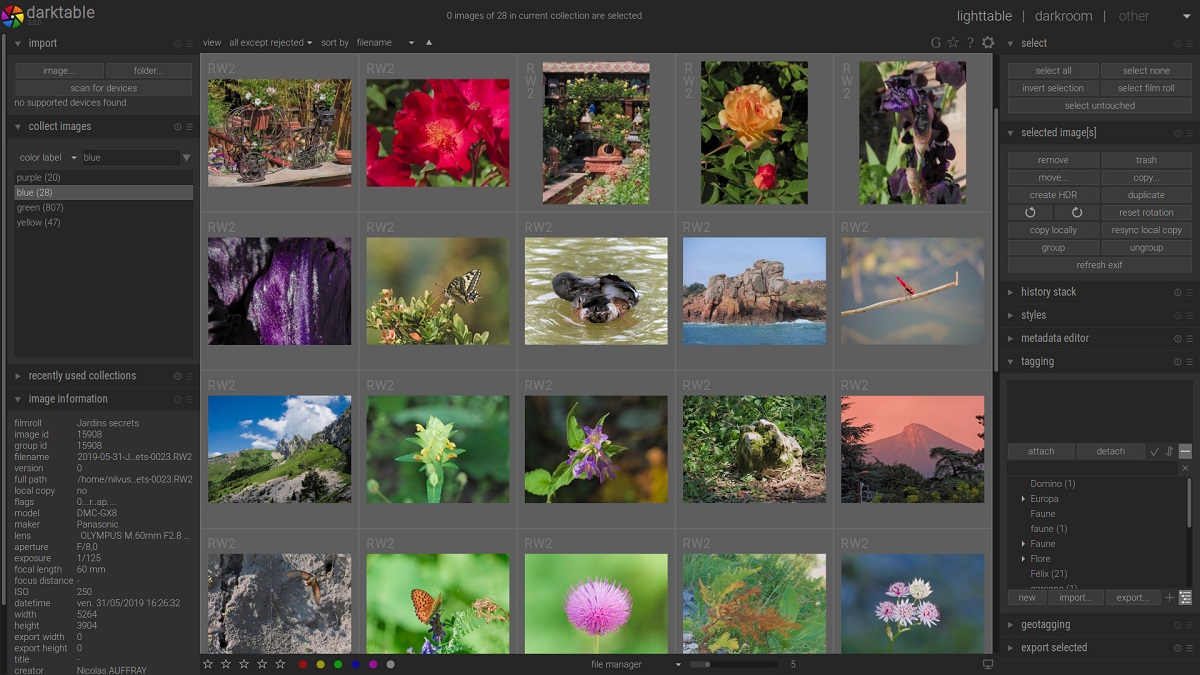
darktable is an open source raw photo processing program
The release of the new version of the program for organizing and processing digital photos was announced dark table 4.2, whose release you are dedicated to the tenth anniversary since the formation of the first release of the project.
For those who are unaware of Darktable, you should know that this acts as a free alternative to Adobe Lightroom and specializes in non-destructive work with raw images. darktable provides a large selection of modules to perform various photo processing operations, allows you to maintain a database of source photos, visually navigate through existing images and, if necessary, perform distortion correction and quality enhancement operations, while maintaining the original image and all the content.
Main news in Darktable 4.2
In this new version that is presented we can find that a new Sigmoid transformation module is proposed, which combines the functionality of the Filmic and Base Curve modules and can be used instead to change the contrast or expand the dynamic range of the scene to match the dynamic range of the screen.
Another novelty that stands out in this new version of Darktable 4.2 is that pixel pipeline reworked (pixelpipe) used to render in render mode. The specified pipeline can now also be used in the second screen window, duplicate manager, style preview window, and functions for working with snapshots.
In addition to this, it is also highlighted that The module has been completely redesigned to work with snapshot, which, instead of capturing fixed areas of the screen, uses dynamic imaging using a pixel pipeline, allowing you to zoom and pan with the keyboard or mouse.
The duplicate manager has been improved, which has been moved to new pipeline subroutines in the calculation of areas for preview, which allowed obtaining thumbnails identical to the image in rendered mode.
The ability to preview the effect when applying a custom style to the image, in the stage before the effect is actually applied (when you hover over the effect in the menu or in the list, a tooltip appears with a thumbnail of the application result).
Of the other changes that stand out from this new version of Darktable 4.2:
- The lens distortion correction module is adapted to take into account the lens correction data recorded in the EXIF block.
- Added support for reading and writing JPEG XL images
- Added support for JFIF files (JPEG File Interchange Format).
- Improved profile support for AVIF and EXR formats.
- Added support for reading images in WebP format. When exporting to WebP, the ability to embed ICC profiles is implemented.
- Slideshow mode has been redesigned, where a simplified thumbnail is displayed before the full image is rendered.
- The range evaluation filter interface has been redesigned.
- Added the ability to manipulate shapes without using the mouse wheel, eg on Tablet PC.
- A tiling balance between OpenCL and the CPU is proposed, which allows the CPU to get involved in pipeline when the graphics card does not have enough memory to perform this operation using OpenCL.
- Added two new algorithms to fully restore colors to pixels with one or more RGB channels (for example, pink artifacts in the sky): "opposite colorization" and "segmentation-based".
Finally if you want to know more about it of this new version of Darktable, you can check the original announcement In the following link.
How to install Darktable on Ubuntu and derivatives?
For those who are interested in being able to install this new version, they should know that currently the precompiled binaries for Ubuntu and its derivatives are not yet available, although it will be a matter of days before they are available in the repositories.
To install from the repositories, just type:
sudo apt-get install darktable
While for those who already want to try this new version, they can compile the application in the following way. First we get the source code with:
git clone https://github.com/darktable-org/darktable.git cd darktable git submodule init git submodule update
And we proceed to compile and install with:
./build.sh --prefix /opt/darktable --build-type Release