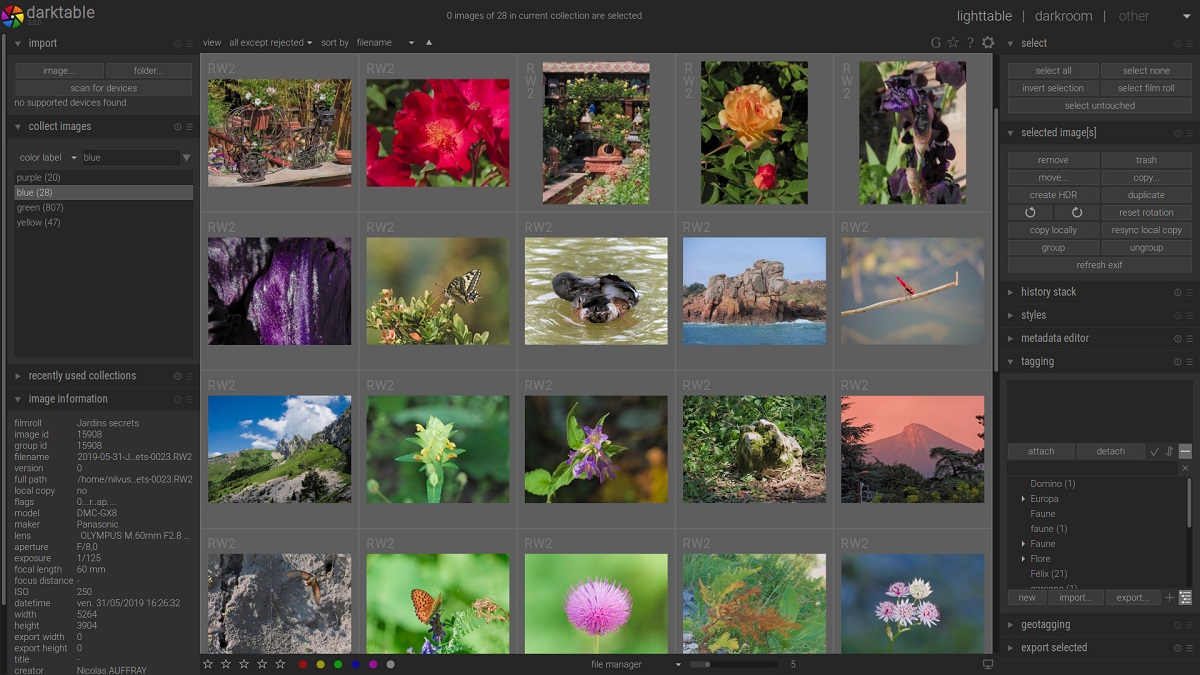
darktable is an open source raw photo processing program
The release of the new version of Darktable 4.6 which comes by implementing general improvements, as well as the addition of support for new camera models, improvements in image processing, the catalog of supported formats is expanded and more. Darktable 4.6 represents the work of nearly 1648 commits, 553 pull requests, and various bug fixes.
For those who are unfamiliar with Darktable, you should know that it provides a great selection of modules to perform various photo processing operations, allows you to maintain a database of source photos, visually navigate through existing images and, if necessary, perform distortion correction and quality enhancement operations, while maintaining the original image and all operations content.
Main news in Darktable 4.6
In this new version that is presented of Darktable 4.6 editing history, in “Processing” mode is automatically saved every 10 seconds (the interval can be changed in the settings or disabled by setting it to 0).
Another change that stands out in this release is the new module added to process basic RGB parameters, which can be used for color correction and allows you to manipulate the “hue” and “purity” parameters for each color component.
Besides that, It is highlighted that the code to display images in "Processing" mode has been completely redesigned and with this now, when panning or zooming in this mode, the remaining visible part of the previous image is displayed in high quality during operation, and only the unscaled part remains in low quality (previously, only a low resolution fragment before converting).
On the part of the improvements for image formats, in Darktable 4.6 support for monochrome images has been added to the "hot pixels" module, reduced export time in JPEG 2000 and TIFF black and white formats, when importing AVIF/HEIF images support is provided for automatically determining the orientation of the image, the 3D LUT (3D Color Lookup Table) module allows selection of the ProPhoto RGB linear color space and the Highlight Recovery module now provides the ability to work with non-RAW files.
There are also support for new cameras:
- Sony ZV-E1
- Canon EOS Kiss F
- EOS Kiss X50
- EOS Kiss X90
- IXY220F
- PowerShot SX220 HS
Fujifilm FinePix SL1000 - Samsung EK-GN120
- X-S20
- Panasonic DC-TZ200D
Moreover, OpenCL background initialization stands out, which takes place immediately after the start of the Darktable interface, and not before the interface appears as before, which made it possible to eliminate delays when opening the application. Added the ability to use an OpenCL-based driver to eliminate optical distortion.
Of the other changes that stand out:
- The Sigmoid module offers a new Primary Colors section that makes it easier to adjust images with complex lighting (such as LEDs) and allows for general optimizations, such as more spectacular sunset shots and better skin tones.
- When working with the “Liquify” and “Retouch” modules, the entire uncropped image is displayed with the cropped area highlighted with a special frame in the case of cropping, allowing you to use cropped parts of the image without first disabling the trimming module.
- Long-running import operations can be interrupted by clicking the cross next to it and the progress indicator at the bottom of the screen.
- Added the ability to display raster masks, enabled by clicking the display mask icon.
- The ability to manually correct vignetting has been added to the module to work with optical distortions.
- Added a feature to automatically generate thumbnails in the background, which is done when the user is idle in overview mode.
- Viewing images in map mode has been speeded up by approximately 25%.
- Chromatic aberration module execution has been sped up by approximately 10% when using the CPU.
Finally if you want to know more about it of this new version of Darktable, you can check the original announcement In the following link.
How to install Darktable on Ubuntu and derivatives?
For those who are interested in being able to install this new version, you should know that currently the precompiled binaries for Ubuntu and its derivatives are not yet available, although it is a matter of days before they are available within the repositories.
To install from the repositories, just type:
sudo apt-get install darktable
While for those who already want to try this new version, they can compile the application in the following way. First we get the source code with:
git clone https://github.com/darktable-org/darktable.git cd darktable git submodule init git submodule update
And we proceed to compile and install with:
./build.sh --prefix /opt/darktable --build-type Release