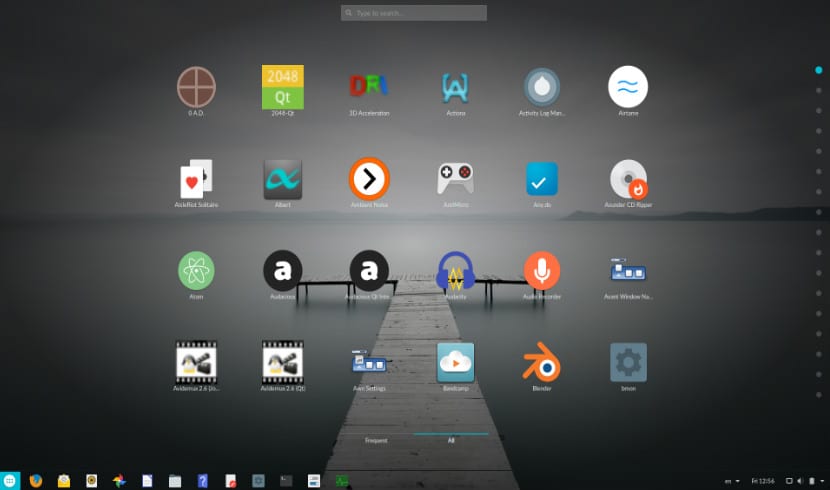
Dash to Panel
Dash to Panel is an extension of Gnome Shell which emulates a dock, unifying the panels and launchers in a single bar, taking advantage of multiple graphical functions similar to those of KDE Plasma and Windows Aereo. It should be clarified that Dash to Panel does not create a new panel, but modifies the appearance of the Gnome Shell bar.
This extension we offers various features Among which we can highlight: adjust the position of the panel, change its size, customize its appearance, font size, show running applications, hide icons, adjust the position of the clock, among others.
Currently Dash to Panel is in its version 9 with which it adds a few features among which we can highlight the Window Peek mode, the possibility of hiding favorites, it adjusts to smaller screens, among others.
The new Window Peek feature, allows us to hover over a preview in the task bar of an application in full size, by doing this the other windows or applications will become transparent, similar to the Air effect of Windows 7.
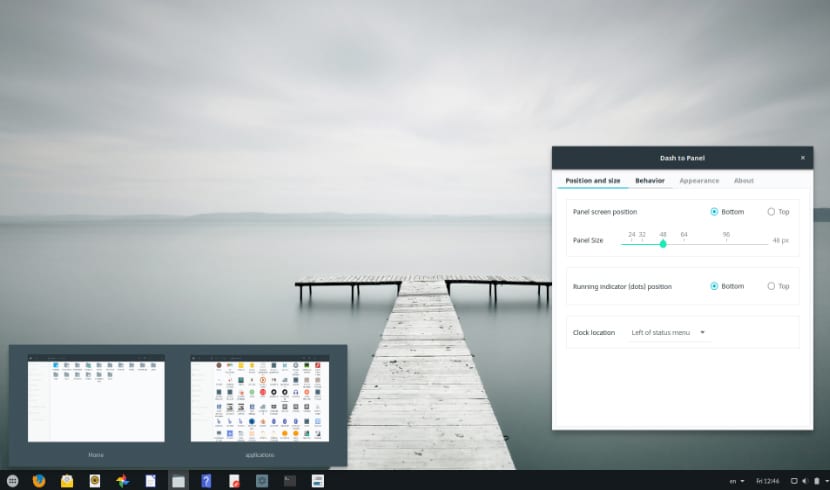
Dash to Panel
On the other hand, the possibility of hiding "favorites" from the panel gives us the possibility of being able to use the panel only as a task list and not as a combined task list and an application launcher.
If you decide to use this extension, it is recommended that you also use Gnome Tweak Tool, and deactivate "Show the applications menu" in the options on the top bar to avoid losing the preferences menu in the applications.
How to install Dash to Panel on Ubuntu 17.10
First of all, in order to install Dash to Panel, the main requirement is to have Gnome Shell in your system, so if you don't have it yet you can go through this guide to install it on your system.
Dash to Panel is available to download from Github and you can download from this link.
If you have installed Dash to Panel from the website extensions.gnome.org, you should be able to update to this version in the next few days, because you can anyway download and install from here.
not working for debian?
I have not tested it on Debian. I'm sorry