
In the next article we are going to take a look at Delta Chat. This is one chat application that sends messages by email, encrypted if possible, with Autocrypt, and that it has reached version 1.20.3. In this program it is not necessary to register anywhere, we will only need to use our existing email account.
Delta Chat is something like Telegram or WhatsApp, but without the tracking or central control. With this program we will not need to use our phone number. This chat service does not have its own servers, since it uses the most massive and diverse free messaging system that exists: the email server network. With this program we can chat with whoever we want, if you know their email address. It is not necessary for others to install Delta Chat.
Delta Chat is a Free open source decentralized messaging program, running on Gnu / Linux, Windows, macOS, iOS and Android, so practically all platforms are covered. It is a unique messaging application, which works like any text messaging tool, but is built with an email back-end, allowing for greater user privacy and security.
What makes Delta stand out from all other messaging providers is that it does not have its own server, nor does it need a phone number to register. It uses the network of email servers. Delta Chat works with any email server that supports IMAP protocols.
After the first message has been sent, all subsequent communications will be automatically end-to-end encrypted as the required keys must be exchanged beforehand. Compared to other messaging clients, the app also supports end-to-end encryption in group chats, but our email address will be visible to everyone in that chat.
General characteristics of Delta Chat
- We will find the program translated into a good handful of languages, among which is Spanish.
- The program does not distribute users' address book to anyone.
- It is fast by using Push IMAP.
- With Delta Chat, can be written to every existing email address, even if the recipient is not using the Delta Chat app.
- La user interface is elegant and simple.
- Count with one distributed system.
- Only messages from known users are displayed by default
- As indicated on their website, is a safe program for professional use.
- Is standards-based free software.
Can be found more information about the Delta Chat app on the project website.
Install Delta Chat on Ubuntu
As DEB package
Delta Chat has a DEB package available for installation in the project download page. If you prefer to use the terminal (Ctrl + Alt + T) instead of the browser to obtain the latest version published today, you will only need to use the wget command in it as follows:
wget https://download.delta.chat/desktop/v1.20.3/deltachat-desktop_1.20.3_amd64.deb
Once the download of the .DEB package to our system is finished, we will only need to use the following command to install the app:
sudo apt install ./deltachat-desktop_1.20.3_amd64.deb
Once the installation is finished, we can find the program launcher in our team.
uninstall
For remove this program, it will only be necessary to open a terminal (Ctrl + Alt + T) and execute:
sudo apt remove deltachat-desktop
As a Flatpak package
You can also install Delta Chat on Ubuntu via Flatpak from the Flathub app store. If you use Ubuntu 20.04, and you still do not have this technology enabled on your system, you can continue The Guide that a colleague wrote on this blog a while ago.
When you can install these types of packages, to start the installation of this program, we will only need to execute in a terminal (Ctrl + alt + T):
sudo flatpak install flathub chat.delta.desktop
When the installation is complete, we can open the application looking for the launcher in our system. We will also have the possibility to open a terminal (Ctrl + Alt + T) and launch the program with the command:
flatpak run chat.delta.desktop
uninstall
For remove the flatpak package from this program, it is only necessary to open a terminal (Ctrl + Alt + T) and execute:
sudo flatpak uninstall chat.delta.desktop
As AppImage
Another way to have this program in our system is using AppImage. It can download AppImage file using the web browser or by opening a terminal (Ctrl + Alt + T) and using wget as follows:
wget https://download.delta.chat/desktop/v1.20.3/DeltaChat-1.20.3.AppImage
When the download is finished, it will be necessary to go to the directory where we save the downloaded package, and execute the following command to give it an executable status:
chmod +x DeltaChat-1.20.3.AppImage
Then we will simply have to double click AppImage file or run in terminal (Ctrl + Alt + T):
./DeltaChat-1.20.3.AppImage
It can get more information about this program at project website, or in your GitHub repository.

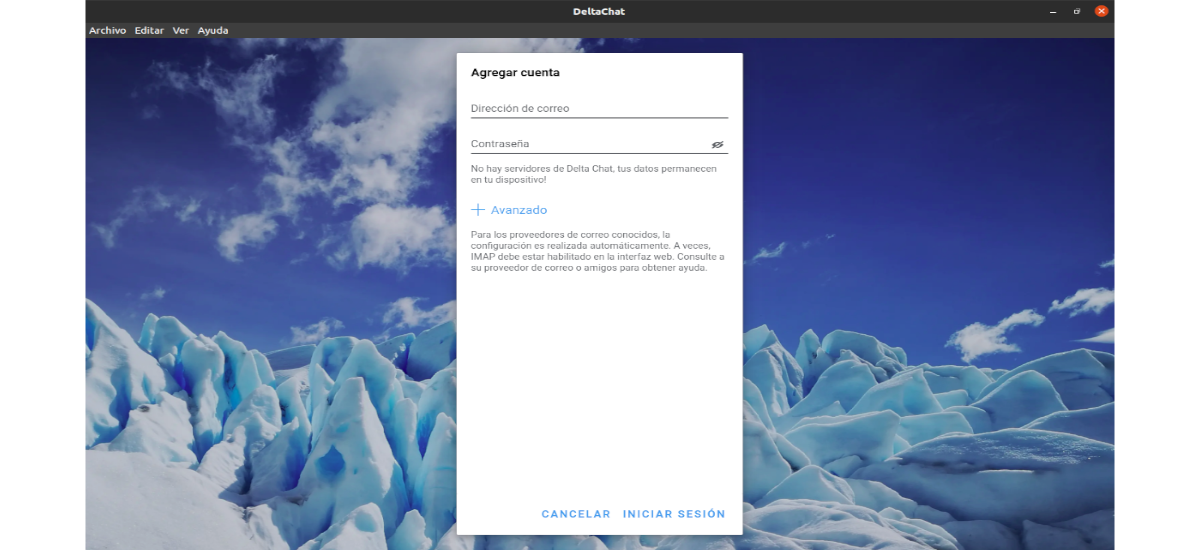
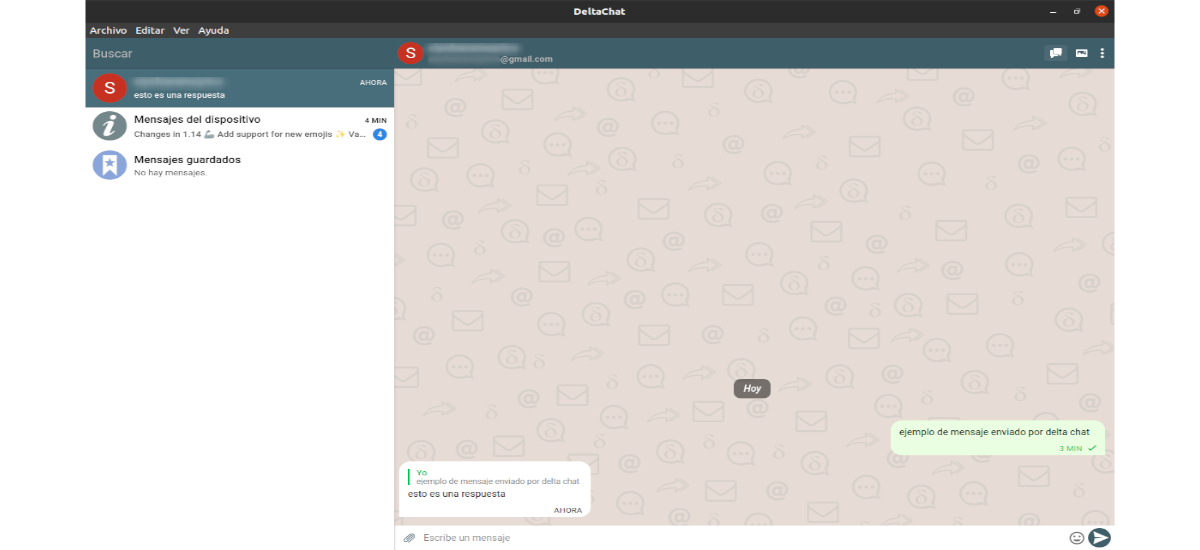







Delta Chat has anche i bot.
Be one fly far from the Italian comubità può unirsi by sending the command:
/ group_join_g16
To the bot dcpublicgroups@disroot.org
Ci trova ache su Telegram (stiamo realizzando il bridge)
@deltachatitaly