
In the next article we are going to take a look at devRantron. In case you're a developer and haven't heard of devrant, I can confirm that you are missing a great community. This is a community where developers share their stories of success and frustrations on a day-to-day basis. To give desktop access to the community devRantron has been created. It is the unofficial cross-platform desktop app made for devRant by community members.
Is a free and open source desktop client (unofficial) for the Android and iOS devRant community. Previously, devRant was only accessible from mobile phones. Now users will be able to post complaints and track complaints from developers around the world, even when we work on our desktops.
This is all possible thanks to a group of friends who concluded that devRant was taking too long to create a desktop client. That is why these people decided to start working in a cross-platform desktop app for website. There were several reasons behind this idea:
The official website lacked many features available in the mobile app, including notifications. They sought to offer some additional characteristics such as auto-complete username when responding to a comment, saving drafts of our publications so that we can edit them later, etc. Another functionality that they wanted to transfer to the client is that they were looking for keep the website running in the background so that users can receive notifications and updates directly on the desktop.
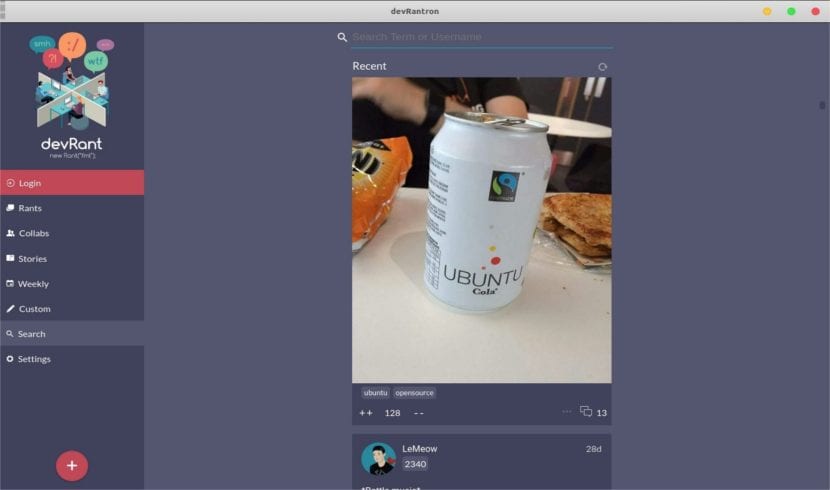
This is how devRantron started. Developers they chose Electron as a framework to develop it. The reason behind this was that they wanted to develop fast without giving up anything. The result is not exactly spectacular in terms of appearance. However it does a good job of emulating the functionality of the devRant web application, including the extras that the developers were looking to bring to the desktop client.
General characteristics of devRantron
• devRantron is free so that everyone who wants can download and use it.
• This is a open source program. This client was created for the community. So feel free to contribute to its source code at GitHub.
• Is multi platform. All Windows, Gnu / Linux and Mac users can enjoy devRantron.
• Mention and reply to the comments of other users.
• Receives real-time notifications.
• Edit the settings of the profile.
• We have the possibility of take votes, comments and speeches.
• We will can see the profiles of the users.
• We can get a custom view using customization settings.
• Compatibility with emojis to use in chats and comments.

It is important to remember that for to be able to use devRantron you need to have an account registered with devRant. Even if you click on the "Not now" option, you can start using the desktop client without problem.
Install devRantron on Ubuntu
Installing this unofficial client on our operating system is very simple. We just have to download the .deb file from your page GitHub. When the version is updated, the previous link will stop working, but you can download the latest version from your websites.
Once we have it downloaded to our computer, we have two quick options for installation. The first is to use the Ubuntu Software application. We can also choose to open a terminal (Ctrl + Alt + T) and write in it:
sudo dpkg -i devrantron_1.4.5_amd64.deb
Uninstall devRantron
To remove the client from our system, we can use the same two options that we can use to install. In the terminal (Ctrl + Alt + T) we will only have to type:
sudo dpkg -r devrantron
As of this writing, devRantron has been launched a total of 12471 times: 2347 so far this month and 60 today. 29,8% of users used Gnu / Linux, 59.4% use Windows and 10.7% use macOS.