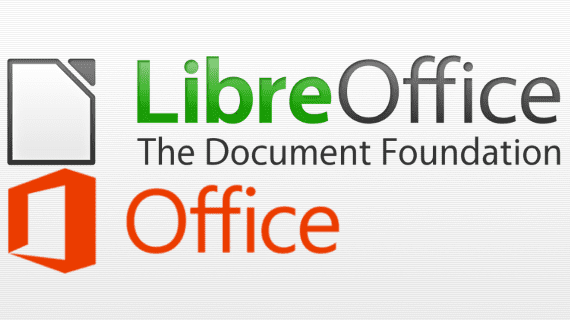
With the recent launch of LibreOffice 4.0 and the news about the possibility of Microsoft releasing a native version of Office for Linux, it is worth taking a look at the differences between one office suite and the other.
This comparison comes from the hands of the LibreOffice guys themselves through their official wiki, where they highlight the virtues, as well as the various shortcomings, LibreOffice 4.0 before Microsoft Office 2013.
One of the most notable differences is the availability of the suites in different platforms, LibreOffice 4.0 being the one that supports the most platforms —for obvious reasons—, being present even in more versions of Windows than Office 2013 itself (Windows XP, Vista, Windows 7 and Windows 8 against only Windows 7 and 8).
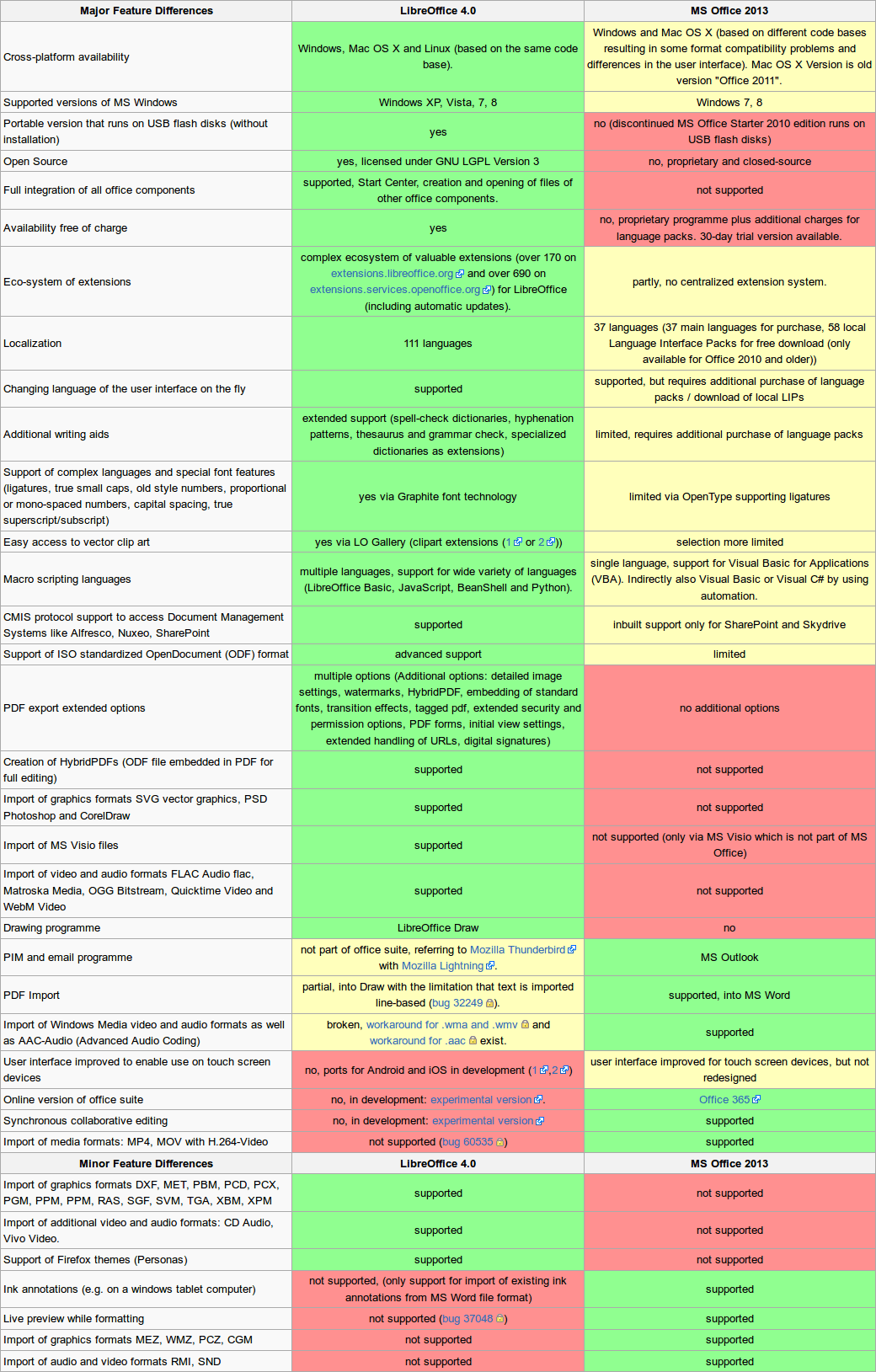
Other interesting features present in LibreOffice 4.0 and not in Office 2013 —or partially— are: the possibility of run the suite from a USB device without having to be installed on the host system, the fact of being open source software, Have full integration among its components, be completely free, have an organized ecosystem of accessories, support more than 100 languages, support for languages such as JavaScript or Python, full support of the ODF format, extended options when exporting PDFs, as well as the possibility of importing vector graphics, PSD files, MS Visio files, FLAC files, OGG, MKV and WebM, among others.
Of course, there are many other areas in which Microsoft Office wins out: non-partial import of PDFs (as well as WMA, WMV, MP4, MOV and AAC files), a easy to use interface on touch devicesa online version XNUMX% functional, preview while formatting, plus a few others. However, this is not a table to view. which of the two suites is betterIt is a reference table for the user to assess which of the two can best meet their needs.
There are more comparative tables on the wiki —between LibreOffice Writer and Microsoft Word o LibreOffice Calc and Microsoft Excel, for example - which are really worth spending a few minutes of our time.
More information - Installing LibreOffice 4.0 on Ubuntu 12.10, Microsoft Office for Linux in 2014
Source - The Document Foundation Wiki, I love Ubuntu
The bad thing also in LibreOffice is the export to Word, it really is bad, but the program itself is very powerful and light 😉
I have never needed more than what LibreOffice offers. I used to complain about the speed, but they have optimized it so much that sometimes I do not have time to see the loading bar, I only wish for the future some vertical controls like the ones shown in OpenOffice
1 - The table that you put, is NOT objective or impartial, since it is made by one of the parties involved
2 - MSO to this day, continues to eat the potatoes to OpenOffice, LibreOffice or whatever name they want to give it, already for stability with large documents where the free alternatives petan as it is a large document or in the handling of certain aspects such as in the case of tables.
3 - The functions at the home user level are tied, but when you need more professional functions, MSO beats OO, LO, etc ...
For those who have not tried it, below I leave a link with 2 PPS with password that can be opened with MSOffice but not with LibreOffice, OpenOffice or Calligra, if I solve this I do not depend more on M $ Office.
NOTE: What I want is to see the presentation, not edit it, so that they do not tell me to use the PowerPoint viewer or the MSOffice for Wine, the idea is that Impress opens them so they bring a password to be able to see them nothing else.
http://db.tt/lF1nPUVE
Its virtue speed, its weakness the graphical interface