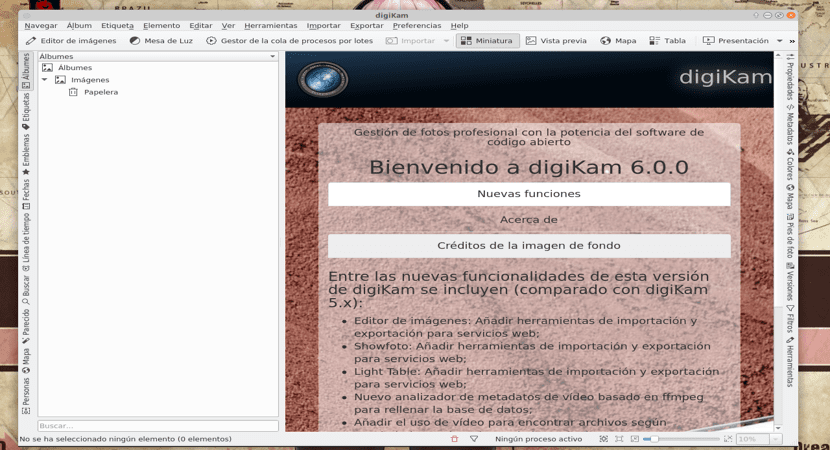
digiKam is a free and open source image organizer and tag editor written in C ++ using KDE applications. Runs in most desktop environments and known window managers, provided the necessary libraries are installed.
Supports all major image file formats such as JPEG and PNG, as well as over 200 raw image formats and you can organize photo collections in directory-based albums or dynamic albums by date, timeline, or tag.
Users can also add captions and ratings to their images, search for them, and save searches for later use.
digiKam provides functions to organize, preview, download and / or delete digital camera images.
Basic autotransformations can also be implemented on the fly during image download. In addition, digiKam offers image enhancement tools through its KIPI (KDE Image Plugin Interface) framework and its own plugins such as red-eye removal, color management, image filters, or special effects.
DigiKam 6.0.0 Key New Features
In this new release of digiKam 6.0.0 one of its novelties that can be highlighted is that theVideos can be viewed directly on the digiKam interface without the need to use a separate player. The FFmpeg package is used to process various formats and codecs.
In addition to it Another novelty that stands out in this release is that support for new cameras has been added to the raw image decoding engine (Raw), this is because this format is not standardized and manufacturers change things at will, because for each new version of the camera, the formats may change, since it depends in depth on the sensor data of the camera. camera not processed by camera firmware.
In digiKam 6.0.0, the new version libraw 0.19 is included that presents more than 200 new Raw formatsespecially the latest camera models available on the photography market.
Of which we find cameras included Phone 8, iPhone 8 plus, iPhone X, Canon PowerShot A410 / A540, G1 X Mark III, G9 X Mark II, EOS 6D Mark II, Huawei P9, Honor6a, Honor9, Mate10, Nikon Coolpix B700, Samsung Galaxy Nexus, Galaxy S3 , S6 (SM-G920F), S7, S7 Edge, S8, etc.
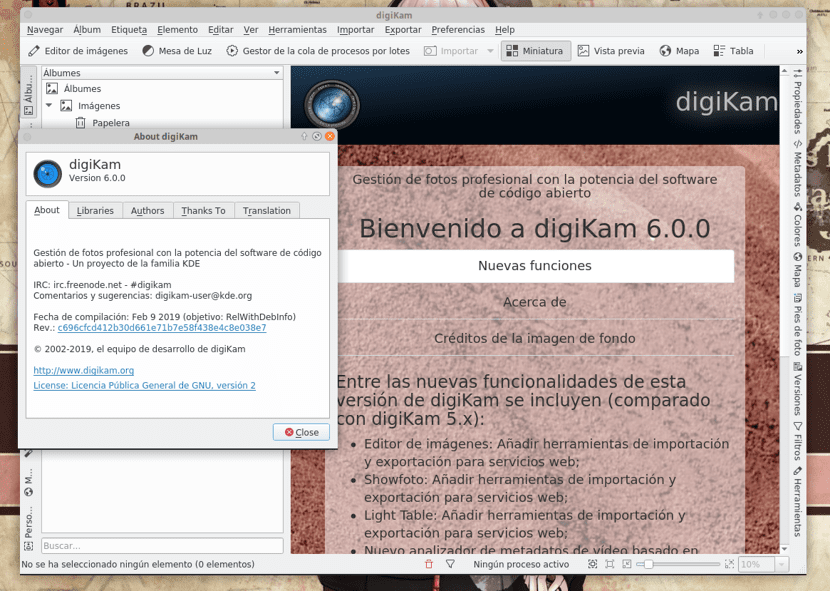
On the other hand, the simplified authentication process in web services using the OAuth protocol was improved as support for the OAuth2 protocol was added and a new authorization interface was proposed.
As well as the possibility of grouping the contents of the album separately according to the properties of each element. For example, the new function allows you to divide album content into virtual sub-albums, divided by image formats, image months, etc.
Other characteristics
Of the other characteristics that we can mention are support for manual rearrangement in thumbnail view (icon view). The icon can now be freely moved to another place in the list and the position will be memorized between program restarts.
The metadata processing code EXIV is adapted to use the new version of the Exiv2 0.27 library.
In AlbumView, ImageEditor, LightTable and Showfoto modes, a time adjustment tool for snapshots (TimeAdjust) was returned, allowing you to quickly change the time of a large number of files without resorting to using the batch queue manager .
Improved the stability of the digiKam version for the Windows platform. Added DrMinGW tool to quickly submit problem reports.
A large code refactoring was done aimed at reducing external dependencies and simplifying package maintenance.
How to install digiKam 6.0.0 on Ubuntu and derivatives?
To install this new version of digiKam 6.0.0 we are going to download its installer using one of the commands that we share with you below
What we are going to do is open a terminal and type the command corresponding to our architecture.
For those who are users of 32-bit systems:
wget https://download.kde.org/stable/digikam/6.0.0/digikam-6.0.0-i386.appimage -O digikam.appimage
If they are users of 64-bit systems:
wget https://download.kde.org/stable/digikam/6.0.0/digikam-6.0.0-x86-64.appimage -O digikam.appimage
We give execution permissions with:
sudo chmod +x digikam.appimage
And they can run the installer by double clicking or from the terminal with:
./digikam.appimage