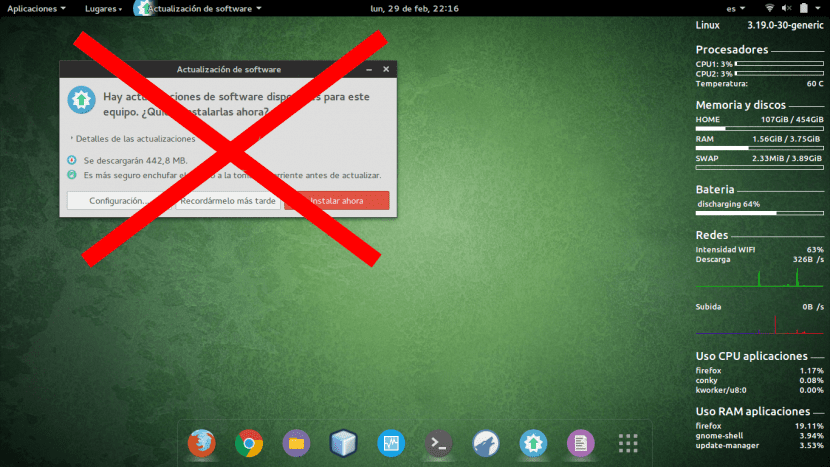
We already know that one of the greatest advantages of Free Software is the number of updates there are constantly, due to bug fixes or system improvements. Any user can solve any bug that appears in the system, report it and therefore give way to a new update.
Still, in Ubuntu these updates are notified to us automatically And for many it can be annoying, since a priori we can only tell the system to "remember" the update later. But the truth is that this is not the case, in Ubuntu we can disable automatic updates and in return carry them out whenever we want. In Ubunlog We want to show you how easy it is to disable automatic updates in Ubuntu, so here we go.
Although not recommended that you deactivate the automatic search for updates, because if there are important updates (corrected important bug, kernel update ...) your system will not be able to know it automatically, as we say, if you cannot support more notifications, you can deactivate them very easily. To do this, follow the steps below.
- Search the program "Software and updates".
- Go to the tab «Updates».
- En «Check for Updates Automatically» change of "Daily" a "Never".
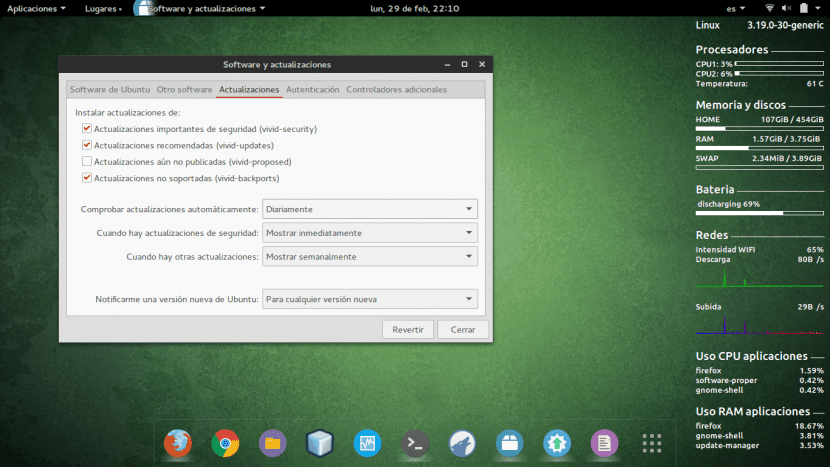
In this way, the system will not look for new updates without your telling it, so you will no longer receive the notifications that you wanted to get rid of.
Still, we want to emphasize that updates They are very important, and if you turn off the automatic update check, you could miss a critical update. Therefore, if you have carried out the steps that we have indicated in this mini-tutorial, we recommend that you check the updates yourself regularly.
One possible way to make sure our system knows the latest updates is to go running apt-get update every so often. Remember that this command is download package lists from your repositories soruces.list and updates them for information about the new versions of these packages and their dependencies, so this would be a good way to "prepare" the packages to install their latest versions.
We hope this post has helped you decide whether to permanently disable automatic updates or not. If you have any questions, leave it in the comments section.
Ariel callejas placeholder image
Thank you
What desktop is the one with the images in the article?
Good night Jose Luis,
The environment is GNOME. In its day I already dedicated an entry to my current desktop (Ubuntu 15.04 GNOME) and in it I explain how I have it configured and how you can do it to have it just like me (very easy). You can take a look at that entry -> here <---.
regards
It is Gnome3 with a launcher that I do not know, but you can find several like Conky (and)
http://ubunlog.com/asi-son-las-distribuciones-de-los-editores-de-ubunlog-ii-ubuntu-gnome-15-04-lts/#Instalando_Dock There is a complete answer.
Great! I'll look it up, thank you!
Greetings.
Miguel Perez, I do not agree with him in the aforementioned "Any user can solve any bug that occurs in the system"
There are serious flaws in our GNU OS and in the kernel and I don't think that any user who new to fix or takes a little more time can fix these errors, since they must have advanced knowledge of how the OS or kernel works to fix the bug.
Then it is advisable to have our updates active, since they help us keep our system in good condition.
Now if you are an advanced user, gnu / linux will not really use Ubuntu, since it is made for users who come from windows or who are just switching to gnu / linux.
Greetings.
You are absolutely right, but you have to take into account the philosophy it entails. It is clear that if you do not know how to program, obviously you will not be able to fix the bug that you have found. But that problem does not depend on the OS, but on the user and their knowledge. So we cannot use this argument against GNU / Linux since, for this faculty to be possible, GNU / Linux already does everything it can do, which is to be Free. Everything else already depends, as I have said, on the user and their knowledge. What is certain is that with any non-Free OS or program, you don't have the possibility to contribute, help improve or learn through the source code of said OS or program, whether you know how to program or not, you don't have that possibility directly.
On the other hand, it is good that Ubuntu is the "first" distro used by people who switch to GNU / Linux, since Ubuntu is one of the most supported distros and on which most of the attention is being focused. Even so, it is clear that there are hundreds of distros, and therefore users who have been using Linux for some time will have used several and may not use Ubuntu but one more suited to their specific needs.
Thanks for sharing your opinion, greetings 🙂