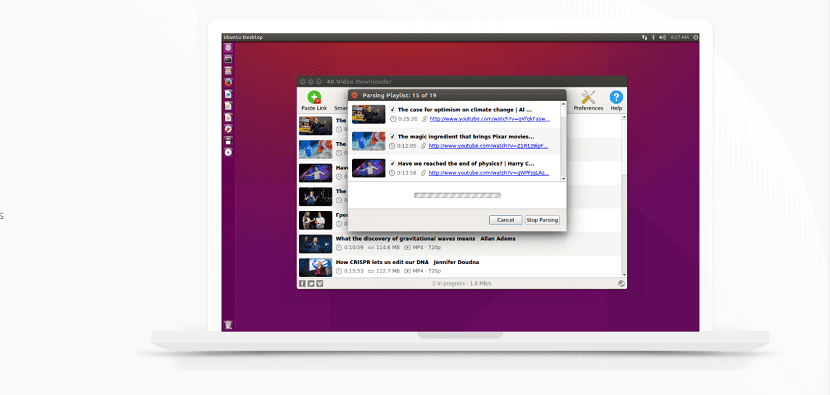
Without a doubt one of the most common tasks that users usually carry out on their computers are video downloads to view them later either on your computer or on a mobile device.
The most common reason for saving a video is that they can watch it as many times as they want without worrying about internet bandwidth. In this article we will talk a little about 4K Video Downloader which is a graphical tool to download videos and audio from hosting sites like YouTube, Vimeo, Facebook, Dailymotion, Metacafe, and even Instagram to create a photo backup.
It provides the user with a wide range of shareware as a free, cross-platform solution for Linux, Windows and Mac.
It was developed by Open Media LLC and helps you download videos, create and publish slide shows, and also extract audio from video files. The name 4k comes from the video resolution, as it allows you to download videos in the best quality.
Main news of 4K Video Downloader
Download your videos with the help of 4K Video Downloader you allows you to save entire YouTube playlists and channels in MP4, MKV, M4A, MP3, FLV, 3GP formats.
Additional to this They can also subscribe to YouTube channels within the application and download the latest videos automatically.
4K Video Downloader has the ability to extract subtitles from YouTube videos as well as annotations in .srt format, with which the user can later embed them for a single video or complete playlists with a single click.
How to install 4K Video Downloader on Ubuntu and derivatives?
For those who are interested in being able to install 4K Video Downloader on their systems, they should first download its .deb package from the official 4kdownload website. For this you can direct to the following link.
In the same way, you can download this package from the terminal by executing the following command:
wget https://dl.4kdownload.com/app/4kvideodownloader_4.4.11-1_amd64.deb
Once the download is done, now you can install the deb package with your preferred package manager by double clicking on it or from the terminal you can do it by executing the following command:
sudo dpkg -i 4kvideodownloader_4.4.11-1_amd64.deb
And in case of having problems with the package dependencies, we can solve them by executing this in the terminal:
sudo apt -f install
Basic use of 4k Downloader
After having carried out a correct installation of the package, totime we can proceed to run the application on our system.
Just look for the launcher of this in our application menu and open 4k Downloader on our system.
When you start this application for the first time, it will show an End User License Agreement which we basically have to accept so that we can position ourselves on the main user screen of the application.
In order to start downloading the videos with this application, We only have to go to the site of the video that you want to download, then we must copy the link where the video is located and paste it in 4k Video Downloader by clicking the Paste link button.
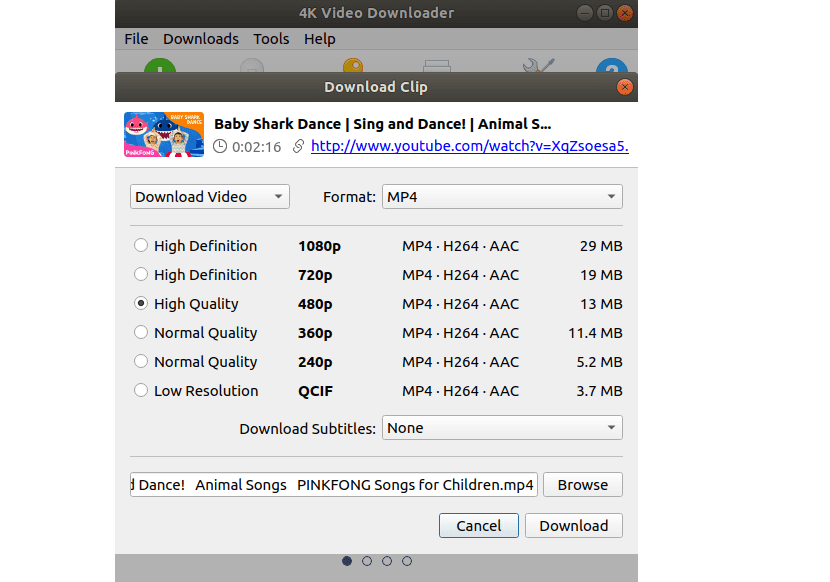
Once they do, the following window will appear; displaying a list of download options, such as the quality of the download video, its format, and the download folder.
Here in this window it will also ask us to specify your download options and after this we just have to click on the Download button
At the end of the video download, they can play the video directly through the previous window or by accessing it from the download folder, which is, by default, the current user's download folder.
How to uninstall 4k Video Downloader?
If this application was not what you expected or you simply want to remove it from your system. All they need to do is open the Ubuntu Software Center from the Ubuntu activity bar and click on the "Installed" tab.
Now here they should look for 4kvideodownloader in the list and click the Delete button and confirm the uninstallation.
Or for those who prefer to do it from the terminal, they can do it by typing the following command:
sudo apt-get remove 4kvideodownloader
For a long time I used 4k Video Downloader to download videos from Youtube. Unfortunately, in the new updates, there is no longer support for 32bits.
This program does not work on Plasma, or at least KDE Neon ... I usually resort to Clipgrab ...
Very good! Thanks for the post. I would be very grateful if you taught how to put the licensed program for Ubuntu 19.04, since it seems to me that it is something different.
Regards!
I absolutely love it !! the best I've tried, the videos are of high quality and it's perfect for any activity, I highly recommend it uwu
I have the license for the program, but whenever I want to download a video I get an error. Please help me to solve the problem
The usual in linux, what works for some does not work for others
I get bored wasting time with this garbage when in Windows with two clicks it is done