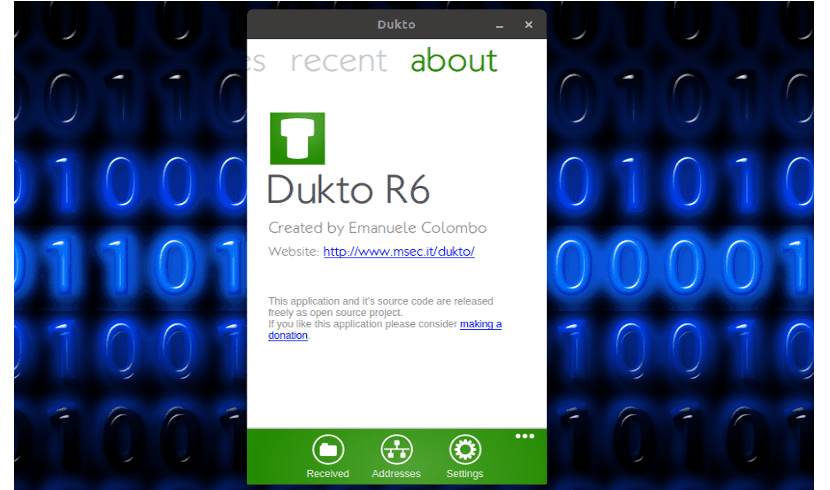
In the next article we are going to take a look at Dukto R6. It is a free program and compatible with different operating systems. With him we will be able transfer files between computers with the same or different operating systems. The purpose that the program seeks is the same as it has LANShare.
As I say, it is a tool that allows the sending information over the LAN to which the equipment is connected. This application will allow us to forget about using USB hard drives or pen drives to transfer files from one computer to another. The only requirement is that both computers must be located on the same local area network. The application will take care of everything else.
Dukto will allow us to transfer files from one PC, or another device to another. We will no longer have to worry about users, permissions, operating systems, servers, protocols, clients, etc. The operation is very simple. We will not have more than start Dukto on both teams and transfer files or folders by dragging them into the program window.
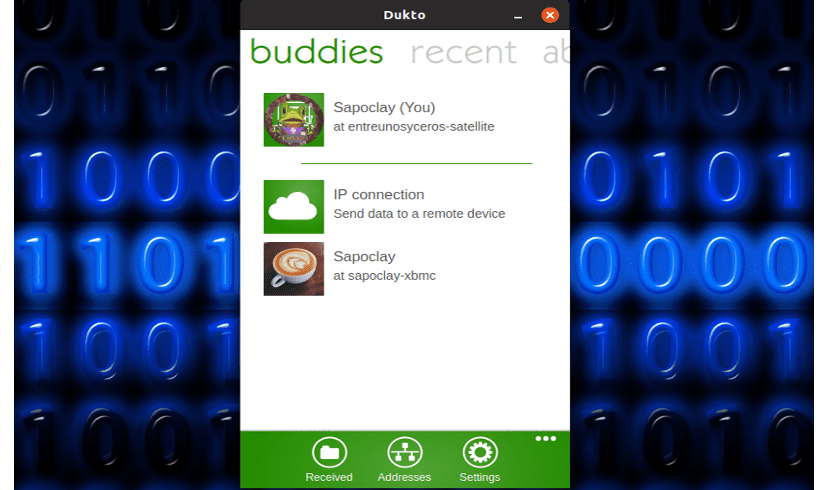
It must be said that although the tool appeared to support Windows users, currently the compatibility is much broader. The program can now be used from macOS and computers with Gnu / Linux operating system. Above all, it is compatible with Ubuntu.
General characteristics of Dukto
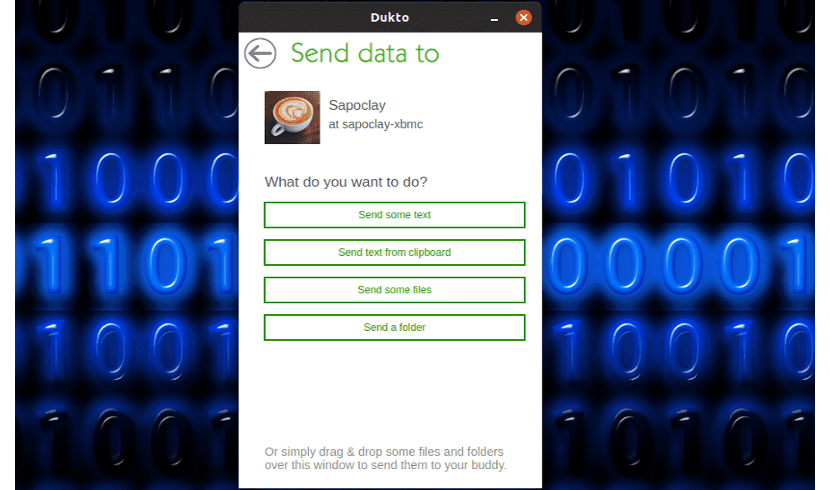
- The user interface is very simple. This is perhaps the first thing to highlight. Operation is extremely simple and leaves no room for errors. The user will be able to know at all times what to do. At the time of sending, the user will be able to add them and save them in a history, so as not to repeat the information every time we want to make a shipment.
- Regarding the appearance of the application, say that is based on Metro UI, how popular it became with the arrival of Microsoft's operating systems. Little by little it has been customized a little more depending on the platform.
- Another aspect to keep in mind is that no configuration needed of any kind. An internet connection is also not necessary. The user only needs that the two computers between which we want to send information are on the same local area network.
- The program it will automatically detect clients within the local network we are working on.
- We can find it available for various operating systems.
- Transfer files and folders in multiple ways. Multiple files can be sent simultaneously, or even folders with hundreds of files. Files transfer at high speed, so sending large files shouldn't be a problem.
- It will give us the possibility of send and receive text snippets.
- We can open received files directly from the application. We will also be able to configure the folder in which we want the received files to be saved.
- We will show IP addresses being used.
- It has full support of Unicode.
- It is a free and open source.
Download and install Dukto R6
We are going to find two installation possibilities for this software. These facilities can be check on the project website. For this example I will use the .deb file which can also be downloaded from the website. If we want to have updates, we can use the PPA that the creator makes available to everyone. It must be said that the installation for Ubuntu 16.04 is available on the website, but I have tested it with satisfactory results both in that version of Ubuntu and in 18.04.
To finish, I can only say that if you are looking for an easy-to-use software to transfer files between computers, this is an option that should be taken into account. Anyone can learn more about this program in the author's blog.
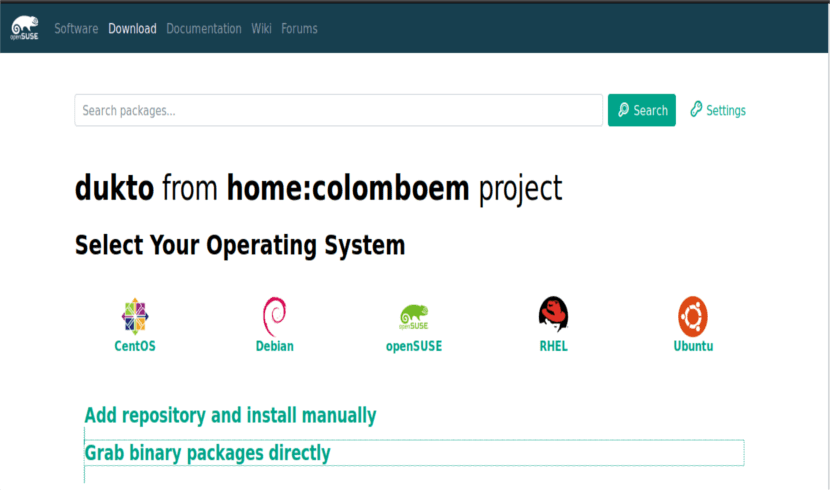
Thanks for your work.