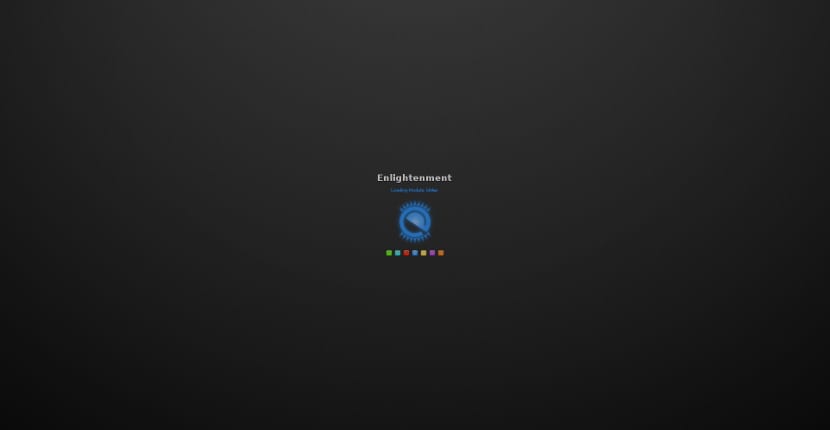
A few days ago we met a new version of illumination 20, a desk very light but also very nice which makes powerful desktops like Unity or KDE. Enlightenment 20 or also known as E20 is the new version that brings among other things corrections of the most important bugs on the desktop.
It is also the first version that brings support for Wayland, the next graphic server with MIR. Along with these novelties appear others such as the inclusion of new widgets, a new geolocation module that will allow us to use in desktop computers and a new program of sound mixer. But the most important thing is the correction of bugs that have been problematic since the development team released the versions following E17, especially the latest version, E19.
How to install Enlightenment 20 on Ubuntu 15.10
The installation of this desktop has to be through an external repository since the latest stable version of the desktop that is included in the official Ubuntu repositories is known as E16 and is quite obsolete. So the best way is to open a terminal and type the following:
sudo add-apt-repository ppa:enlightenment-git/ppa sudo apt-get update sudo apt-get install e20 terminology
With this, the installation of Enlightenment 20 will begin in our Ubuntu, but it may be that instead of wanting E20 we want the traditional E17 version, something that can still be had, in this case, the installation process would be like this:
sudo add-apt-repository ppa:enlightenment-git/ppa sudo apt-get update sudo apt-get install e17 terminology
Do not forget that once we have installed the Enlightenment desktop, we have to disable the PPA repository because if not Ubuntu will install the updates and some may not suit us or have problems, if we do not care about this, then we will not disable anything.
Conclusion
It seems that Enlightenment 20 is an important version since it not only supports Wayland but also fix many bugs, something users and developers complain about like Bodhi Linux team. Hopefully this comes to fruition and this version finally makes everyone happy.
It is a window manager.