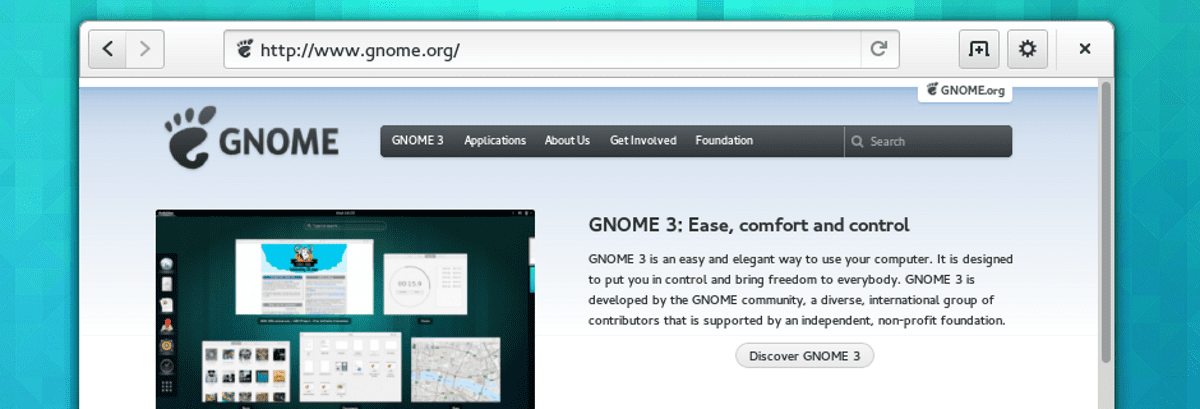
Before the release of the new version of Gnome 3.36 that it became known a few weeks ago, it was released the new version of the Epiphany web browser 3.36 (formerly known as GNOME Web), this new version of the Gnome desktop environment web browser comes with the new stable branch WebKitGTK 2.28.0 (a port of the WebKit browser engine for the GTK platform).
For those unfamiliar with Epiphany, you should know that it is currently known as Gnome Web and this is a free web browser that uses the WebKit rendering engine for the Gnome desktop environment as it reuses the Gnome settings and frameworks.
WebKitGTK is characterized by allowing the use of all the features of WebKit via a Gnome-oriented programming interface based on GObject and it can be used to integrate web processing tools into any application, from use in specialized HTML / CSS parsers, to creating fully functional web browsers. Of the known projects using WebKitGTK, one can note Midori and the standard Gnome browser "Epiphany".
Main news of Epiphany 3.36
This new version of Epiphany web browser 3.36 stands out for arriving based on WebKitGTK 2.28.0 with which a variety of new features are added to the browser.
It is also highlighted that the ability to download and view PDF documents is implemented directly from the browser window, without having to rely on an additional application for this task.
Another important change that is presented in this new version is that the interface has been redesigned using adaptive design methods to ensure comfortable operation regardless of screen resolution and DPI.
As well a dark design mode is activated, which is triggered when the user selects dark desktop themes. This action is performed automatically when the change is detected, with which the user has to intervene to carry out the action.
Another major change from this version of the browser is that the Pointer Lock API was added, which allows game creators to gain more complete control over the mouse, in particular, hide the standard mouse cursor and provide their own processing for moving the mouse. mouse.
Added support for SameSite Set-Cookie attribute, which can be used to limit cookie sendings for cross-site secondary requests, such as requesting an image or downloading content through an iframe from another site.
Of the other changes The highlights of this new version, which were received by WebKitGTK 2.28.0 are:
- ProcessSwapOnNavigation API was added to control the launch of new controller processes when navigating between different sites.
- Added API user messages to organize interaction with plugins;
- Service worker support enabled by default.
- Added the ability to work in the sandbox provided when distributing programs in flatpak packages.
- For rendering forms, only a lightweight design theme is provided.
- Added "about: gpu" service page with info about the graphics stack.
How to install Epiphany on Ubuntu and derivatives?
For those interested in installing this new version of Epiphany pYou can do it by enabling the universe repository or by compiling the browser source code on your system.
After just open a terminal and in it they only have to type the following command:
sudo apt install epiphany
Another installation method is by compiling the source code browser. For this they must obtain the source code of Epiphany 3.36 from the following link.
Or from a terminal they can download it with:
wget https://ftp.gnome.org/pub/gnome/sources/epiphany/3.36/epiphany-3.36.0.tar.xz
Fact dThey must unzip the package just obtained, access the resulting folder and perform the compilation by executing the following commands:
mkdir build && cd build [sourcecode text="bash"]meson .. [sourcecode text="bash"]ninja [sourcecode text="bash"]sudo ninja install