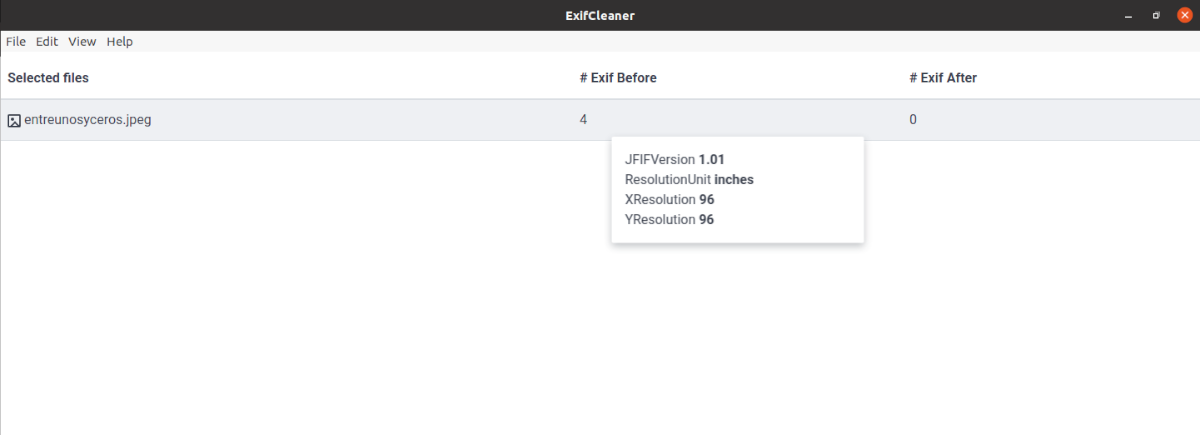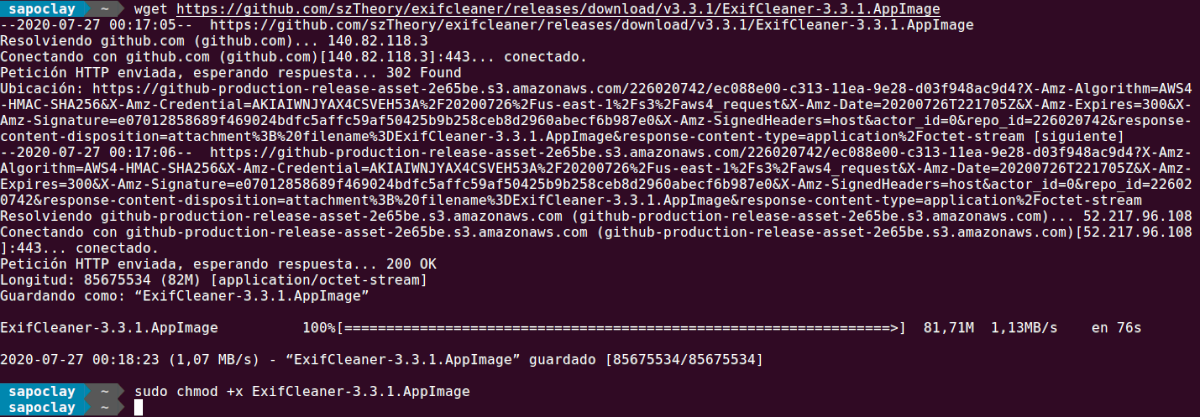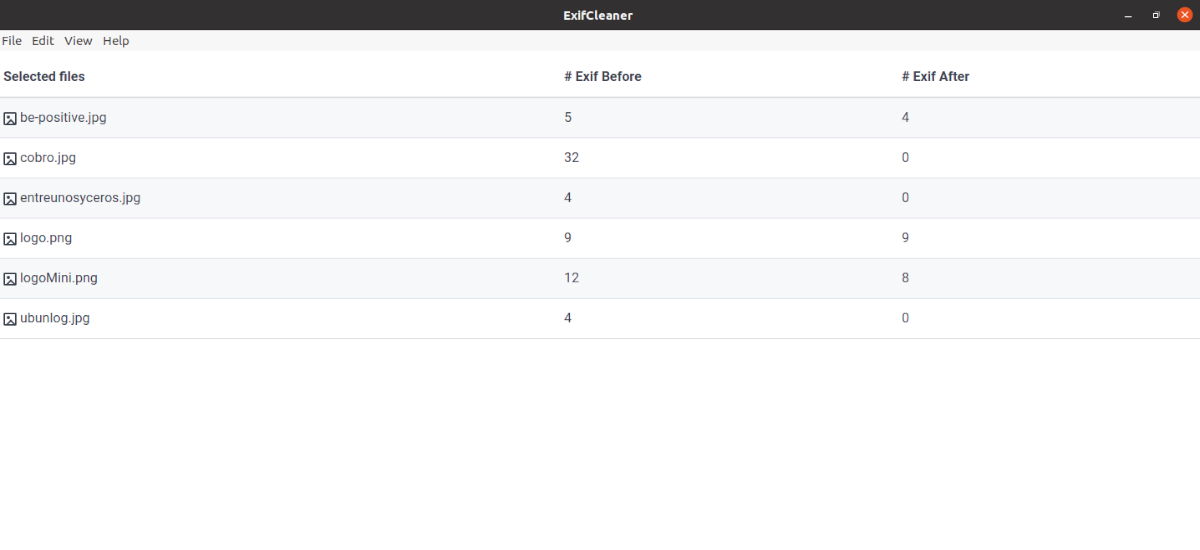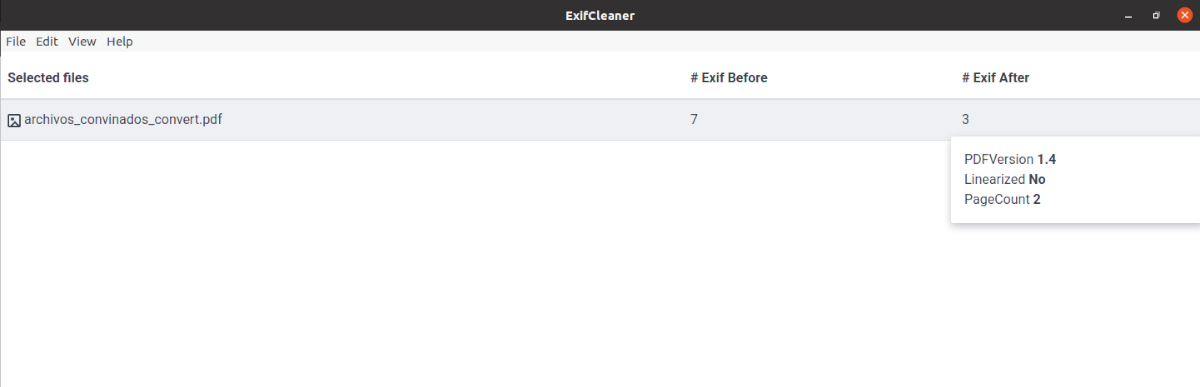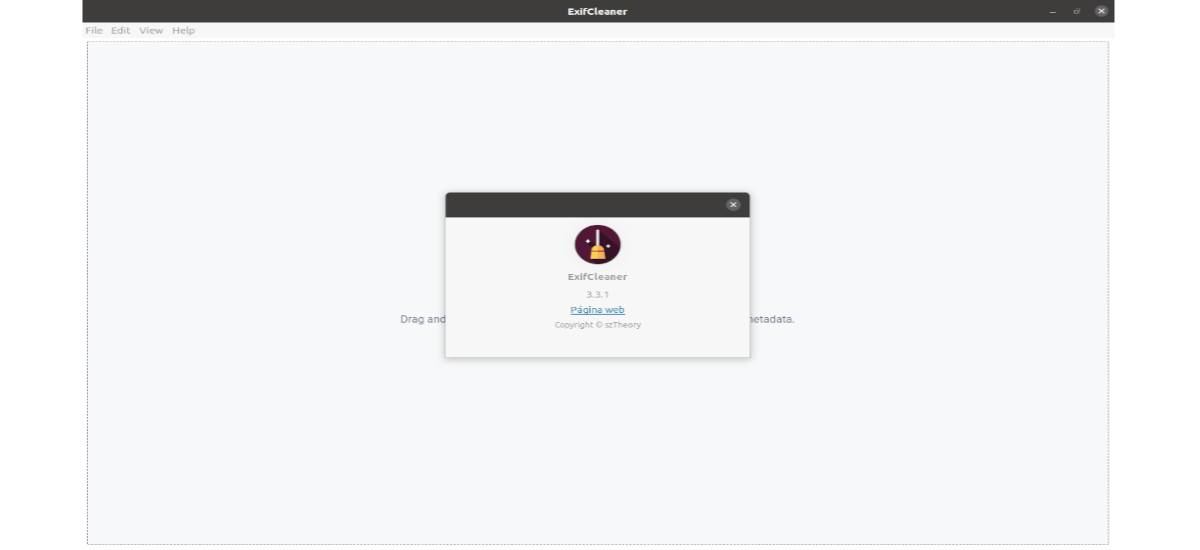
In the next article we are going to take a look at ExifCleaner. This is one cross-platform desktop application with which to clean metadata from images, videos, PDF and other files. The Metadata They are information that is part of the file, and that contain information about it. Among others, they can set textual information such as title, description, exposure time, ISO value, focal length or copyright.
This type of information is useful for many reasons, however sometimes it is advisable to eliminate the Exif metadata photos before sharing. In addition to protecting our privacy, removing metadata can also reduce file size.. ExifCleaner will allow us to remove this information from our files.
ExifCleaner General Features
- It is an application multi platform. We can find available versions for Gnu / Linux, Windows and Mac.
- Es free and open source, licensed by MIT.
- The program has been built on the library Exif Tool. This is a command line application and a Perl library for reading and writing EXIF, GPS, IPTC, XMP, manufacturer's notes and other meta-information in image, audio and video.
- Supports the most popular image formats eg PNG, JPG, GIF and TIFF. It also includes PDF support. These are just some, you can consult all the supported formats on the project's GitHub page.
- We will also be able to remove metadata from video files with formats; M4A, MOV, QT and MP4.
- The program will allow us drag and drop into your GUI. We can drag any image to the application window to begin processing and eliminating the Exif metadata.
- We will have the possibility to use batch processing. We will be able to process dozens or hundreds of files at the same time.
- Dark mode. Automatically detects the dark mode setting of the operating system to reduce eyestrain. It will switch to day mode when the computer does. There is, or at least I did not find, any option to activate that mode manually.
These are just some of the features of the program. They can consult all of them in detail since web page or project GitHub page.
Use ExifCleaner in Ubuntu as AppImage
The developer provides an official package for Debian / Ubuntu, as well as binaries for other operating systems. We can also find an available AppImage. Both possibilities are available for download from project release page.
I have to say that I have tested the .deb package on Ubuntu 20.04 and couldn't get it to work. For this reason, in the following lines we are only going to show how to use the AppImage file of the program. In addition to being able to download it from the web browser, we can also open a terminal (Ctrl + Alt + T) and use wget to get the latest version released today (3.3.1):
wget https://github.com/szTheory/exifcleaner/releases/download/v3.3.1/ExifCleaner-3.3.1.AppImage
At the end of the download we must not forget that you have to give execute permissions to the file. We can do this with the command:
sudo chmod +x ExifCleaner-3.3.1.AppImage
At this point we can launch the program by double clicking on the file.
Working with the program
Once the program is executed, we will see a screen like the following one. In it we will be able to eliminate the metadata of a small collection of photos. We will can process images by dragging and dropping them from our file manager or using the menu File → Open.
Once the cleaning is finished, we will see how much metadata the metadata has been removed. The program will not eliminate the metadata that it considers essential, and it will not give us any option to select what to eliminate. Hovering over the Exif number displays the metadata. By comparing the two columns, we can determine what metadata has been removed.
The program can batch process thousands of files, which is useful sometimes. While this task is being carried out, the program uses all the CPU cores, seeking to reduce the time to complete the task. Nevertheless, this can noticeably decrease system performance.