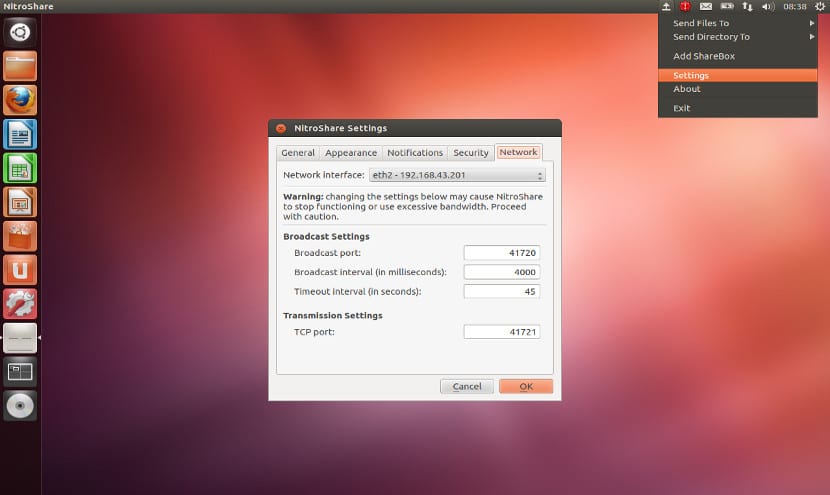
Currently it is very popular to find computer networks with various operating systems. These networks can work perfectly but your settings for sharing files or resources can be very messy. However, thanks to a multiplatform application called Nitroshare, we can share files between different operating systems with just a simple click.
The operation of Nitroshare is simple and surely many of us will have done it through applications like Dropbox, however this method requires that we have the computer connected to the Internet but with Nitroshare this will not be necessary, only that all the computers are on the same network.
When we run Nitroshare, the program starts scan the network where the computer is located to be able to search for your application on other computers. This search will connect all the computers and insert entries in the auxiliary menus to be able to send files to other computers. Once the file is submitted, any Nitroshare user will be able to view and use that file in the space created by nitroshare.
Nitroshare installation for file sharing
In order to install Nitroshare in Ubuntu, we have to open a terminal and type the following:
sudo apt-add-repository ppa:george-edison55/nitroshare sudo apt-get update sudo apt-get install nitroshare
In order to install the Nitroshare plugin in Nautilus we have to write the following:
sudo apt install nitroshare-nautilus nautilus -q
And we will also need install the application on Mac OS or Windows, for this we have to go to the program website, download the version corresponding to the operating system and run it so that the files can be shared.
The method of this application is simple, a method that we can all use, from novice users to expert users, however the best option to save resources on network computers is to use and configure samba, but it is not for all Ubuntu users Do not you think?
Thank you for the information, it is really very good. Keep sharing knowledge, thank you very much
Good entry and good note at the end recommending the use of Samba.
Interesting program really a very good solution for those who want to share files on the local network easily and simply between machines with different operating systems, Linux, Windows etc. I only have one doubt and it is that not all GNU / Linux distributions have Nautilus installed by default, would they have to install it as well?