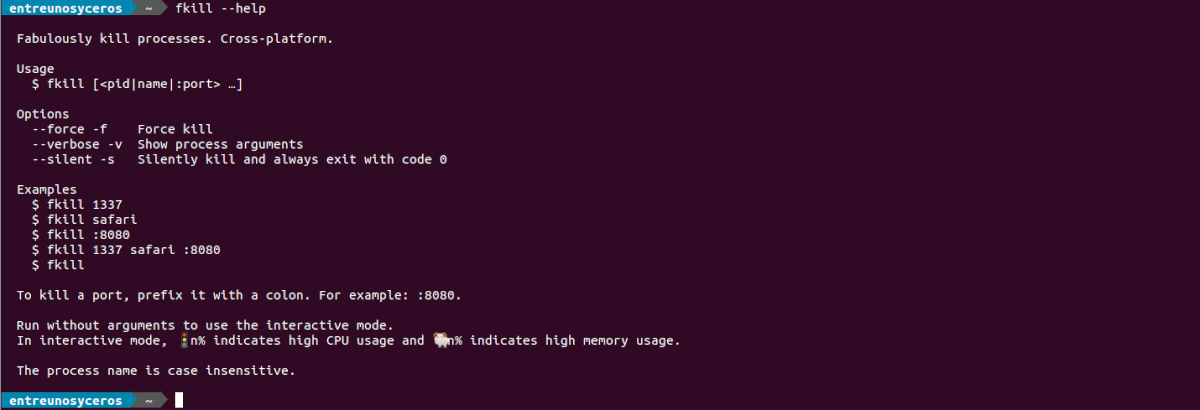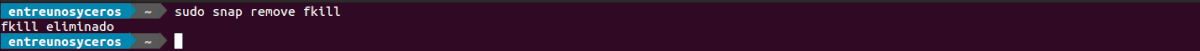In the next article we are going to take a look at Fkill (Fabulous Kill). This is an application for the terminal, open source and free with which we can «kill»Processes. It is available for Gnu / Linux, macOS and Windows. With this tool we will be able to eliminate a running process from the system interactively and easily. We can select one or more process IDs, names and ports to kill. You can also search for the running process that interests you. This tool is released under the MIT license.
Like any operating system, a Gnu / Linux machine always runs many programs. Some are essential for the operation of the operating system, others are invoked by users. These programs are known as'processes,'. A process usually ends when a program is closed or not needed. Nevertheless, sometimes a process can 'get stuck', consuming potential amounts of RAM and / or CPU cycles. If this happens, it is better 'kill'manually the process.
Gnu / Linux comes with a utility called Kill, which deals with allowing users to terminate processes. One thing a newcomer to Gnu / Linux quickly learns is that you are never limited to just one way of accomplishing a task. And killing processes is no exception. In the following lines we will see an alternative for Kill. Fkill can be considered to offer a faster and easier way to end processes.
General features of fkill
- Fkill offers an interactive way to display and manage running processes. This mode is invoked with fkill with no arguments.
- The list shows the process ID and, where appropriate, the port. Fkill supports the process name and process ID as arguments.
- We can manually scroll through the process list until we reach the one that interests us. Once located you just have to press Intro to terminate the selected process.
- There is an even easier way to find a process in question. We will simply have to start typing the process name and the software will apply a filter, reducing the number of processes as we write.
- Filtering function does not implement fuzzy search.
- The utility only lists the processes that are owned by the user. Therefore, a normal user without root administrator privileges will not see system processes.
Install fkill on Ubuntu
This tool is available as snap pack for Ubuntu. We can easily install it through the terminal. We will only have to open it (Ctrl + Alt + T) and execute the following commands to install and configure fkill:
sudo snap install fkill
This is a command line tool to kill processes easily and quickly. Once installed, you need to manually connect to a few things. We can make these connections by writing in the same terminal:
sudo snap connect fkill:process-control :process-control sudo snap connect fkill:system-observe :system-observe
Finished all the installation, already we can run fkill through the following command:
fkill
When the program starts we just have to use the arrow keys or type directly to search for the process, and press Intro to kill it.
If the instruction to kill a process fails, fkill will ask us if it should use the action 'force'. We can also apply the instruction 'force'directly with the option –Force o -f.
If anyone is interested in obtaining some useful examples, we will have the possibility to use fkill's help option using –help.
uninstall
For remove the snap package from this tool, we will only have to open a terminal (Ctrl + Alt + T) and use the command:
sudo snap remove fkill
Fkill is a handy command line utility that offers some advantages over the basic utility 'kill'. Its modern interactive interface is very useful, but I would love to see fuzzy search implemented. This tool reduces the number of steps required to kill processes.
This plugin is maintained by the Snapcrafters community. It is not necessarily endorsed or officially maintained by the initial developers.