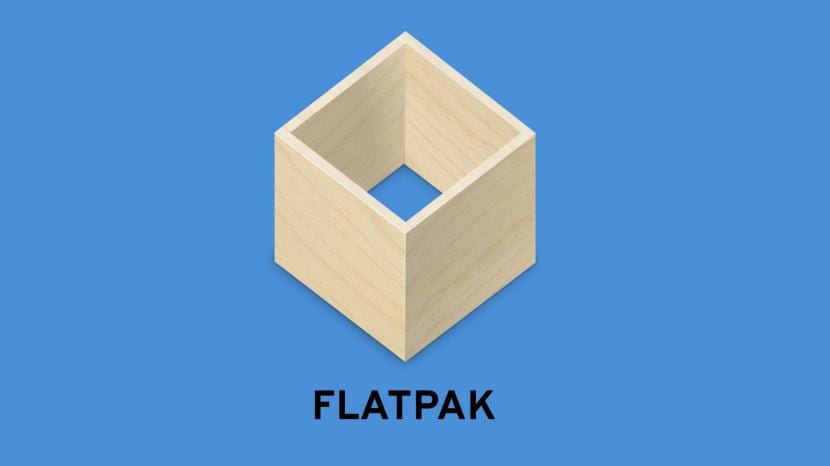
The Flatpak application sandboxing and distribution framework was updated a few hours ago. The new version is Flatpack 1.5 And it is a major release that includes interesting new features, such as an option «–or-update» that we will use behind «flatpak install» to install an application or, if we already have it installed, update it. They have also introduced the "flatpak mask" command that allows setting versions of the application and prevents automatic downloads.
Addition new commands, Flatpak 1.5 also adds support for automatic updates and the ability to monitor application updates from the Flatpak portal, support for tagged images and annotations, and support for Docker mimetypes. On the other hand, they have introduced something else that, although it is true that they have not made it very clear, could be something very positive.
Flatpak 1.5 includes the new "default-languages"
The function that sounds good but is not clear at the moment is a new configuration key that they have called "default-languages", which has been described as a key "to allow additions to the system list instead of overwriting it." Personally, I can only think of the Flatpak version of Thunderbird, which is currently in English (the Spanish package does not work) and with this new password it could be in our language after the new installation.
Flatpak 1.5 will always generate a history for images and flatpak-session-helper links to more libraries. And, as you would expect in an update, regardless of whether it is higher or lower, Flatpak's v1.5 has also corrected errors, such as some related to command line behavior, improved service updates exported with dbus-broke or the ability to uninstall applications even if the remote source has been forcibly removed.
Flatpack 1.5 should reach the official repositories in the next few days, but it could also be weeks. For this reason, and to avoid some installation errors, we can add Alex Larsson's repository:
sudo add-apt-repository ppa:alexlarsson/flatpak sudo apt update && sudo apt install flatpak
From it, we can install the latest version right now and receive the new versions sooner, so it is worth it if Flatpak are your favorite packages.
