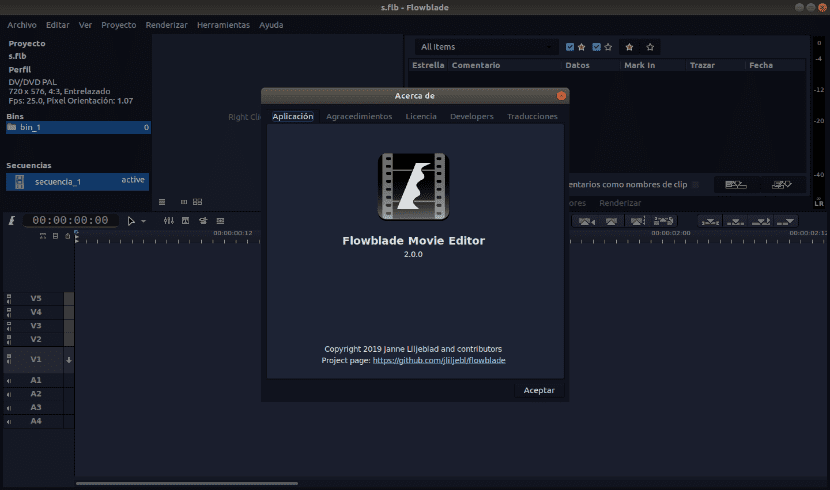
In the next article we are going to take a look at Flowblade. This is a Free and open source video editor for Gnu / Linux which has reached its version 2.0. About this program a colleague in a previous article. This new version brings major changes to the workflow, new tools and a new dark theme. In addition to the feature set, this video editor offers great simplicity and flexibility when it comes to working.
The application has been built using python and stands out for its orientation towards the user without great knowledge in video editing. In the following lines we are going to take a look at some of the features of Flowblade 2.0 as well as its installation in Ubuntu 18.04.
General characteristics of Flowblade 2.0
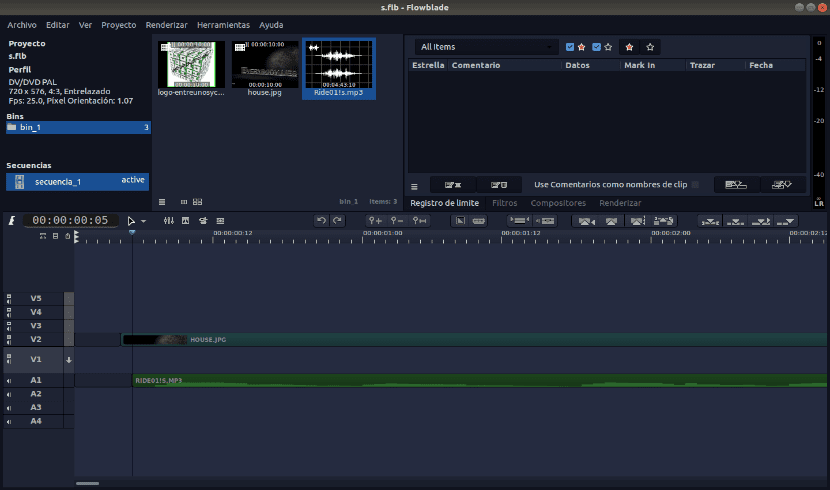
Here are some of the most important features and changes in the latest version of Flowblade:
- It has 11 editing tools.
- The user will have 4 methods to insert, overwrite and add clips to the timeline.
- You have support drag and drop clips on the timeline.
- It can be used a maximum of 9 video and audio tracks combined.
- Is going to offer us 10 composers, including blending, zooming, panning, or rotating with keyframe animation tools.
- Includes 50 filters for images y 30 audio filters.
- GUI update. In this new version you will be able to see a new set of custom themes. In general, the interface design has been taken care of to make it look modern and clear to work with.
- Workflow review. With the recent version, they have ensured that any user can configure the workflow according to your preferences of work. Ultimately they have bothered to create a flexible program. They have sought to make the program the one that adapts to the user and not the other way around.
- This version of the program offers new tools on the table: Keyframe Tool, which will allow the user to edit and adjust the Volume and Brightness keyframes on the timeline. multi trim, One cutting tools, which we will find available as a tool in addition to the traditional cut. Ripple trim, which is a mode of the Crop tool that is not used many times, but is now available as a standalone tool. These are just some of the tools that you will be able to use.
- In addition to these important changes mentioned in the previous points, some updates for keyframe editing and composers (AlphaXOR, Alpha Out and Alpha) to use the alpha channel data to combine images.
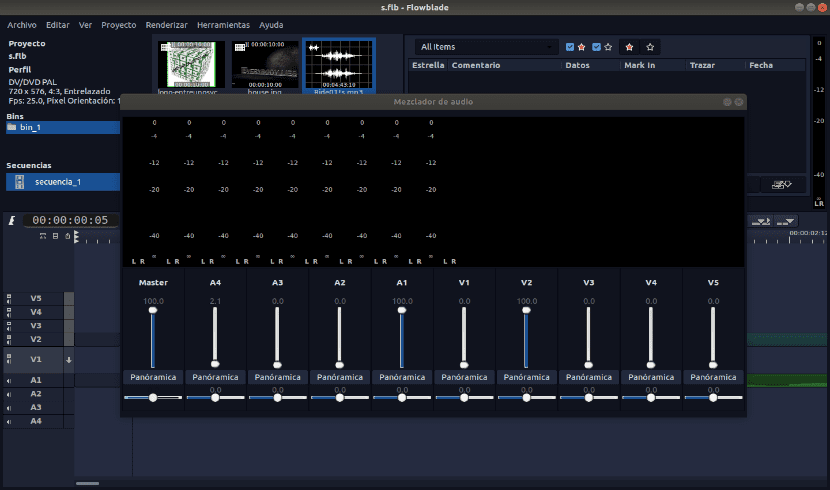
These are just some of the features in version 2.0 of the editor. If you want check all the changes offered, it can be done in the Change Log available to users on their GitHub page.
Installing Flowblade 2.0
If you use Gnu / Linux distributions based on Debian or Ubuntu, there is a .deb file available to install Flowblade 2.0 easily. If you prefer you can also find the program in Flatpak format from Flatub.
You can also install this editor from Ubuntu software option. Here you can also find version 2.0 as Flatpak and that of the repositories, which at this time has not yet been updated.
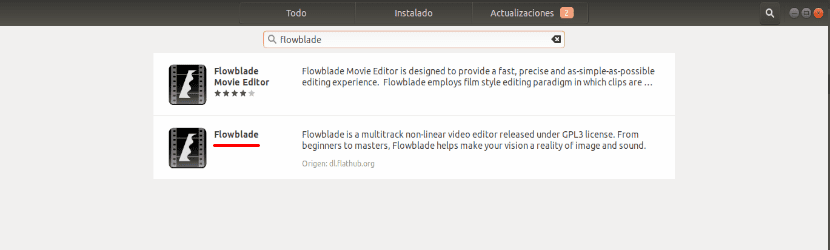
If you prefer to use the .deb file for installation, you will find it available in releases page that this project has on GitHub.
Once downloaded to your computer, you just have to open a terminal (Ctrl + Alt + T) and write the following command in it:
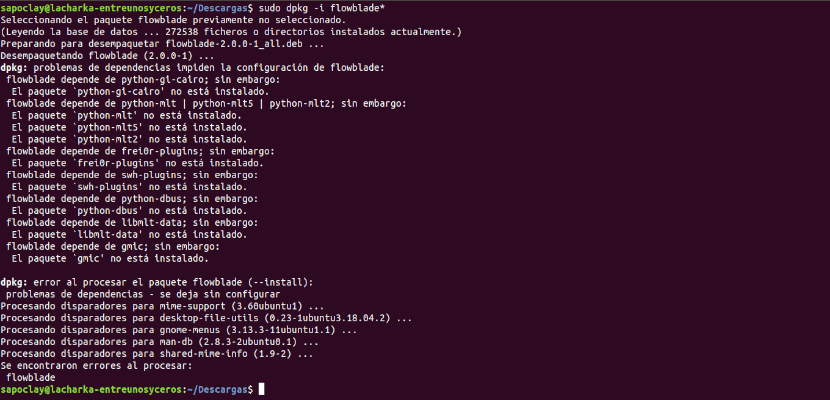
sudo dpkg -i flowblade*
In my case they have appeared dependency issues when installing the package. This is quickly solved by typing in the same terminal:
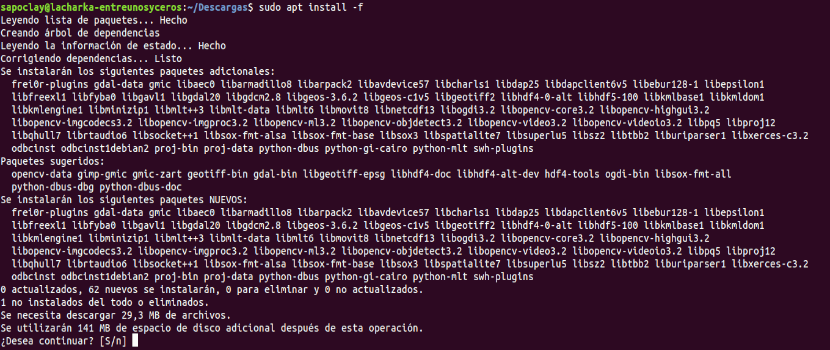
sudo apt install -f
After the installation, you just have to find the program launcher in the team:
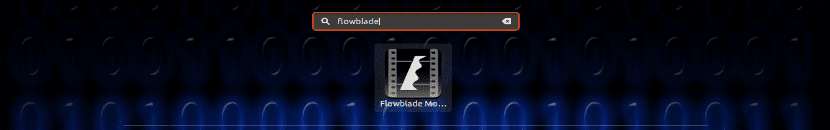
This program is another good option when it comes to treating multimedia content in Gnu / Linux. If you are interested in this type of development, you can contribute to it or analyze its source code from GitHub.
A little over a year ago I was told to see if I could do some tutorials on a video application that works on Gnu / Linux, I made a commitment to do so and decided that this was a free and open source application, so I omitted professional alternatives such as DaVinci Resolve or Lightworks (which in their free versions allow you to work at a domestic level, but they are still commercial options, so if they want advertising they pay).
Among the free alternatives my idea was to start with some simple application ... I opted for OpenShot ... chaos, total unstable, everything was problems ... but the same thing happened with Flowblade, it was impossible for me to be able to make simple assemblies without problems ... yesterday I tried to install this new version and the only one that I was successful with was via Flatpak… but I have such bad memories of this application that I don't feel very encouraged to do tutorials for it.
In the end I decided to do them on Kdenlive, which is not that it is free of errors but these are minimal and it allowed me to work and even set up video tutorials to upload to YouTube without many mishaps.
The tutorials are on this page:
https://multimediagnulinux.wordpress.com/kdenlive-indice-de-articulos/
There is currently a project underway, which is still in the Alpha phase that I am really enjoying and I am following and even collaborating with small grains of sand, testing and in the future translating and my commitment to do tutorials in Spanish, which is called «Olive Video Editor »that if it continues with the current course it seems that we are finally going to have a video editor in Gnu / Linux as we users of this platform deserve. For more information about this application you can visit its website. As I said I love it and on the one hand it seems simple and very powerful.
https://www.olivevideoeditor.org/