
Flutter: What is it, how to install and run it on GNU/Linux?
Today, we have decided to share with all our readers a important and trendy topicto, centered on "Flutter on Linux". In order to know a little more about said software, and how it can be successfully installed and executed, about our free and open operating systems.
This, taking advantage of the fact that, for example, on the first day of this month, we released good news for passionate Ubuntu users. In it, we commented that the development team ubuntu flutter, is in full development of its own Software store built on Flutter. In addition, that, on other occasions, we have commented on the relevance that Flutter is taking on Linux.
So, before continuing with this new short tutorial focused on "Flutter on Linux", we recommend exploring the following related contents, at the end of reading this post today:
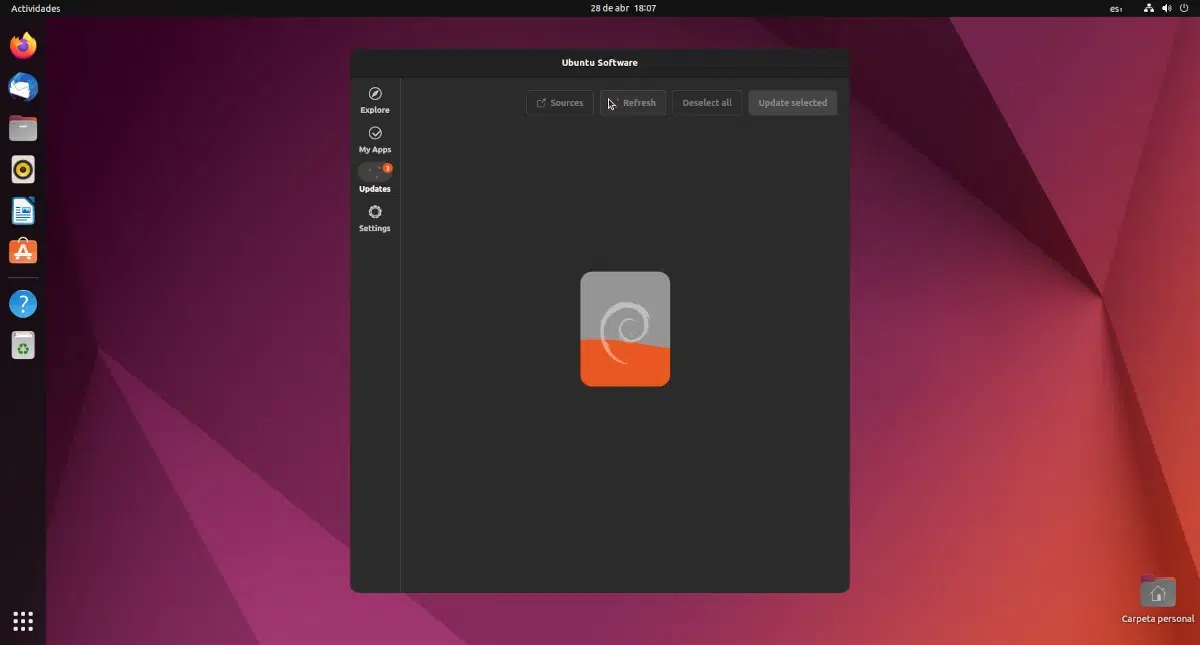

Flutter on Linux: Install and Run
What is Flutter?
According to official website in Spanish by Flutter, this software in the field of development and programming is:
“A Google UI Toolkit for making beautiful, natively compiled mobile, web, and desktop apps from a single code base.”
And for being one open source and cross-platform development solution, which is rapidly becoming very popular. Above all, because it allows write UI code in Dart language, which can then be compiled to create native applications for Android, iOS, Linux and the Internet.
How to install and run Flutter on Linux?
To install such software you can calmly read and execute step by step the linux installation guide, Flutter official generated for it. However, in summary and with few variations, the process that we will use here is as follows:
sudo apt install git curl cmake meson make clang libgtk-3-dev pkg-config
mkdir -p ~/development
cd ~/development
git clone https://github.com/flutter/flutter.git -b stable
echo 'export PATH="$PATH:$HOME/development/flutter/bin"' >> ~/.bashrc
source ~/.bashrcOnce everything has been successfully completed, we can start Flutter for the first time, using the following command orders:
flutter run
flutter create myappAnd then with each application to create, the procedure to follow would be similar to this, where we create a call "myapp":
cd myapp
flutter rundemo screenshots


For more information on this procedure, you can also explore the following link.
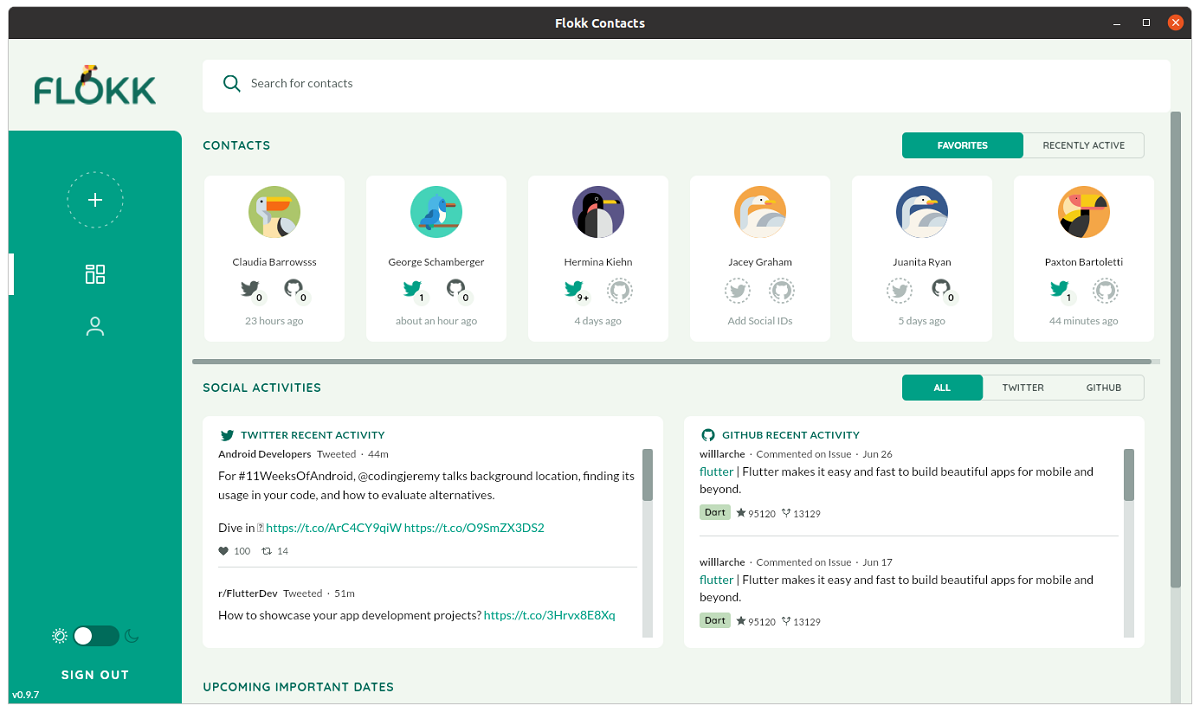


Summary
In short, this handy little tutorial on "Flutter on Linux" demonstrate quickly and easily how easy it is to install and run. Either for purposes of learning about said tool or its professional use to develop applicationsboth desktop and mobile.
If you liked the content, comment and share it. And remember, visit the beginning of our «site», in addition to the official channel of Telegram for more news, tutorials and Linux updates.



