
Fourth scan of GNOME Circle with GNOME Software
Continuing with our fourth post of the series related to GNOME Circle and GNOME Software, today we will address 4 more applications known as: Drawing, Déjà Dup Backups, File Shredder and Font Downloader.
In order to continue knowing a little more about all of the GNOME Circle apps, which are easily installable through GNOMEsoftware.

Third scan of GNOME Circle with GNOME Software
And, before continuing with this "XNUMXth scan of GNOME Circle apps", we recommend exploring some previous related content, at the end:



Fourth scan of GNOME Circle + GNOME Software
Applications covered in the fourth GNOME Circle scan
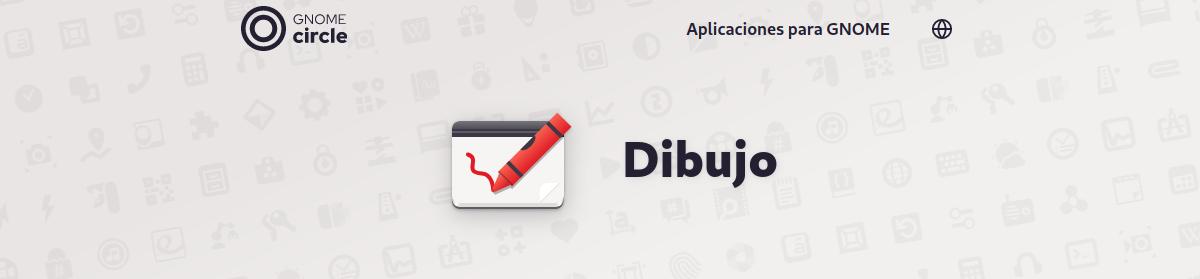
Drawing (He drew)
Drawing is an entry level image editor. It allows you to resize, crop or rotate an image, among other actions. Therefore, it is considered an ideal substitute for Windows MS Paint, due to the similarity of its graphical interface, tools, features, and the management of PNG, JPEG, and BMP files.
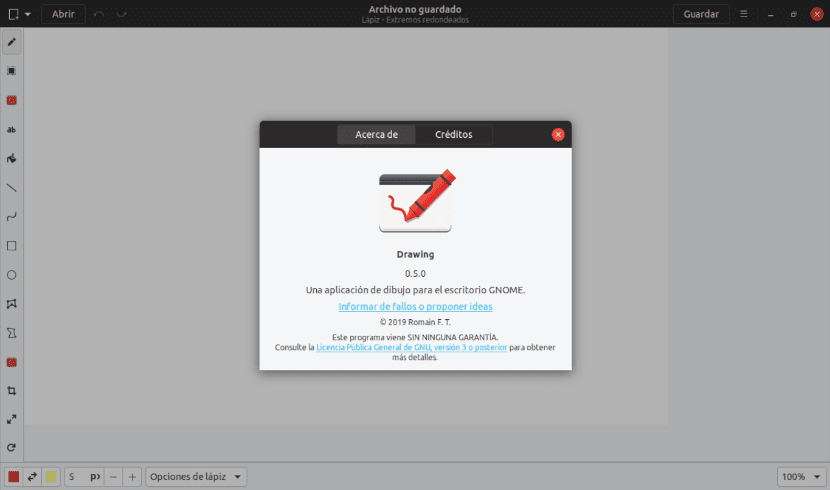

Déjà Dup Backups
Leave Dup Backups is a basic software utility focused on allowing backup management in an easy and fast way, using «Duplicity» as a working engine. This allows you to hide the complexity of the backup/recovery process from users with little technical knowledge.
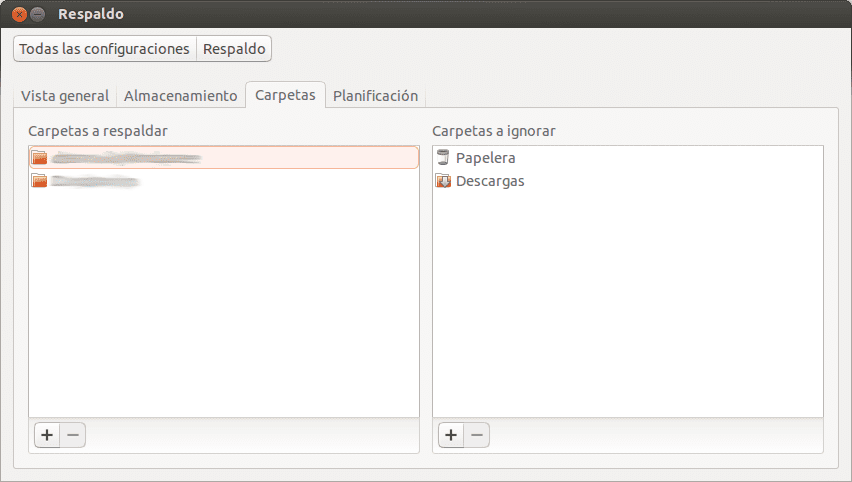

File Shredder
File Shredder It is a very basic application whose purpose is to allow the safe deletion of those files that you do not want to recover. Therefore, it has a wide set of preferences and monitoring of the progress of each file.
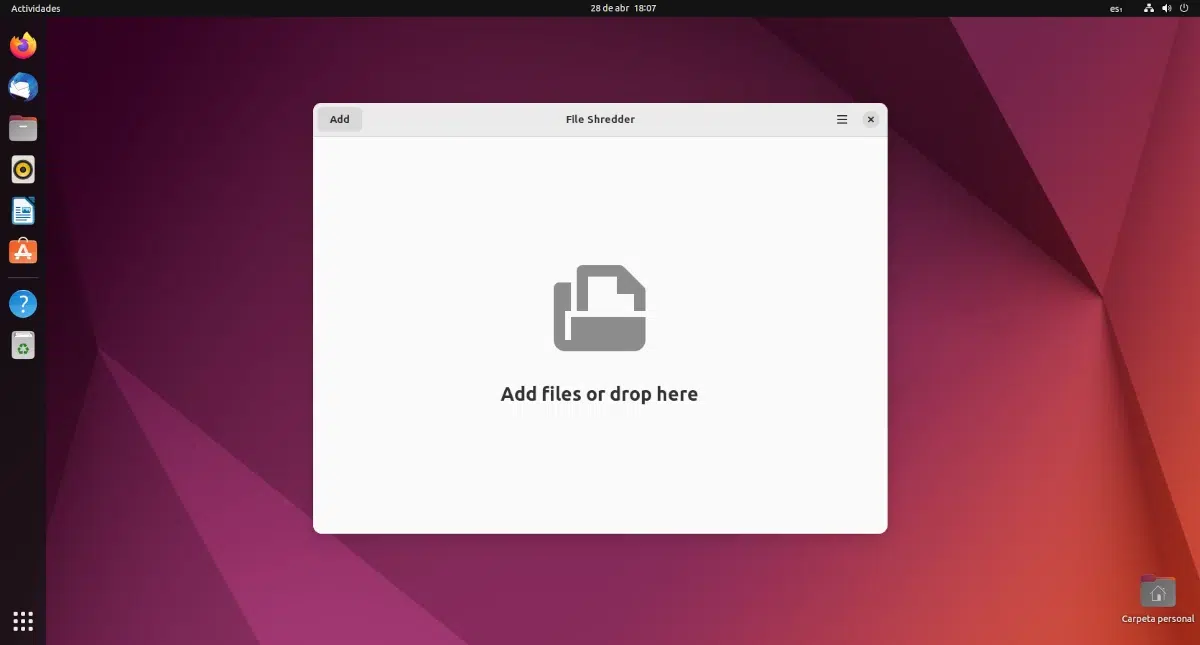

Font Downloader
FontDownloader It is an ideal software utility for those who are passionate about the terminal, because it allows you to easily search for and install fonts directly from the Google Fonts website, in order to be able to change the font of the terminal.
Installation of Drawing (He drew) with GNOME Circle
And finally, for this post today, we will demonstrate with some screen shots, how easy it is to install one of these applications in our current Operating System. It is worth noting that we will test the application Drawing about Miracles 3.0. my usual respin used, which is based on MX-21 (Debian-11) with XFCE. And, which I currently keep personalized as if it were a Arch/Garuda.
Running GNOME Software
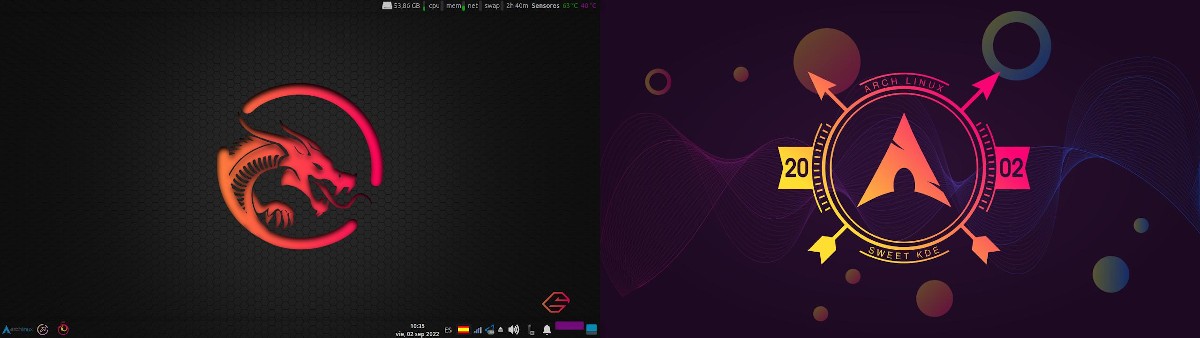
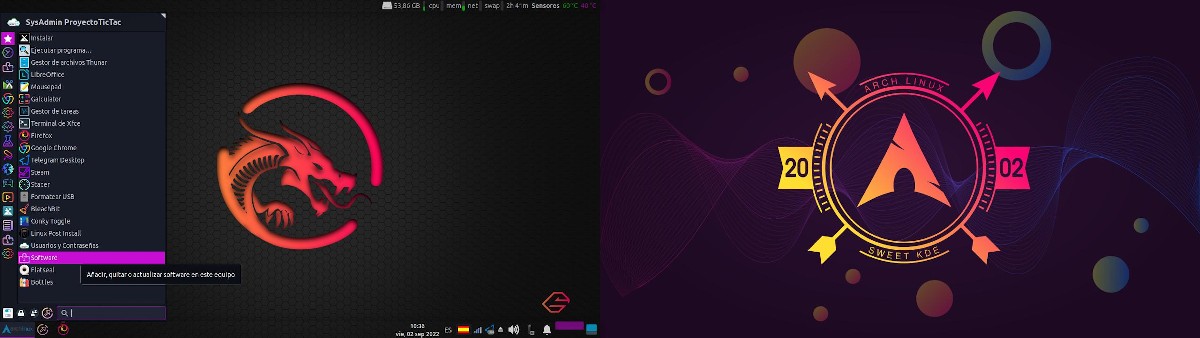
Search and installation of Drawing
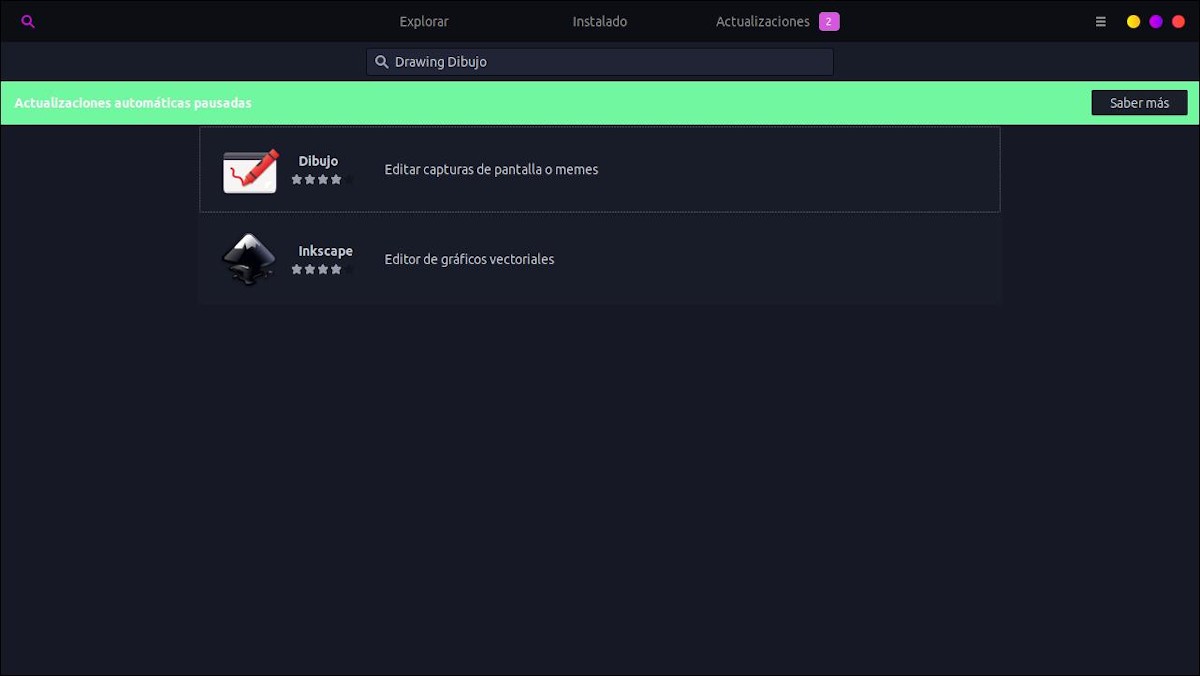
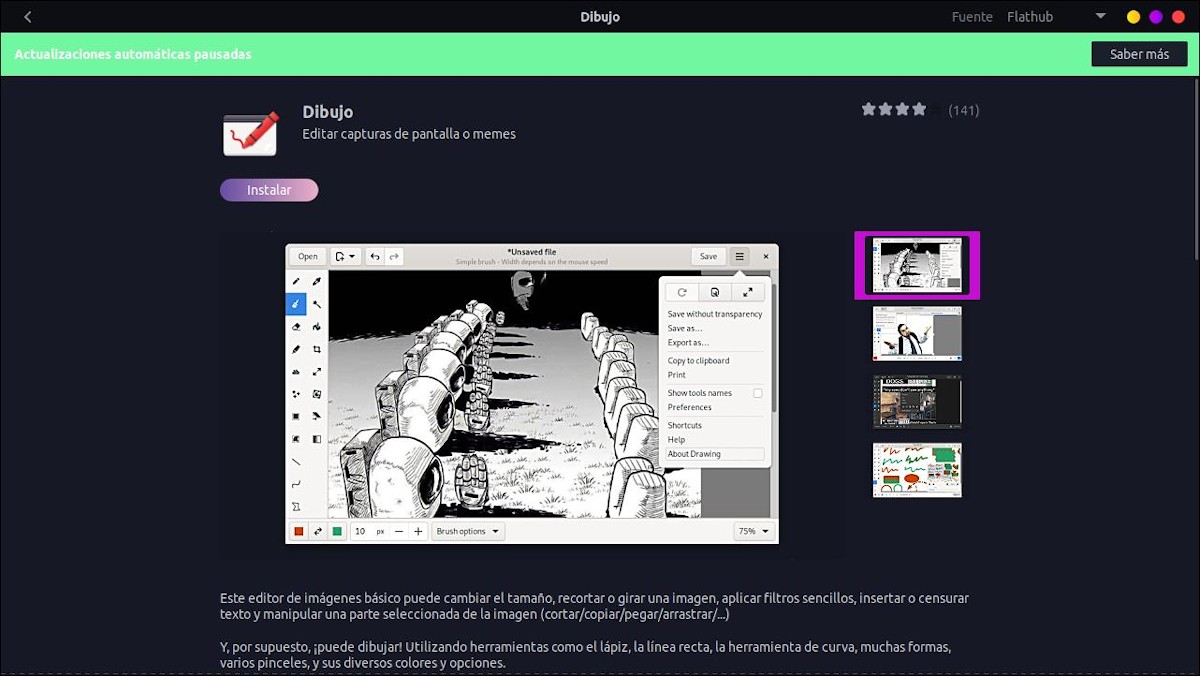
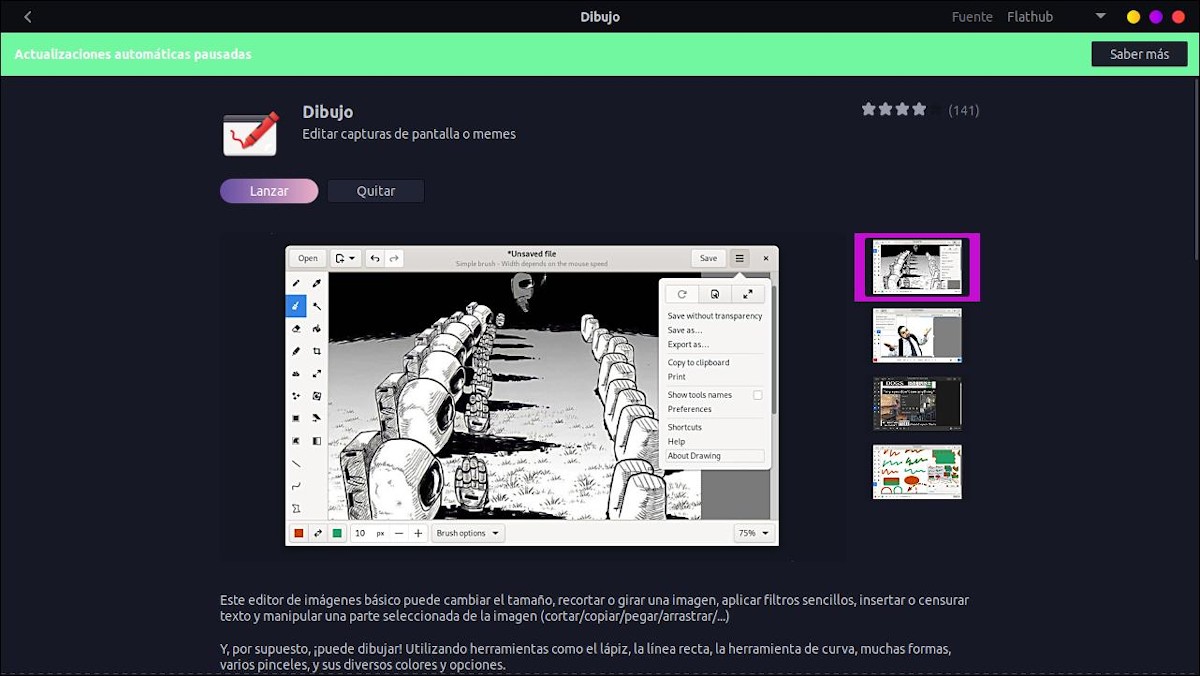
Execution and visualization of Drawing
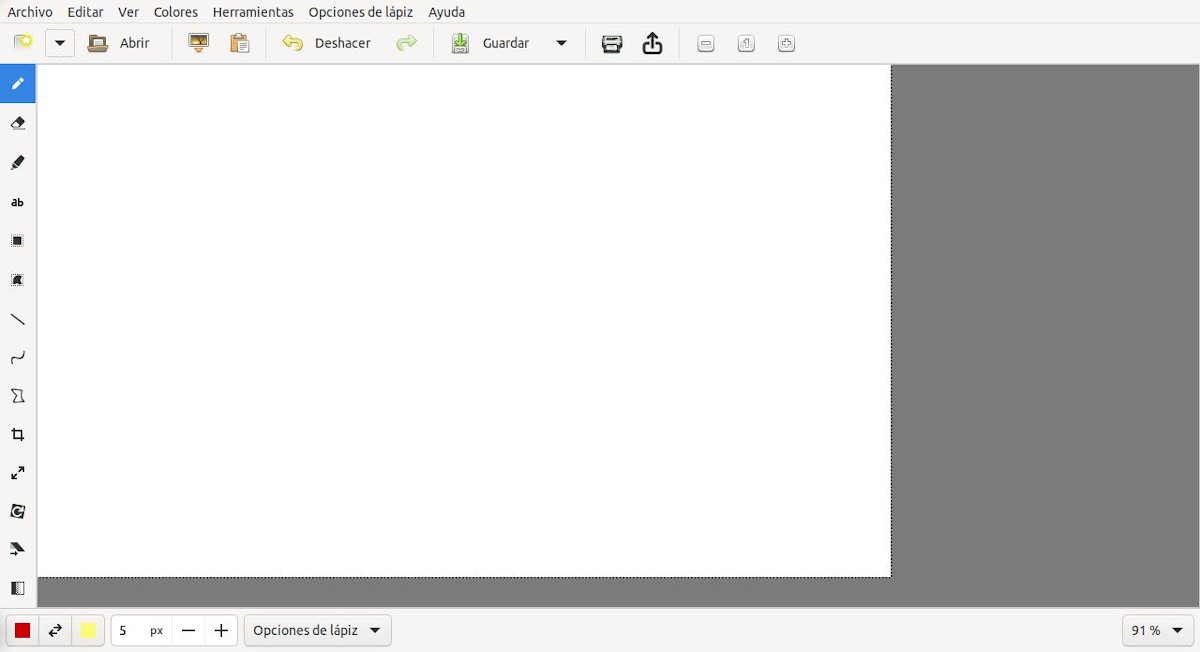
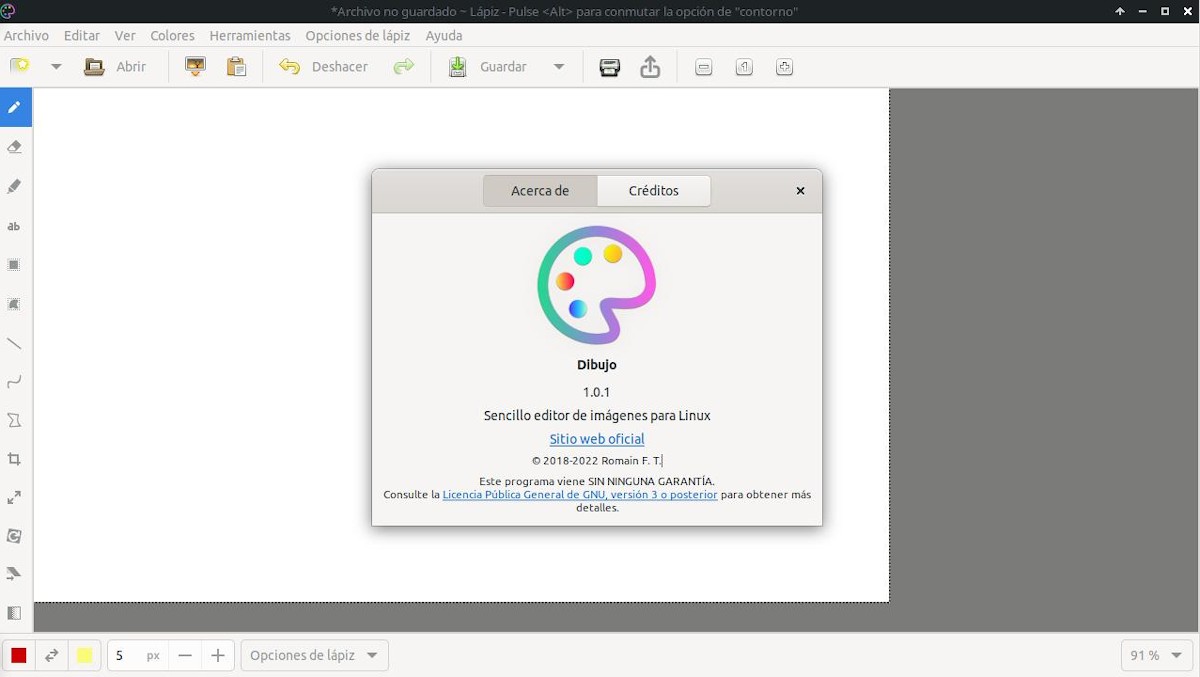
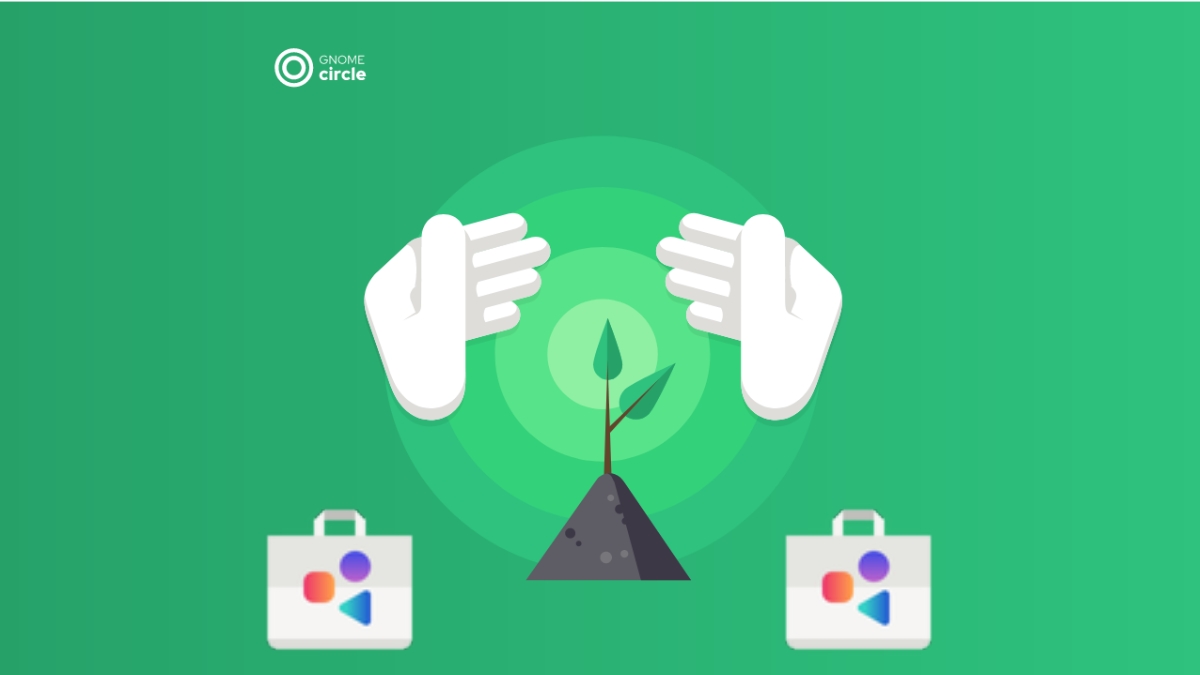
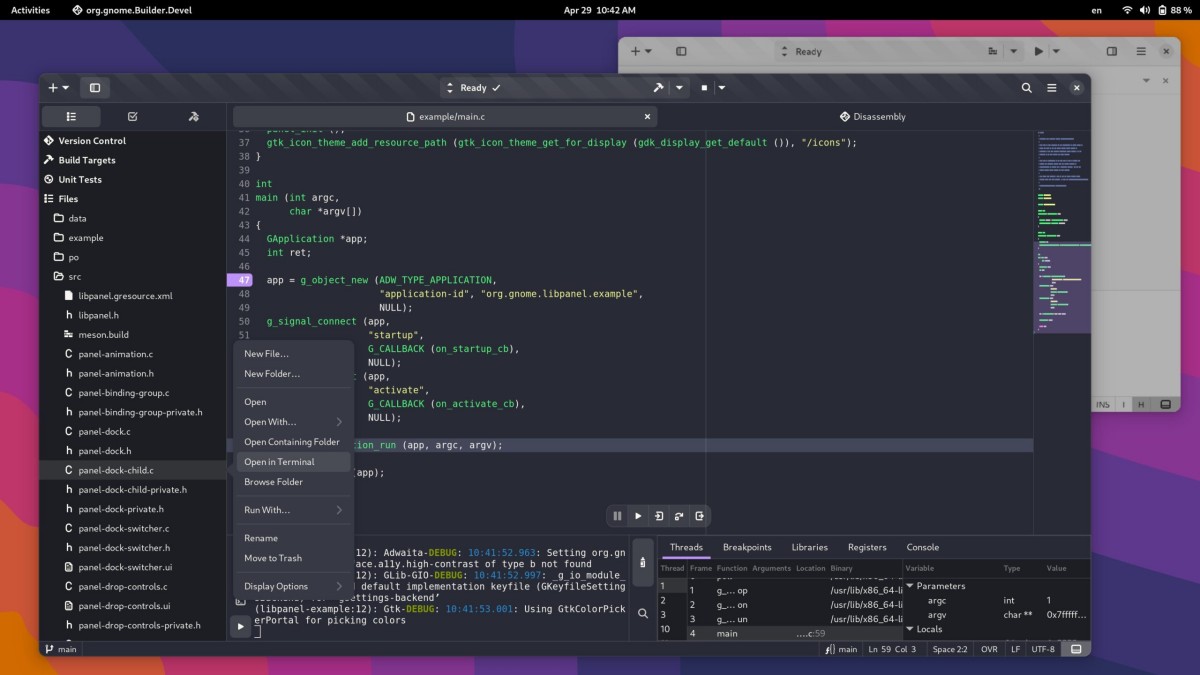

Summary
In summary, this fourth scan of the pair "GNOME Circle + GNOME Software" we continue satisfactorily with the aim of publicizing more interesting, useful and easy to install applications, for the benefit of the Free, open and free community to which we belong.
If you liked the content, leave your comment and share it with others. And remember, visit the beginning of our «site», in addition to the official channel of Telegram for more news, tutorials and Linux updates.
