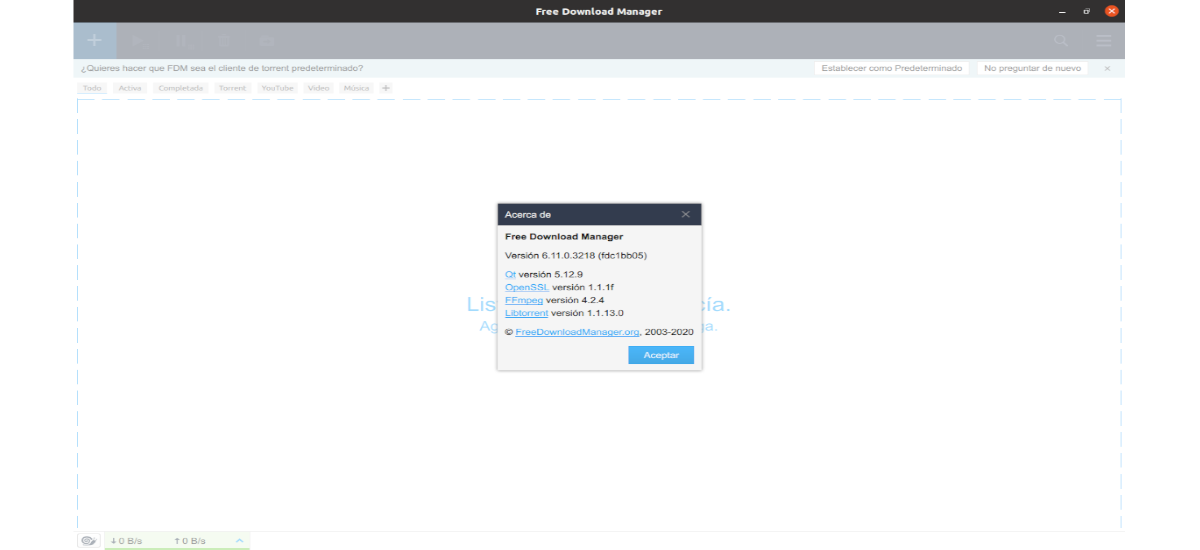
In the next article we are going to take a look at Free Download Manager (FDM). This program is a download manager spirit which is distributed under the GNU General Public License. Free Download Manager FDM is a free application with which we can manage our downloads. We will find this program available for Gnu / Linux, Windows, MacOS and Android.
With FDM we will be able to download BitTorrent files, preview the audio and video files before downloading them or convert the video and audio file formats after downloading. What's more it will allow us to download files with a fairly stable speed (although this will depend on the state of your internet connection), we can also resume interrupted downloads from where they left off and schedule downloads. It must be said that it supports about 30 different languages.
General characteristics of Free Download Manager
- Es BitTorrent compatible. We can download files using the BitTorrent protocol.
- It has a wide range of configurations, which will allow each user to configure the program exactly as each one wants.
- We will find a improved audio / video file compatibility compared to previous versions.
- With this program we will be able to preview the audio and video files before the download is finished.
- Free Download Manager divides files into different sections and downloads them simultaneously. This will allow you to use any type of connection at the maximum speed available in a fairly stable way.
- We will have a download information view. It shows the progress bar of each download, the preview of the file, the opinions of the community, if there are any written for that download, and a log that shows the status of the connection.
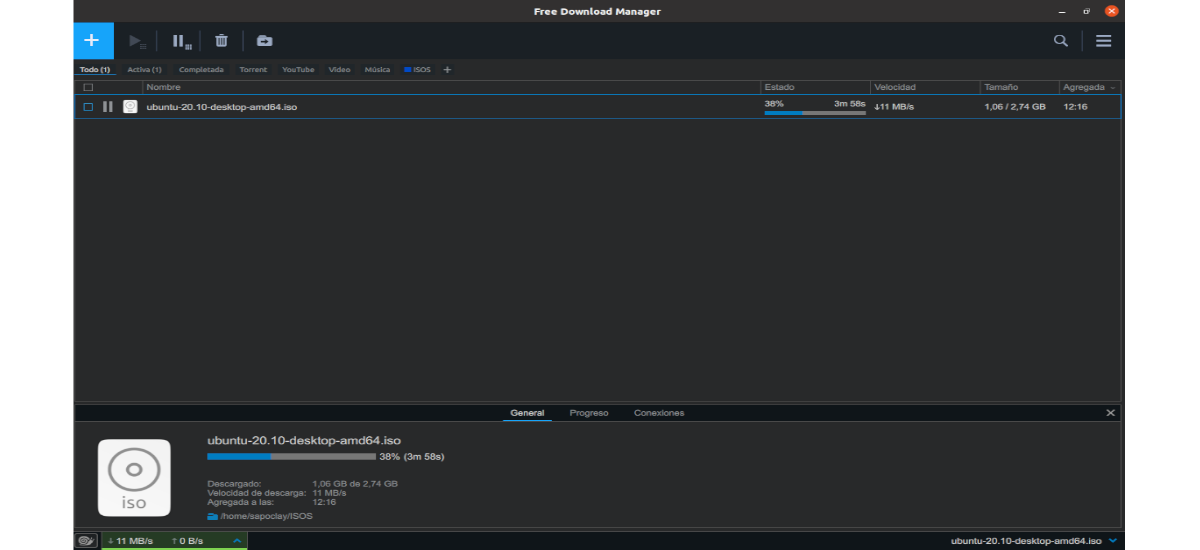
- The program will allow us resume interrupted downloads. When there is an interruption in the download process, we will not need to start from scratch again.
- Free Download Manager (FDM) is a robust download management program that allows downloading files and entire websites, from any remote server via FTP, HTTP and HTTPS.
- We will have a smart file management and powerful scheduler. With FDM, users can easily organize downloaded files by type, placing them in predefined folders. Its smart scheduler will allow us to start and pause the files that are being downloaded, as well as perform other actions such as launching other applications, establishing or cutting connections, etc.
- We can adjust traffic. There are different traffic modes in the program. We can adjust the traffic to be able to surf the internet and download files at the same time, thus preventing this program from eating up all of our bandwidth.
- Free Download Manager is translated into 30 languages, among which we will find Spanish.
- This program is absolutely free and according to its creators 100% safe.
These are just some of the features of this program. To know all of them in detail, you can consult the project page.
Install Free Download Manager FDM on Ubuntu
The Free Download Manager program is available as a .deb file. We will be able download it from the following link using our web browser to save it in our folder Downloads. We can also open a terminal (Ctrl + Alt + T) and use wget to download the .deb package with the following command:
wget https://dn3.freedownloadmanager.org/6/latest/freedownloadmanager.deb
After the download is complete, the downloaded package is named 'freedownloadmanager.deb'. We can use the following command in a terminal (Ctrl + Alt + T) to install the program in our team:
sudo dpkg -i freedownloadmanager.deb
After the installation, from the application search menu we can open the program by clicking on its launcher.
uninstall
For uninstall this program from our computer, in a terminal (Ctrl + Alt + T) we will only have to use the command:
sudo apt remove freedownloadmanager
To learn more about this project, users can visit the project website. In case you need support, on your website we can get in touch with its creators through the Contact Form that we can find there.
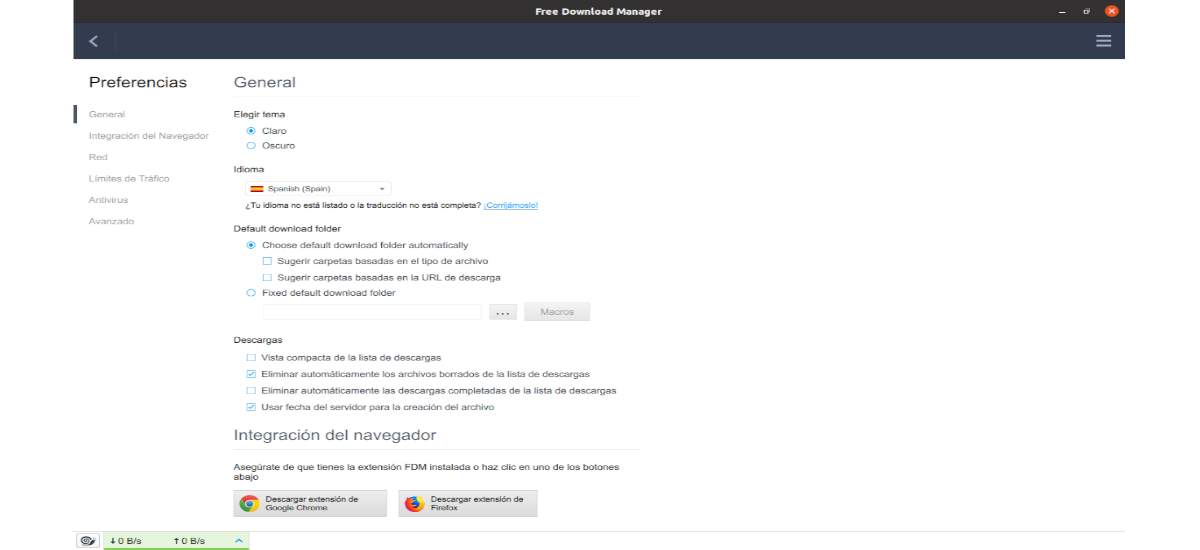
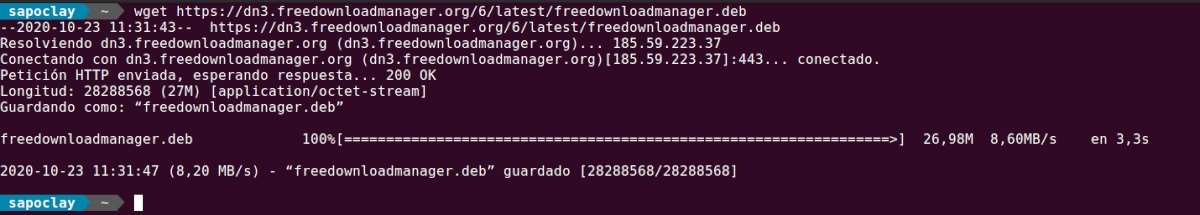
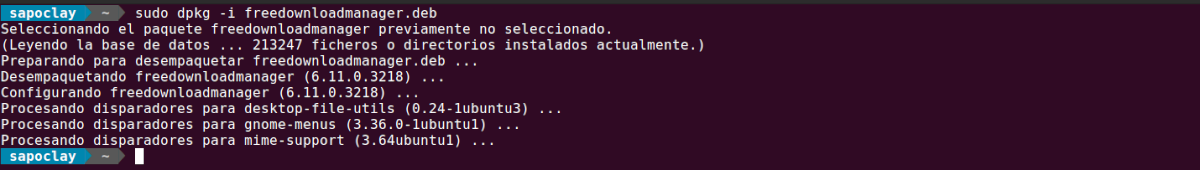
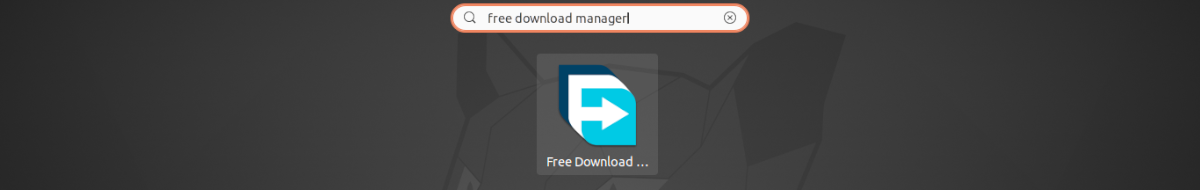
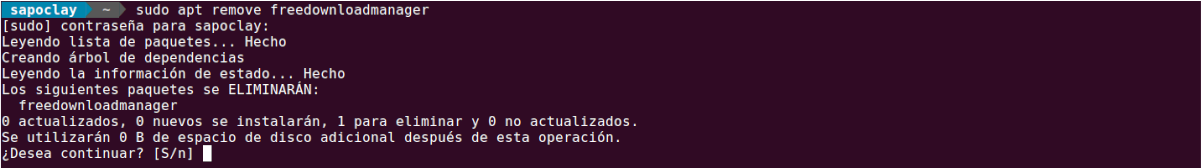
Double clicking on the .deb package can also be done. Don't just say how to do things through the terminal. Thus, the newbies are going to approach the Linux world.