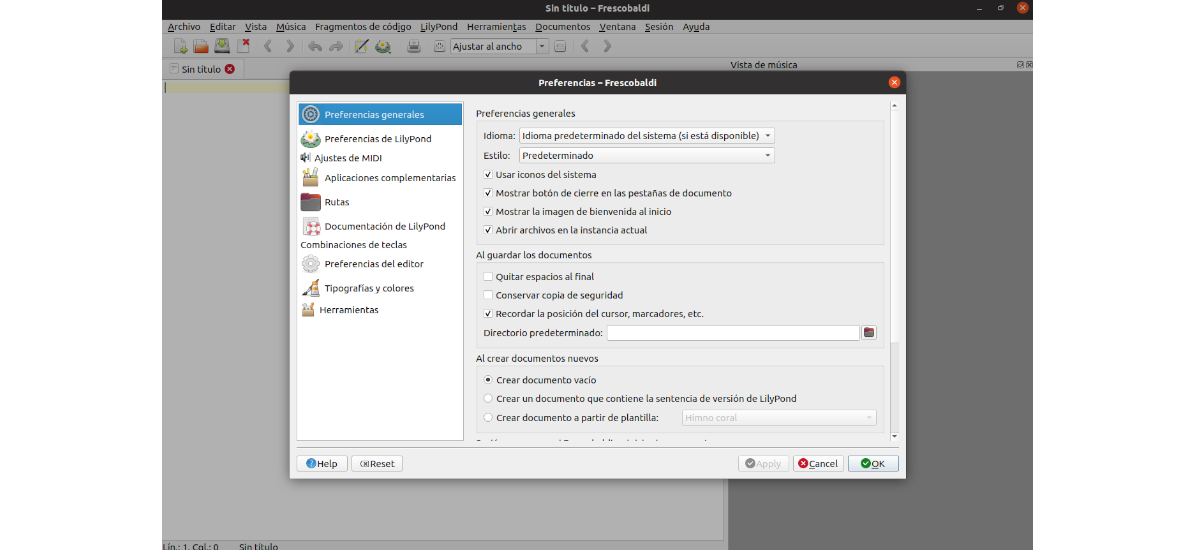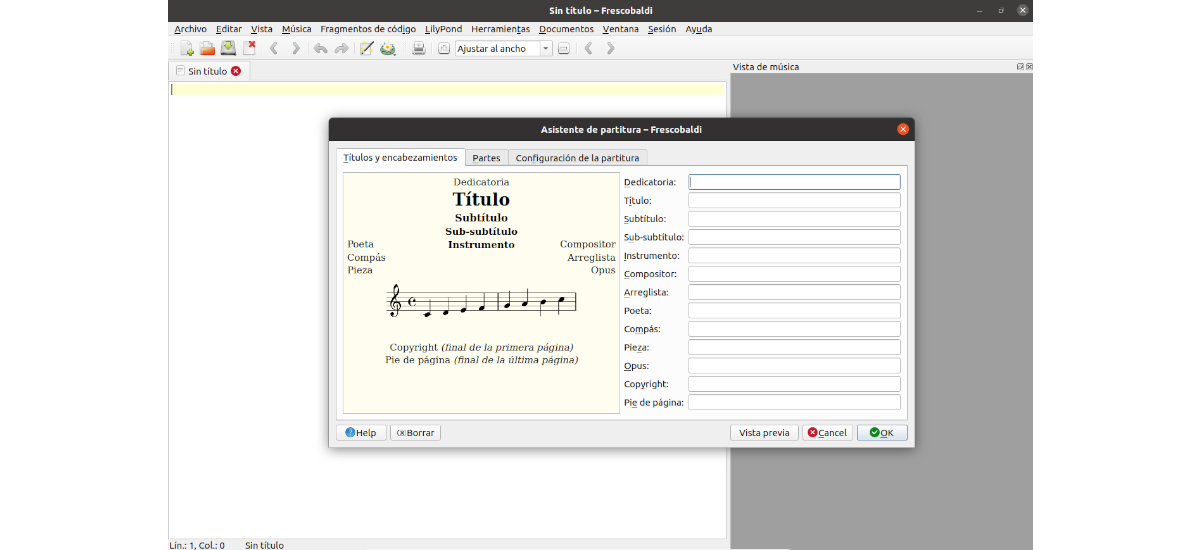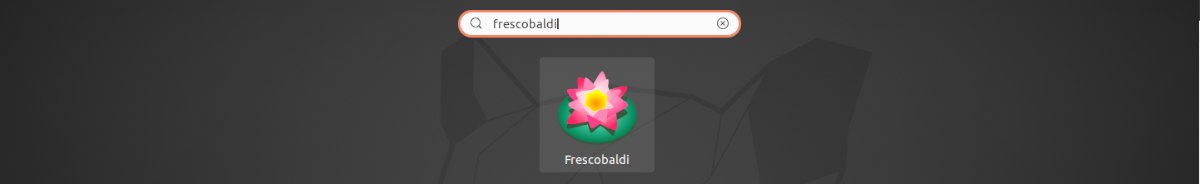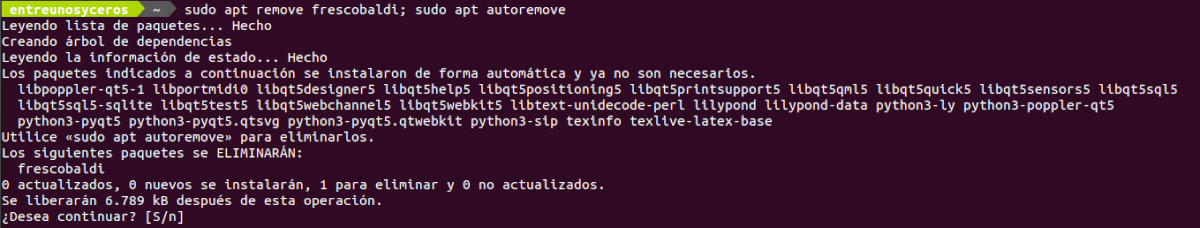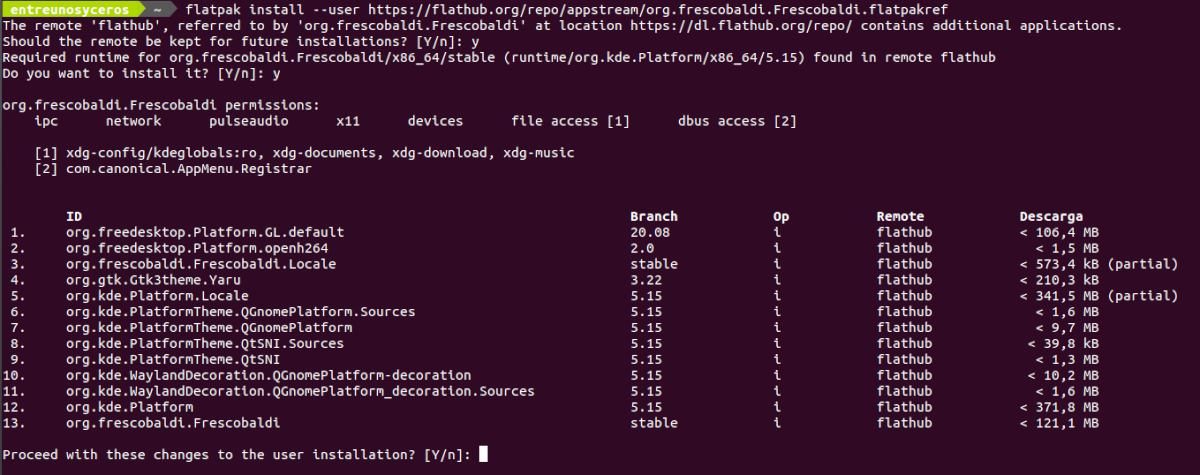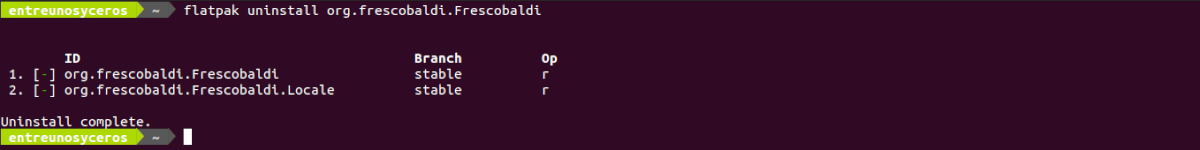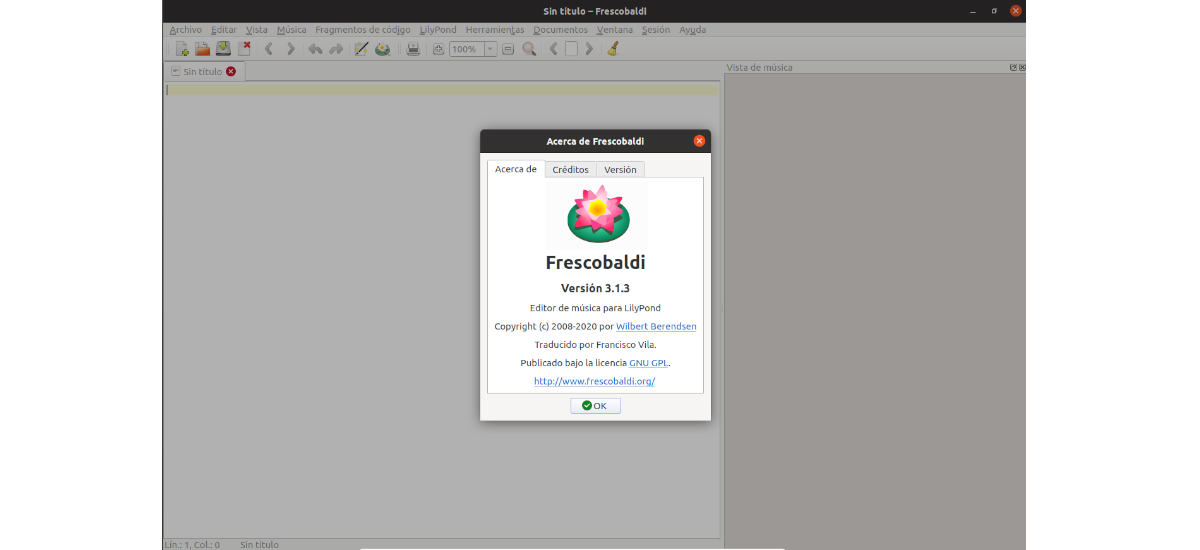
In the next article we are going to take a look at Frescobaldi. This is a sheet music text editor LilyPond. Its goal is to be powerful, while also trying to be light and easy to use. Frescobaldi is Free Software, and is freely available under the General Public License.
The program is designed to run on all major operating systems, Gnu/Linux, Mac OS X and MS Windows. The name of this program comes from Girolamo Frescobaldi (1583-1643), who is an Italian composer of keyboard music, late Renaissance and early Baroque.
Frescobaldi has a modern user interface with configurable colors, fonts and keyboard shortcuts, which also it will allow us to use multiple versions of LilyPond, automatically selecting the correct version.
General characteristics of Frescobaldi
- The program has a text editor with syntax highlighting and auto completion.
- It also offers a music view with Point & Click advanced.
- Another feature available is the MIDI player to listen to MIDI files generated by LilyPond.
- We can take MIDI capture for music input.
- It has SnippetManager, which allows you to store and apply text fragments, templates or scripts.
- Is going to give us the possibility to use multiple versions of LilyPond, automatically selecting the correct version.
- It has a Integrated LilyPond Documentation Browser and User's Guide.
- It has a powerful sheet music assistant to quickly set up a music score.
- It has smart layout control features, such as coloring specific objects in the PDF.
- We will also have the possibility of import of MusicXML, Midi and ABC.
- The user interface is modern, with configurable colors, fonts and keyboard shortcuts.
- The program has been translated into the following languages: Dutch, English, French, German, Italian, Czech, Russian, Spanish, Galician, Turkish, Polish, Brazilian Portuguese and Ukrainian.
- You can change the music from relative to absolute and vice versa. It will also allow us change the language used for note names and rhythm (fold, halve, add/remove points, copy, paste), Etc.
- We will have the possibility to add keys, dynamics and articulation easily, using the quick insert panel.
- It will give us the possibility of update LilyPond syntax using convert-ly.
These are just some of the features of this program. They can consult all of them in detail from the project website.
Install Frescobaldi Music Editor on Ubuntu
With APT
Many Gnu/Linux distributions have Frescobaldi in their package manager. On most Debian-based distributions, this program, version 3.0.0, can be installed by opening a terminal (Ctrl+Alt+T) and running the command:
sudo apt update; sudo apt install frescobaldi
This command should be enough to install Frescobaldi and its dependencies. Once the program is installed, you can start looking for the launcher in our team.
uninstall
If you would like to remove installed program with APT, it is only necessary to open a terminal (Ctrl+Alt+T) and execute in it:
sudo apt remove frescobaldi; sudo apt autoremove
Like Flatpak
For install Frescobaldi 3.1.3 via Flatpak, it is necessary to have support for this technology in our system. If you're using Ubuntu 20.04 and don't have it enabled yet, you can follow The Guide that a colleague wrote this blog a while ago.
When you can already install this type of packages on your system, it is only necessary to open a terminal (Ctrl+Alt+T) and execute the command in it:
flatpak install --user https://flathub.org/repo/appstream/org.frescobaldi.Frescobaldi.flatpakref
If there is a new version available, this program can be updated typing:
flatpak --user update org.frescobaldi.Frescobaldi
At the end of the installation, when you want to start the program, you can search for the launcher on your computer, or type in the terminal:
flatpak run org.frescobaldi.Frescobaldi
uninstall
In case you want uninstall the program, you just have to open a terminal (Ctrl + Alt + T) and type the command:
flatpak uninstall org.frescobaldi.Frescobaldi
For users who are interested in knowing more about how to use the program, they can go to the documentation offered on the project website.