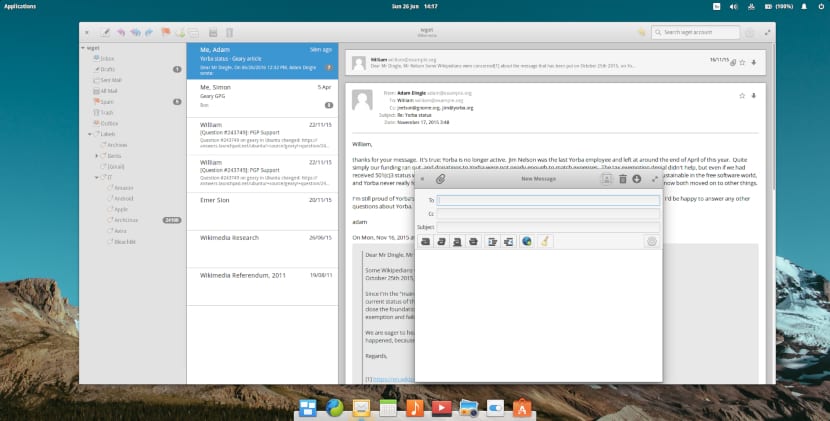
The release of the new version of Geary 3.34 was announced, which is an email client focused on use in the Gnome environment. Initially, the project was founded by the Yorba Foundation, which created the popular Shotwell photo manager, but later development passed into the hands of the Gnome community.
The goal of project development is to create a product that is rich in capabilities.s, but at the same time extremely easy to use and consumes a minimum of resources. The email client is designed both for standalone use and to work in conjunction with web-based email services such as Gmail and Yahoo! Mail.
The interface is implemented using the GTK3 + library. A SQLite database is used to store the message database; a full-text index is created to search the message database.
Among its main characteristics we can find:
- Quick account setup
- Supports Gmail, Yahoo !, Outlook.com and popular IMAP servers (Dovecot, Cyrus, Zimbra, etc.)
- Mail organized by conversations.
- Ability to reply directly to conversations or open it in a separate window
- Desktop notification of new mails
- Gnome key ring integration for storing email account passwords
- Mail archiving tools.
- Support for offline work.
- Support for internationalization and translation of interfaces in several languages.
- Autocomplete email addresses entered in the process of writing a message.
- The presence of applets to show notifications about the receipt of new letters in the GNOME Shell.
- Full support for SSL and STARTTLS.
To work with IMAP, a new GObject-based library is used, which works in asynchronous mode (mail download operations do not crash the interface).
The code is written in Vala and is distributed under the LGPL license.
Main new features of Geary 3.34
In this new version of the Geary 3.34 email client an improved interface was introduced to select a recipient, including support for automatic email completion.
In addition to this, an improved integration with the address book is also highlighted in the announcement. Gnome sharing, including the ability to add and edit contacts.
As well as also improvement for support for Outlook specific mail attachments in TNEF format.
Another of Geary 3.34's included enhancements is support for email services and the ability to spell check in the field with the email subject.
Of the other changes that are announced in this new version of Geary, we can find:
- New inspection window for real-time debugging
- Minor UI optimizations and icon updates
- Improved background sync mode.
- Numerous bug fixes and UI improvements
- Numerous UI translation updates
Finally it is highlighted in the ad that there are two known issues with this version, in which both require versions of specific software packages.
One of them It is related to the fact that emails are displayed slowly, so to fix this WebKitGTK version 2.26.1 or higher is required.
The other error is related to trying to open the "Contacts" which it doesn't work unless Gnome Contacts 3.34.1 is running.
How to install Geary 3.34 on Ubuntu and derivatives?
For those who are interested in installing this mail client, they should know that it can be found directly in the Ubuntu repositories. Although as you know, when new versions are released (like the one recently announced) they usually take a few days to be incorporated.
So that they can add a repository to be always up to date. They do this by typing in terminal:
sudo add-apt-repository ppa:geary-team/releases sudo apt-get update
And they install with:
sudo apt install geary
There is also a Flatpak package, they should only have the support to install applications of this type.
The installation is done by typing:
flatpak install flathub org.gnome.Geary