
Genymotion Desktop: A Useful Cross-Platform Android Emulator
Among the many types of applications that we usually tackle every day in Ubunlog, are they Emulators and Virtualizers of Operating Systemsboth on computers and mobile devices. Among them, Virtualbox, QEMU, KVM, and Anbox, Scrpy and Android Studio. And today, for the first time, we are going to explore such a cool alternative called Genymotion Desktop.
For those who have never heard or read about this application, it is worth highlighting and advancing that it is a specific cross-platform emulator to support Android.
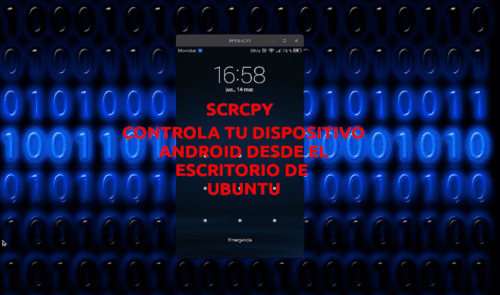
And, before continuing with the exploration of the application Genymotion Desktop, we recommend exploring some previous related content, at the end:
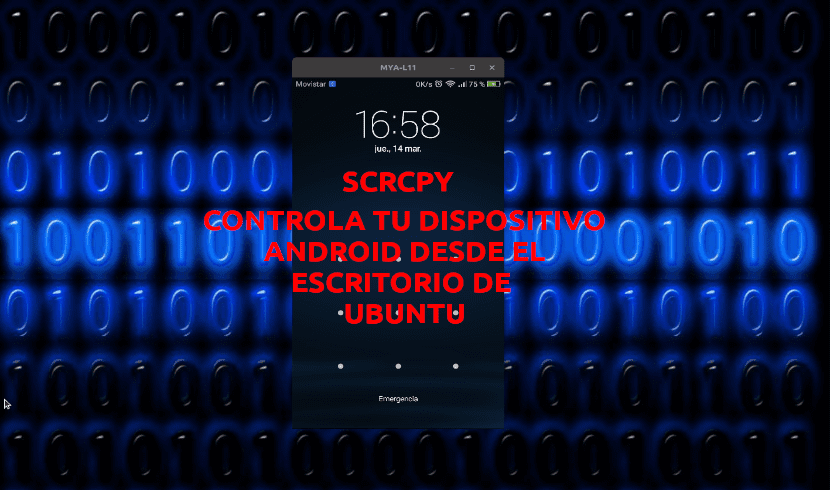
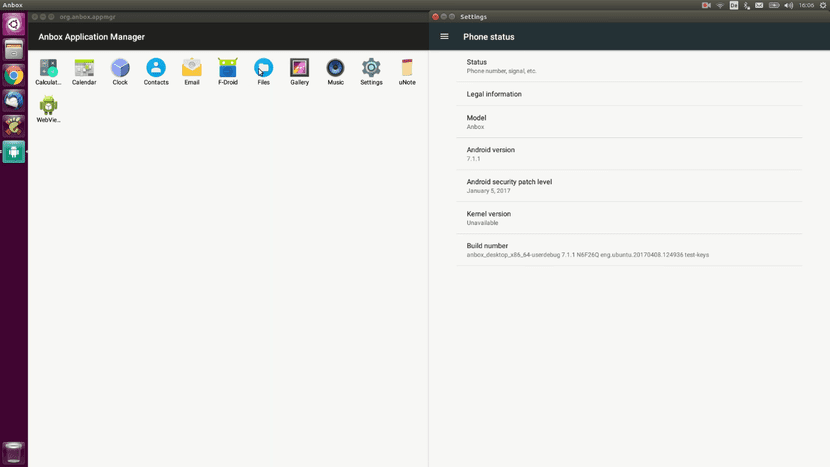

Genymotion Desktop: Android Apps/Games Emulator
What is Genymotion Desktop?
According to its developers in its Official website, Genymotion Desktop is an application cross-platform and free, Available for Windows, macOS and Linux, which works like:
“An Android emulator that includes a full set of sensors and features for interacting with a virtual Android environment. With which, Android applications can be tested on a wide range of virtual devices for development, testing and demonstration purposes. Thus, it's fast, easy to install, and powerful with easy-to-use sensor widgets and interaction features.” user's Guide
In addition, it should be noted that, for those accustomed to Windows or macOS to use others Emulators for Androidas BlueStack, Andyroid, Koplayer, Leapdroid, NoxPlayer and MEmu, among others; Genymotion can become an excellent option to run on all operating systems at the same time and separately, all kinds of Android software required.
Features
Currently, August 2022, Genymotion Desktop goes for the version 3.2.1, which was released on the date April 20th 2021, and is capable of:
- Emulate more than 3000 virtual Android device configurations (Android versions, screen size, hardware capabilities, etc.).
- Simulate complex scenarios, thanks to its complete set of hardware sensors (GPS, network, multi-touch, among others.).
- On GNU/Linux it demands the following SW and HW requirements:
- Distros: Ubuntu 20.04 LTS (Focal Fossa) or higher, Debian 9 (Stretch) or higher, and Fedora 30 or higher. All 64 Bit.
- Computer: With an x86_64 processor, with Intel VT-x or AMD-V/SVM technology, and GPU-accelerated hardware.
- Virtual: +400 MB of available disk space.
- Conference proceedings: 4 GB RAM available or more.
- Additional software: VirtualBox.
App review
Download and installation
For its installation on GNU/Linux, we go down from here, its .bin package available and install it with the following command orders:
chmod +x ./Descargas/genymotion-3.2.1-linux_x64.bin
./Descargas/genymotion-3.2.1-linux_x64.bin
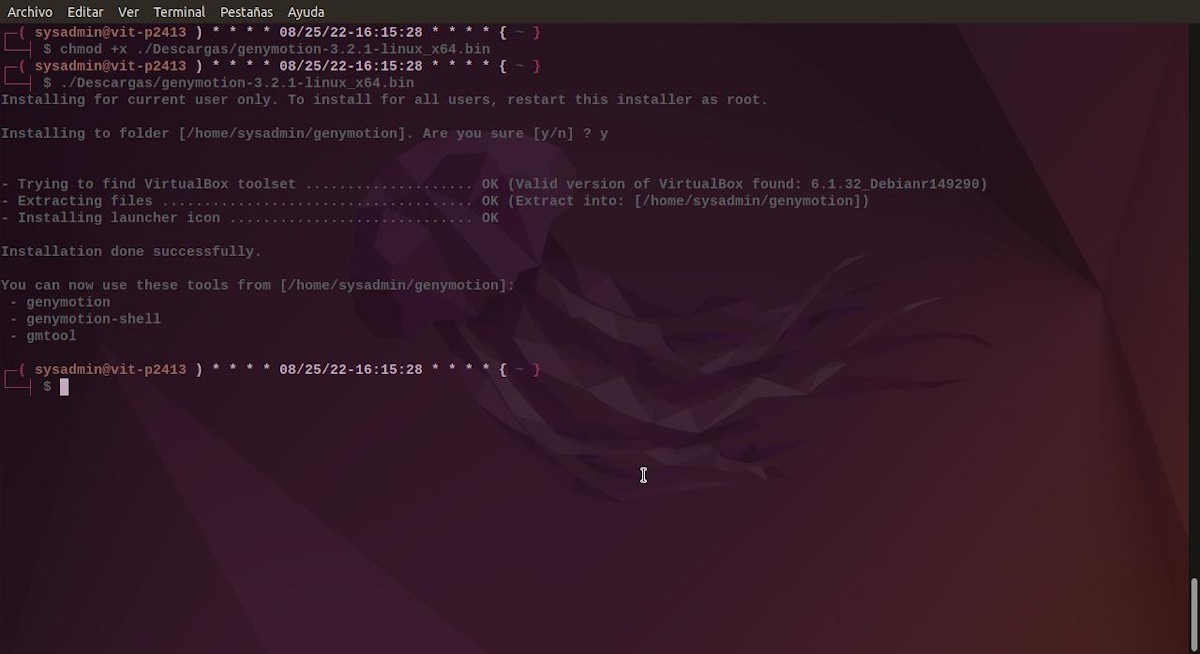
Execution via application menu
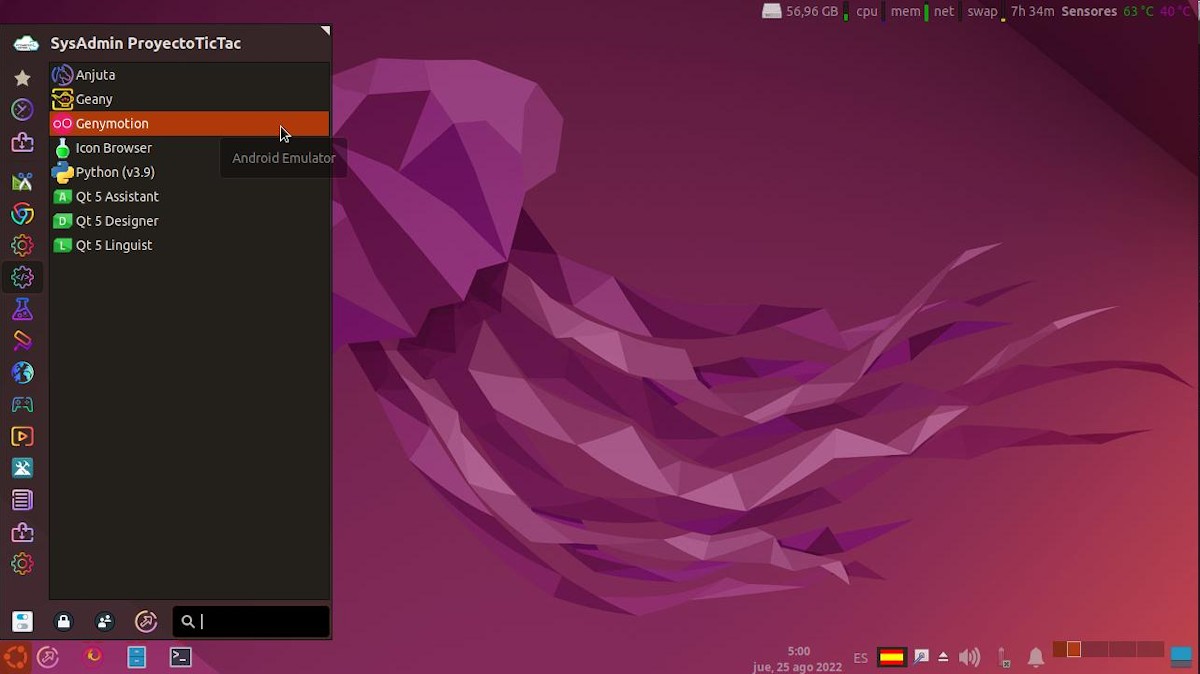
Initial setup
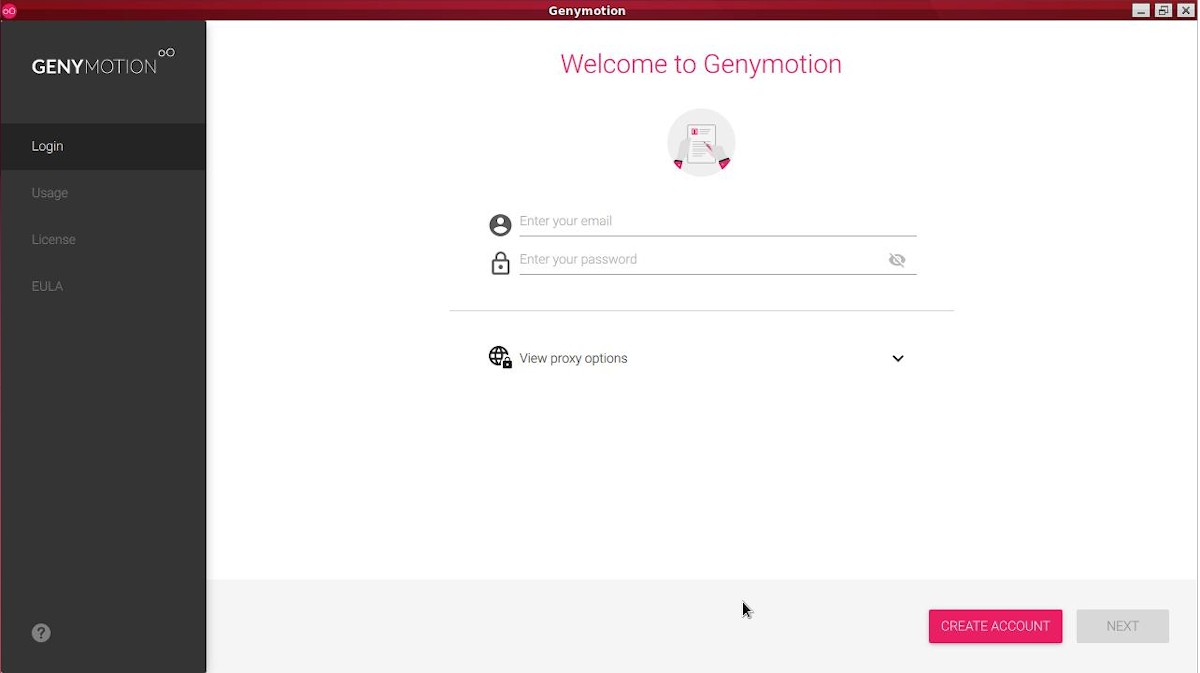
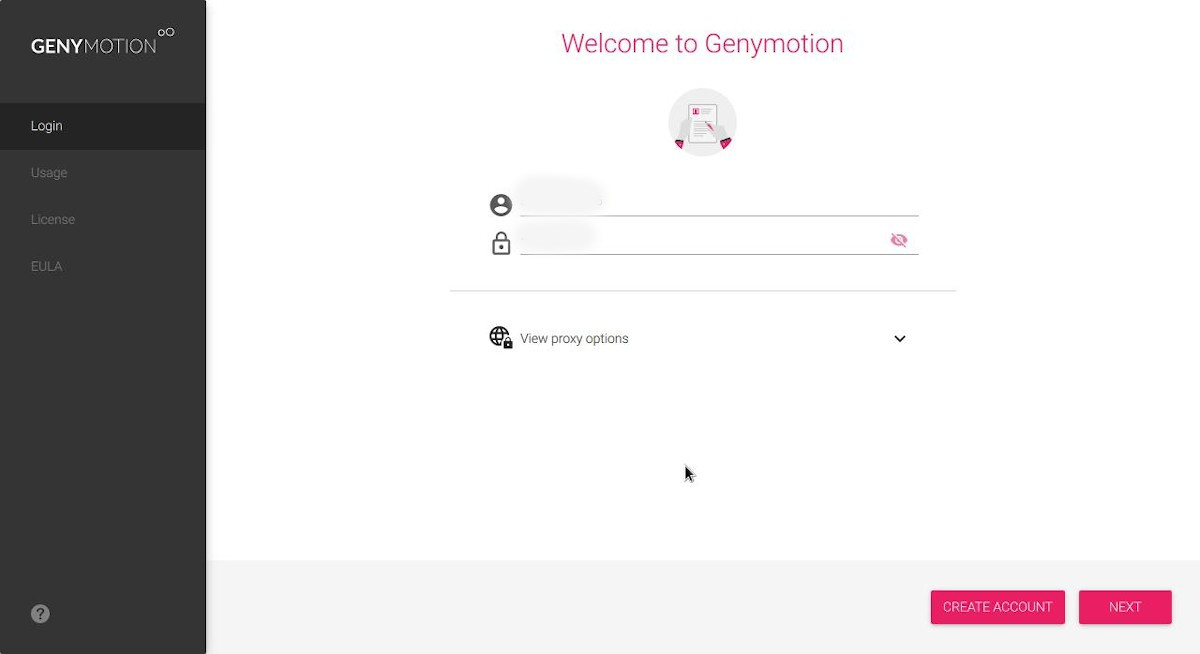
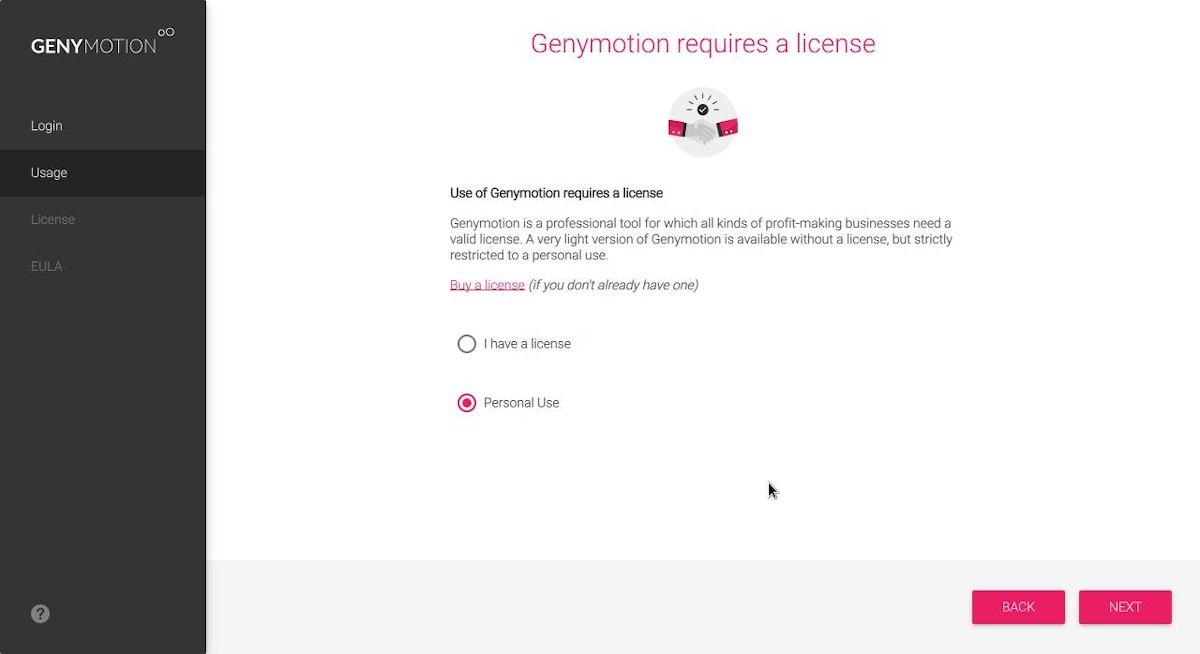
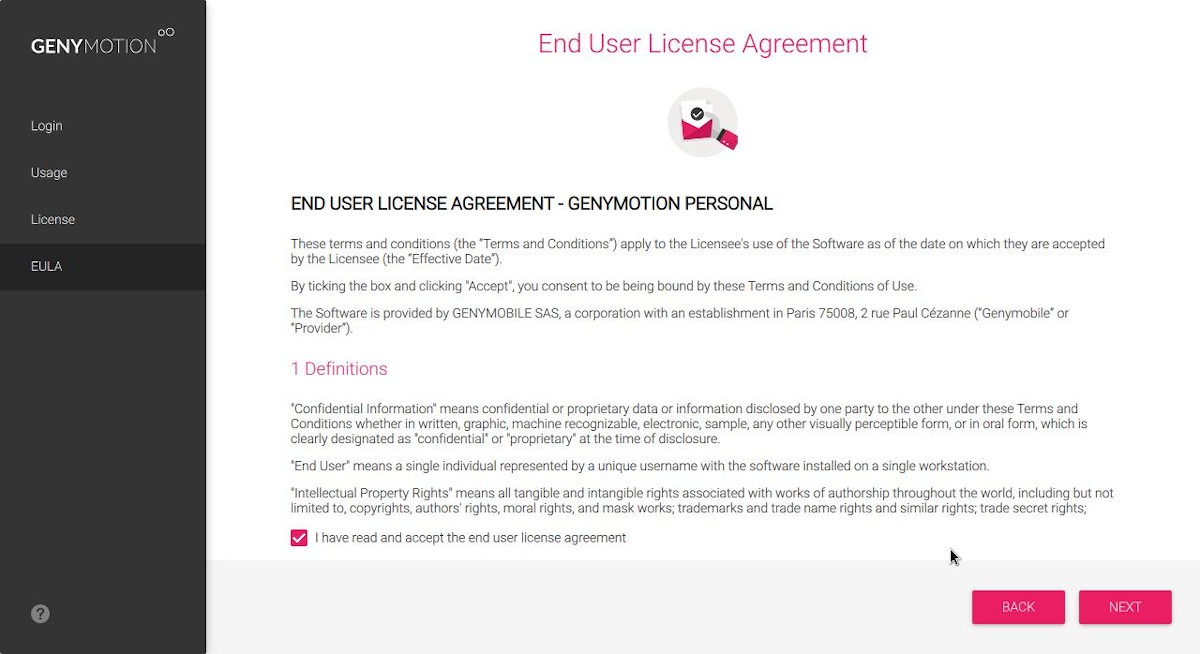
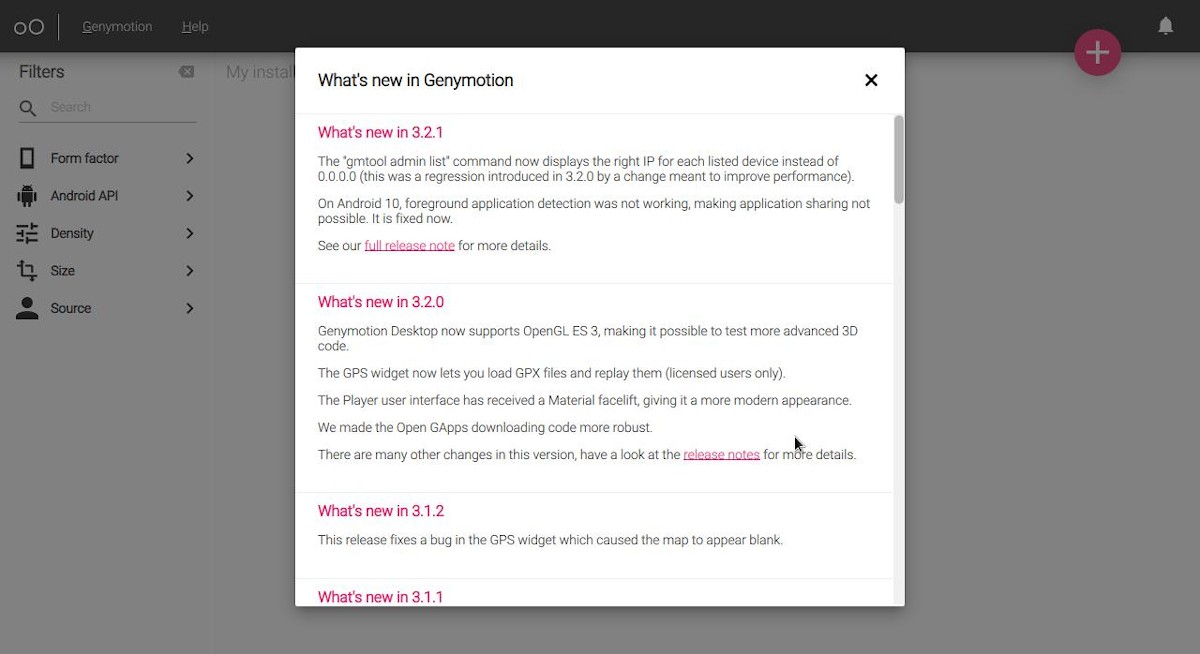
Full scan
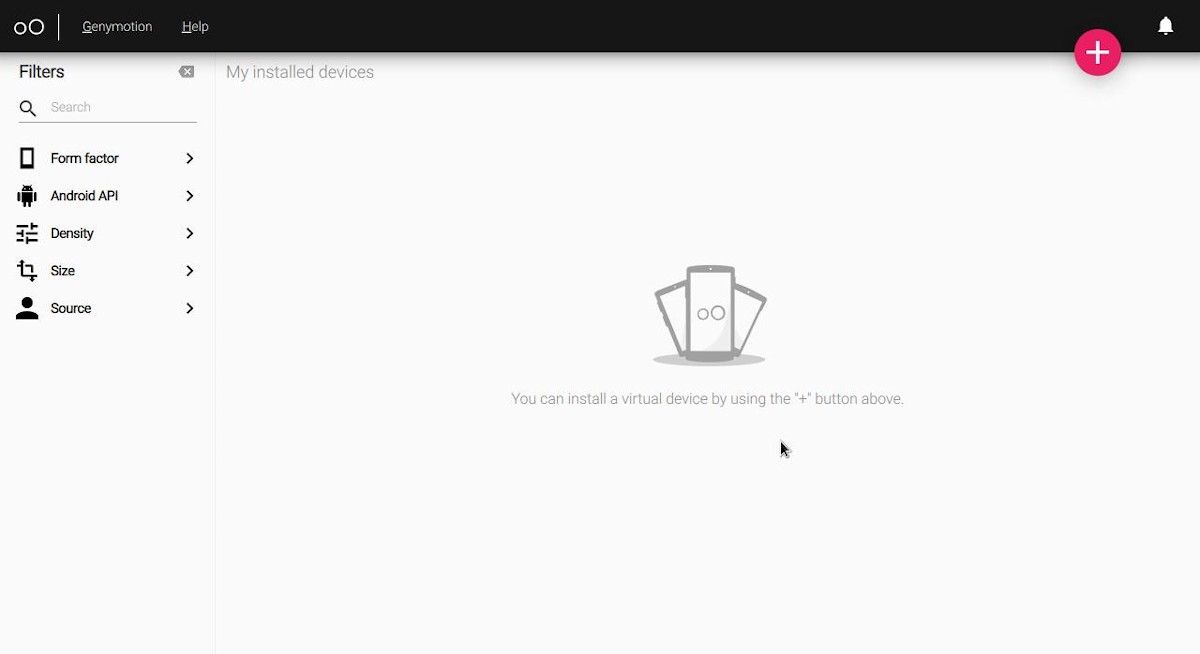
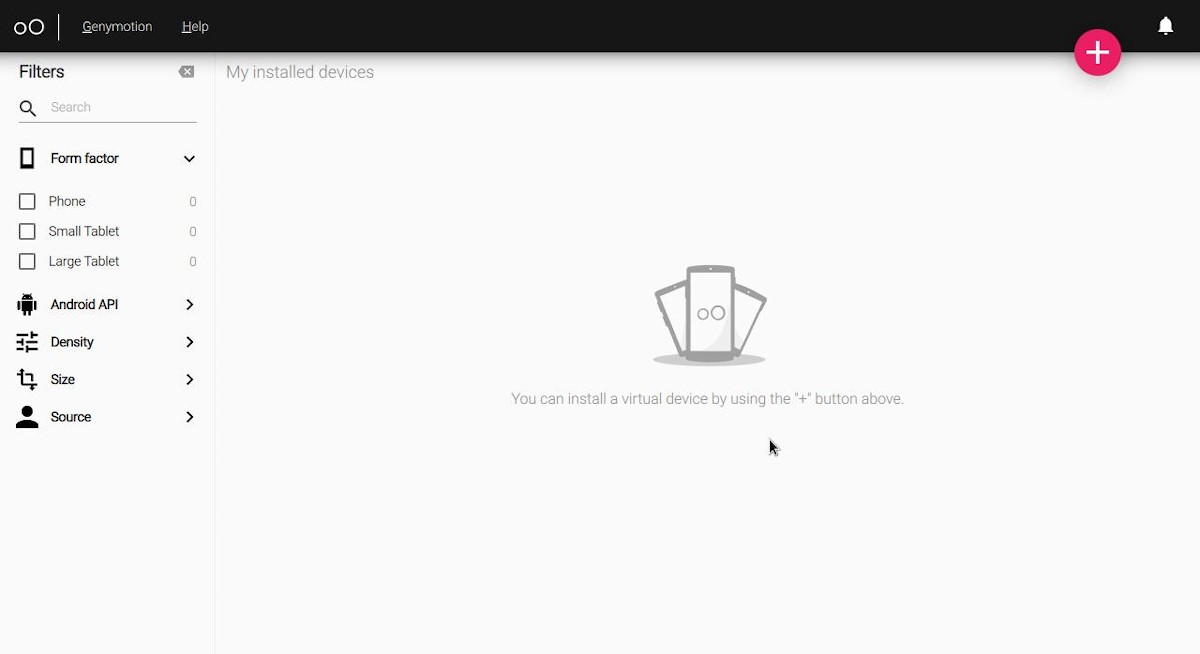
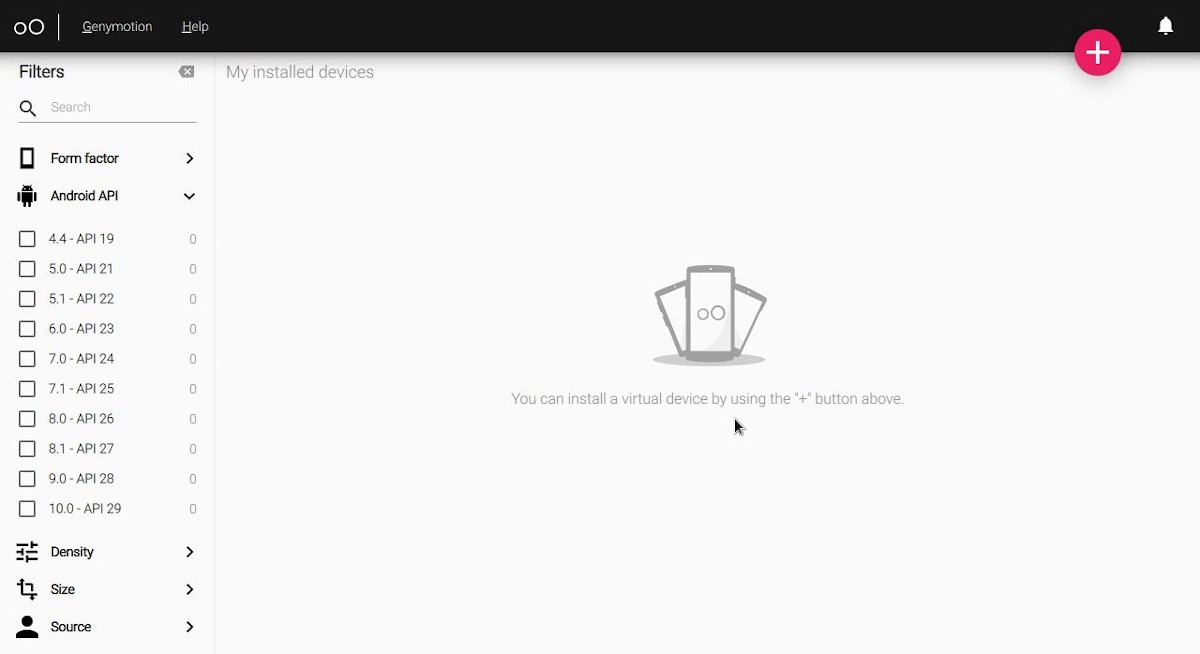
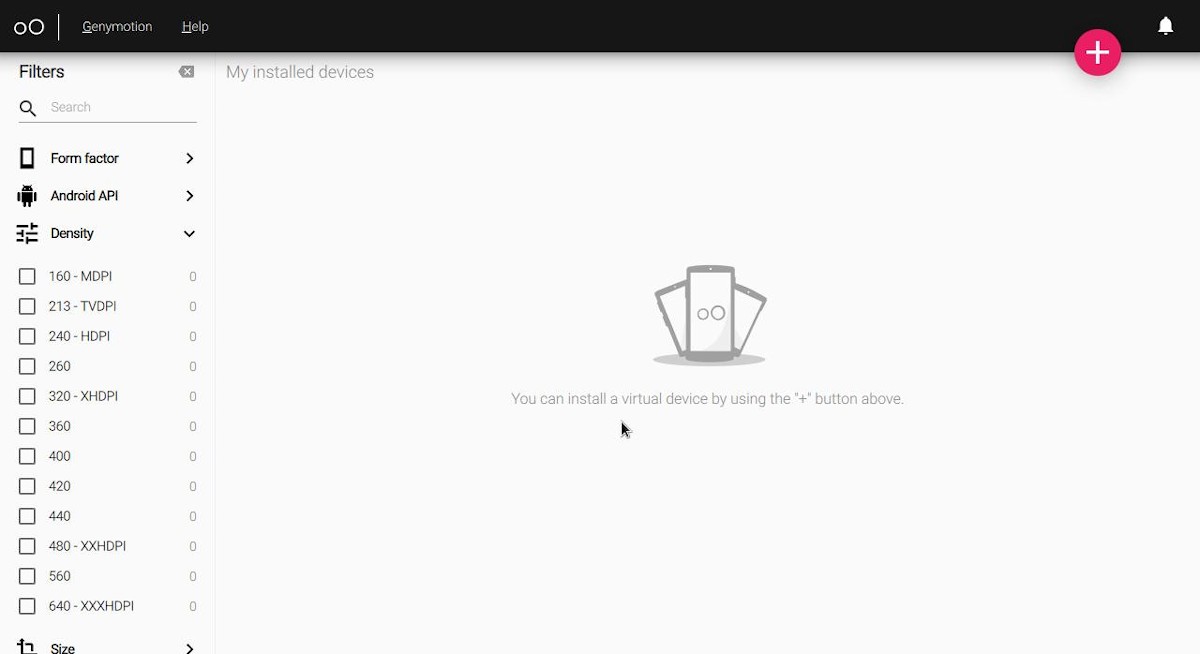
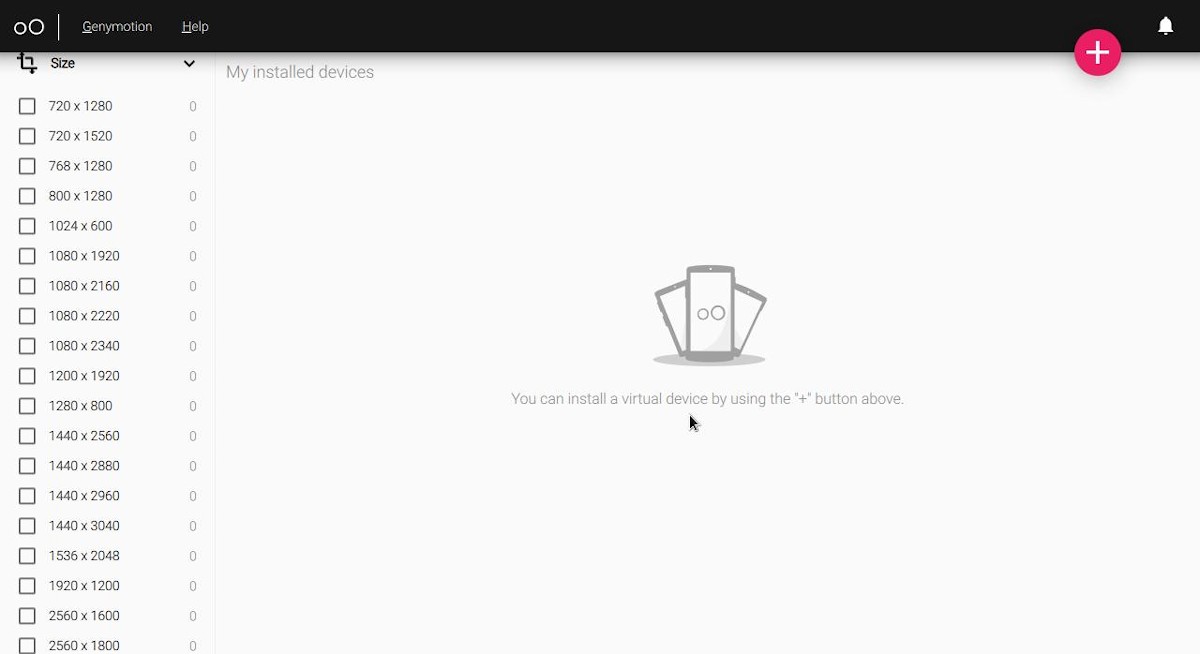
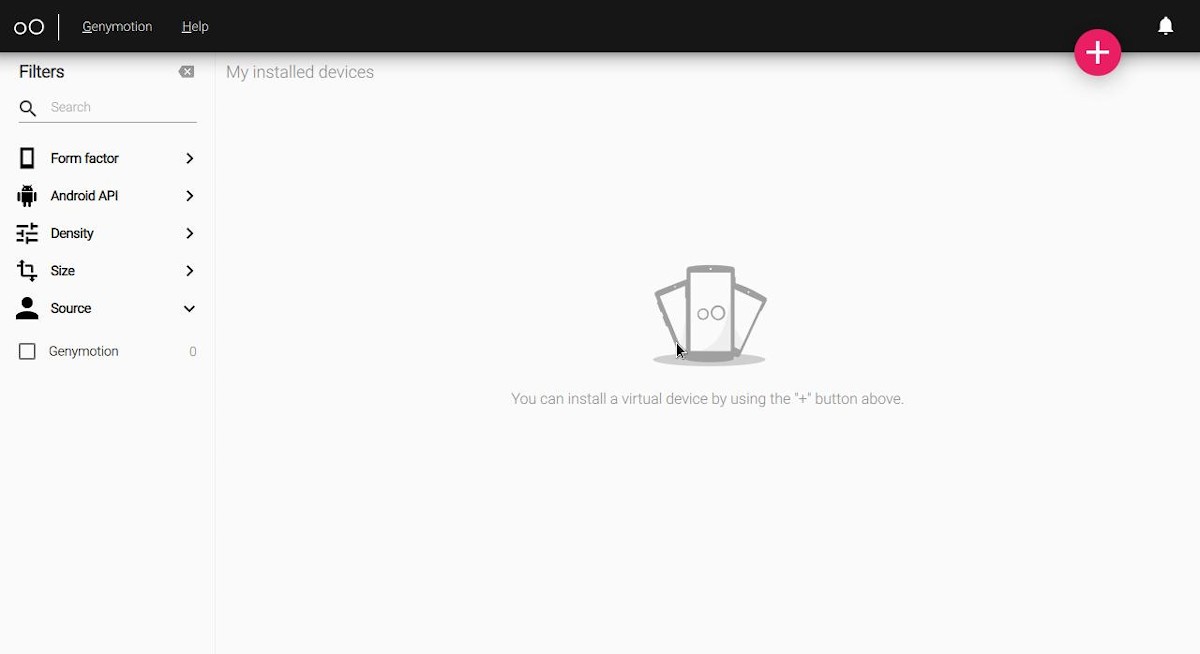
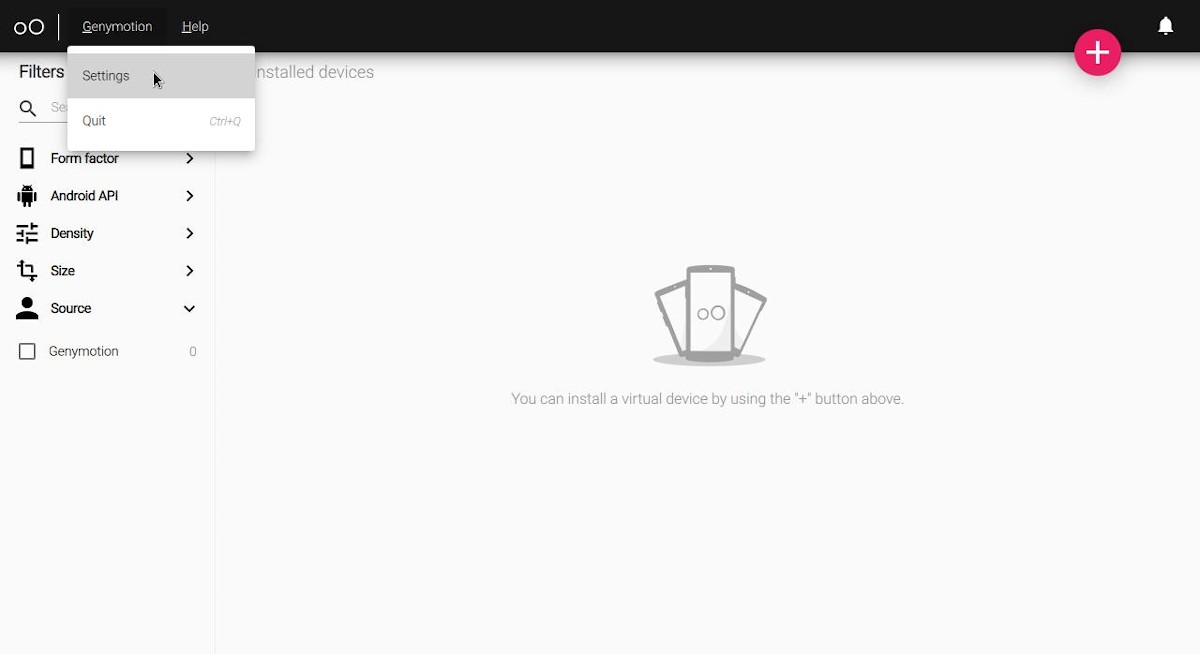
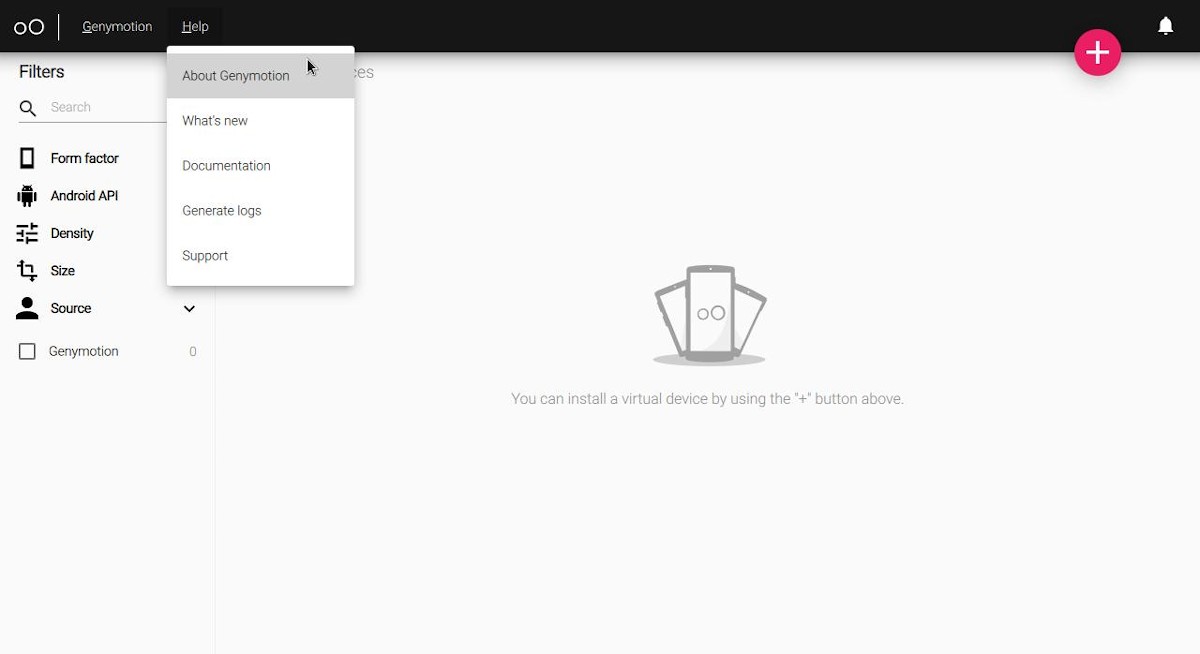
Setup menu
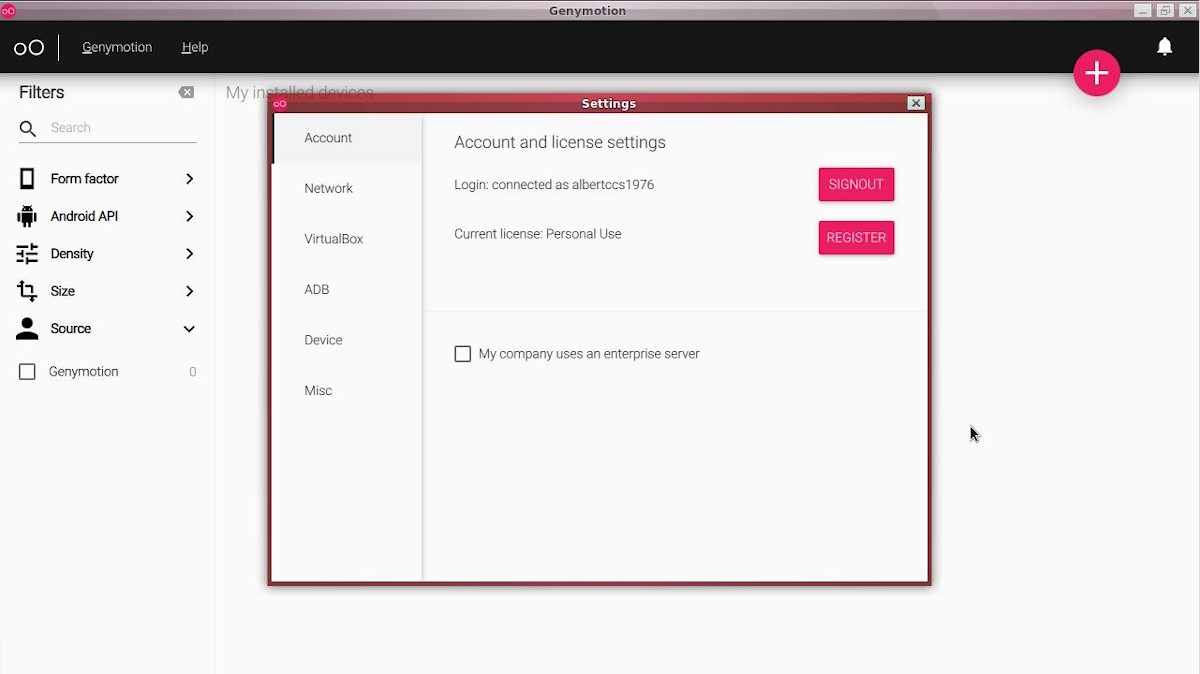
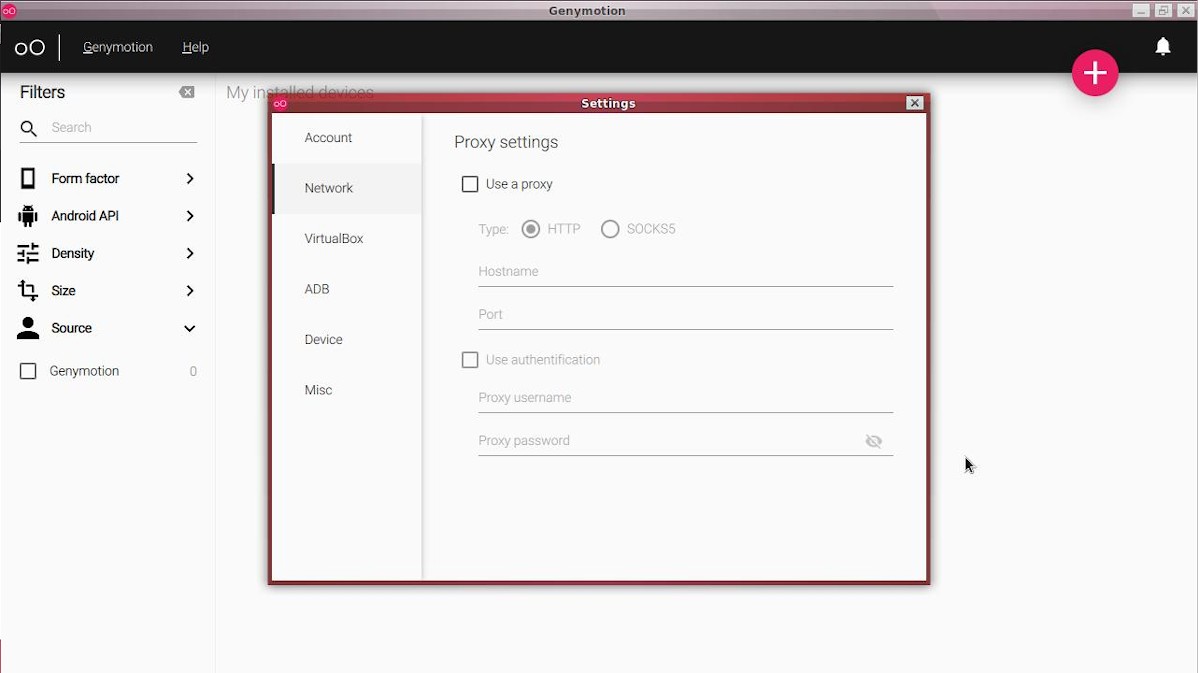
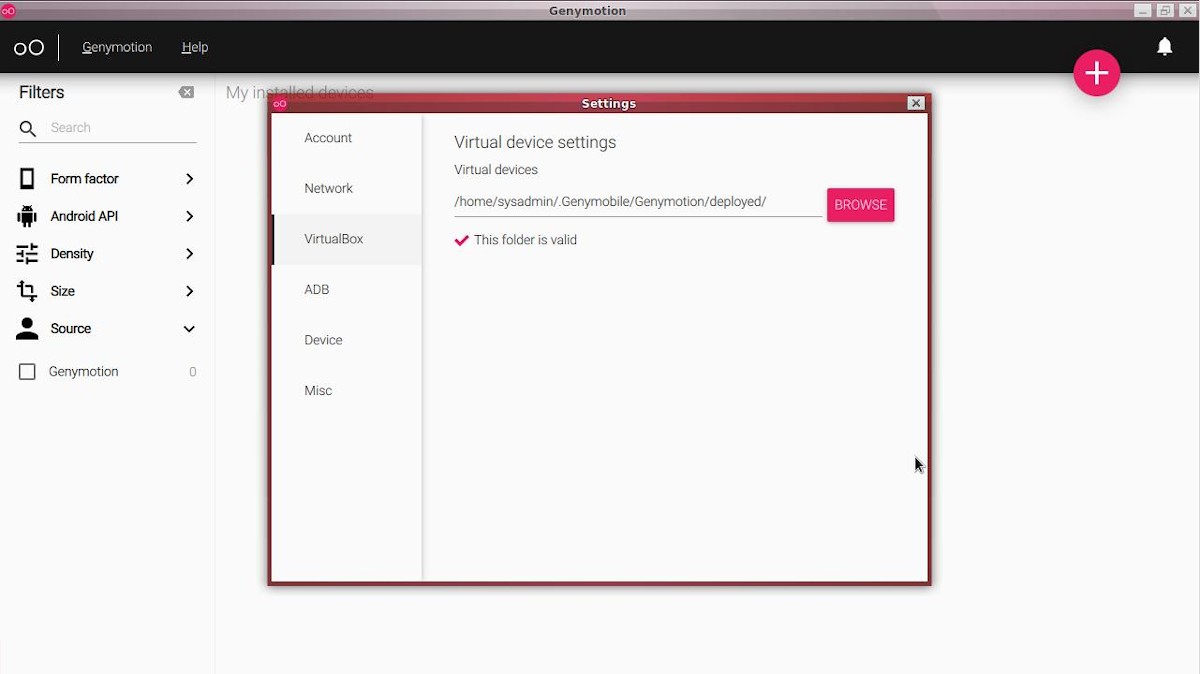
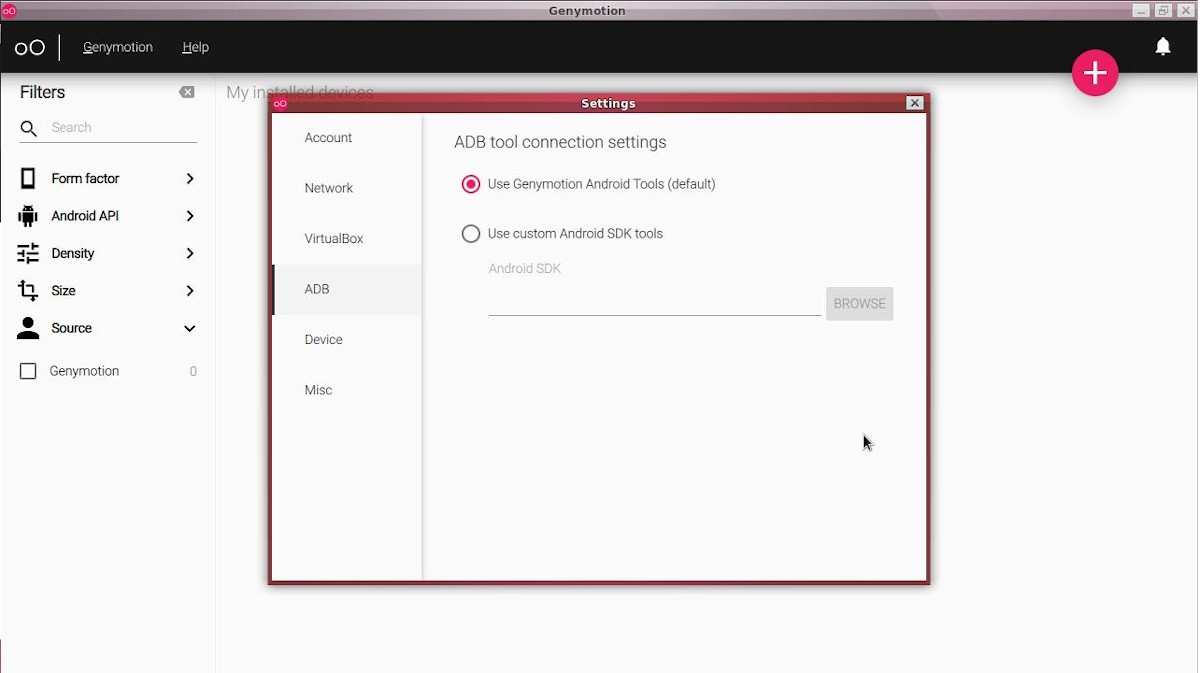
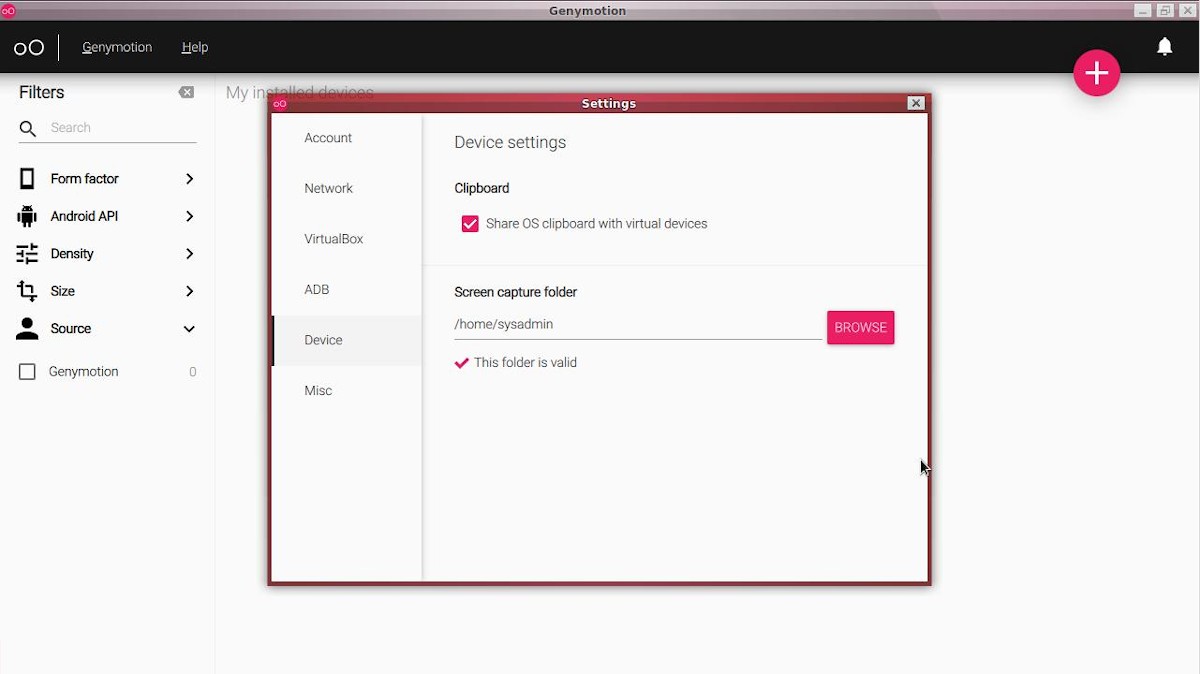
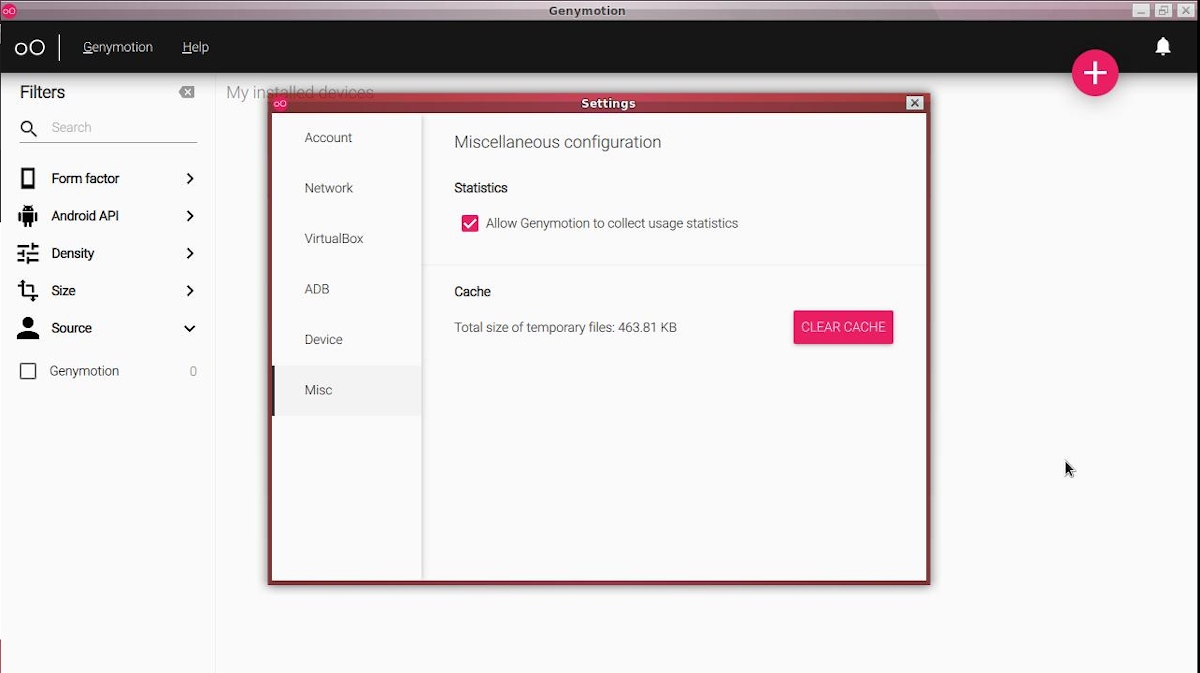
Version and License
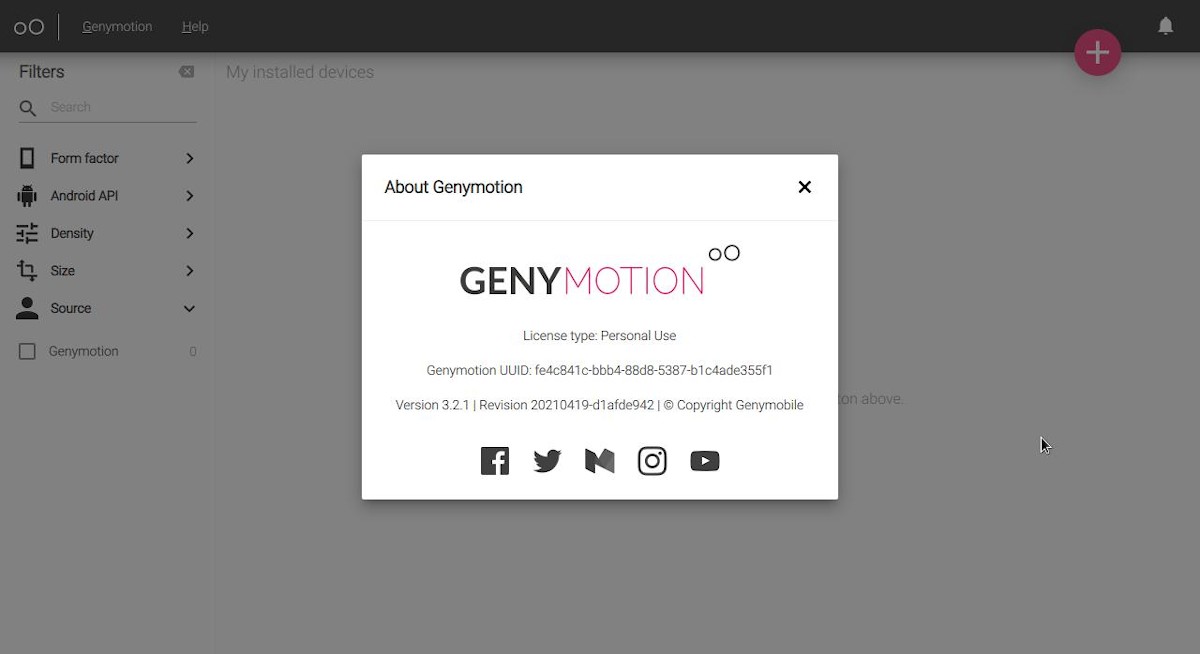



Summary
In summary, Genymotion Desktop in the field of Emulators for Android, is a great alternative to try and use. Since, among many things, it allows us to easily, and if we have a good computer, the power use and enjoy Android applications, both for work and play, as well as for advanced or specialized things, such as mining cryptocurrencies and almost any other activity executed on a physical (real) personal mobile device.
If you liked the content, leave your comment and share it with others. And remember, visit the beginning of our «site», in addition to the official channel of Telegram for more news, tutorials and Linux updates.