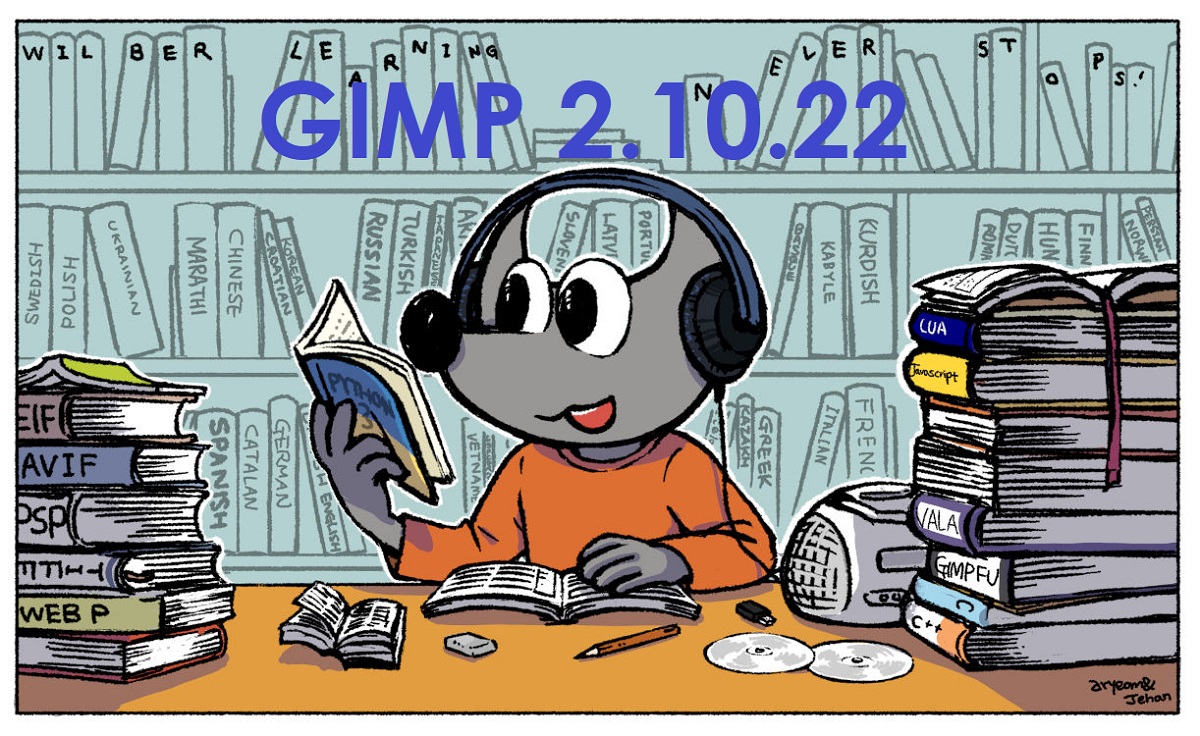
Just introduced the release of the new version of the popular graphic editor GIMP 2.10.22 which continues to refine the functionality and improve the stability of the 2.10 branch.
In addition to bug fixes, in this new version sand present various improvements, such as: the support to import and export AVIF, improvements for PSP, BMP, JPG among other image formats.
GIMP 2.10.22 Main New Features
Added support for importing and exporting images in AVIF, which uses intra-frame compression technologies of the AV1 video coding format. The container for distributing compressed data in AVIF is completely similar to HEIF.
Besides that support for HEIC image format has been greatly improved, since I know added the ability to import and export HEIF containers (for AVIF and HEIC) with 10 and 12 bits per color channel, as well as import metadata and NCLX color profiles.
In addition, the plugin for reading PSP images (Paint Shop Pro) has been improved with support for bitmap layers of files in the sixth version of the PSP format, as well as indexed images, 16-bit palettes, and grayscale images. PSP blending modes now render correctly, thanks to improved conversion to GIMP layer modes.
As well the possibilities to export multilayer images to TIFF format have been expanded well I know added support for clipping layers along the edges of the exported image, which is enabled by a new option in the export dialog.
When exporting images BMP, the inclusion of color masks is provided with information about the color space.
When importing files in DDS format, support for files with incorrect header flags related to compression modes (if information about the compression method can be determined based on other flags) has been improved.
All filters implemented on the basis of the GEGL framework (Generic Graphics Library) have been added the option "Combined swatch", which allows you to change the behavior when determining the color of a point on the canvas using the Eyedropper tool.
The selection tool foreground has been moved by default to the new Matting Levin engine, which works best in most situations.
Optimizations in GEGL that use OpenCL to speed up data processing are considered experimental due to potential stability issues and have been moved to the Playground tab for inclusion.
Of the other changes that stand out:
- Added the ability to distribute plug-ins and documentation in the form of plug-ins to the Flatpak package.
- Improved detection of JPEG and WebP files.
- When exporting XPM, the addition of the None layer is excluded, in case of not using transparency.
- Improved handling of Exif metadata with image orientation information.
- The Spyrogimp plugin for spirograph style drawing has added grayscale support and increased the size of state breaks in the undo buffer.
- The algorithm for converting images to formats with an indexed palette has been improved.
How to install GIMP on Ubuntu and derivatives?
Gimp It is a very popular application so it can be found within the repositories of almost all Linux distributions. But as we know, application updates are not usually available soon within Ubuntu repositories, so this can take days.
Although all is not lost, since Gimp developers offer us the installation of their application by Flatpak.
The first requirement to install Gimp from Flatpak is that your system has support for it.
Already being sure of having Flatpak installed in our system, now yes we can install Gimp from Flatpak, we do this executing the following command:
flatpak install https://flathub.org/repo/appstream/org.gimp.GIMP.flatpakref
Once installed, if you don't see it in the menu, you can run it using the following command:
flatpak run org.gimp.GIMP
Now if you already have Gimp installed with Flatpak and want to update to this new one version, they just need to run the following command:
flatpak update
Hello, thank you very much for teaching us so many things, the blog is excellent. I have a problem, to open the GIMP it asks me to update the GEGL to a version 0.4.22 or higher. I downloaded it but I can't find how to run it. could you help me ? Thanks a lot !!