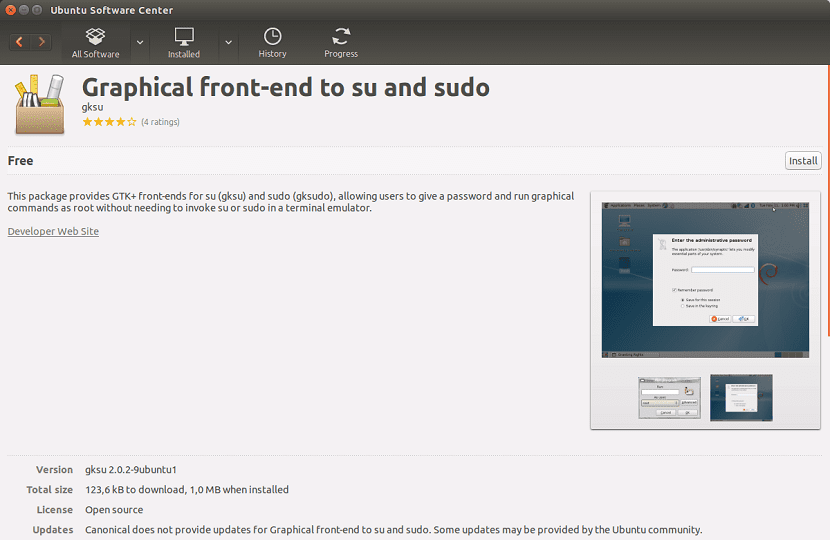
Sudo is an application that allows users run programs with security privilegesd of another user (which is usually the root user) in a secure way, thus temporarily becoming a super user.
Gksu is a sudo wrapper designed for the KDE desktop environment and its applications, which is geared for graphical sudo operation, but it works using a graphical interface (GUI) instead of terminal.
gksu has always been widely used, but fewer and fewer distributions are keeping the package in their repositories.
For my part I am a user at the moment of XFCE, so my use of KDE I have stopped for the moment, on the one hand, I comment on this since I have read a note, where they comment that Gksu has been removed from Ubuntu 18.04.
At the moment I have not checked if it has been removed in Kubuntu, the reasons are not known, Although the truth is that it is not difficult to find someone else who uses the tool frequently and has noticed the application when executing its applications, it simply gives you the error that it is not in the system.
But not all is lost, in a few hours the Ubuntu forums began to receive alternatives to gksu and one of them is to use gedit to run the applications like su or sudo, just as if they were using gksu.
Can the use of Gksu be substituted?
Yes, it can. The first alternative is simple, make use of sudo and su on the system.
Now we also have another alternative, to replace the use of gksu.
Replace gksu with admin: ///
Esto we can do it in the following way, we are going to take as a reference the execution of gedit with elevated privileges.
Normally when we execute it with gksu the execution would be as follows
gksu gedit archivo.txt
Now to replace gksu we will simply have to modify the previous command as follows:
gedit admin:///archivo.txt
Certainly with this you will already be able to do the same things with this new command, but don't worry, the result is the same really, it's just a matter of getting used to it and eliminating the habit of typing gksu.
It is important to remember that if you are using a different Ubuntu distribution, the command will work in the same way and that it does not affect how it works.
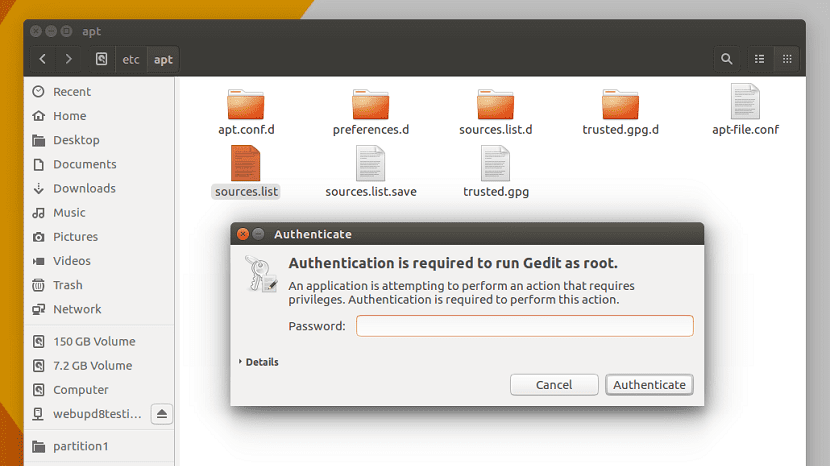
Replace gksu with pkexec
In concept, they do the same since they allow the user to run another program as another user (usually the superuser).
En what differ is how they are used and configured, pkexec is part of a larger system of tools called a policy kit.
What makes pkexec interesting are its options to configure it, with which, modified to our needs, pkexec provides much finer control and is therefore safer to use.
These are PolicyKit which are highly configurable since they can be configured in a series of xml files.
Example of use.
While to open an application with gksu in our system we did it as follows:
gksu firefox
In the case of pkexec, we must replace gksu with it, it is as follows:
pkexec Firefox
In the same way as the previous command, you simply have to get used to it and substitute the use of gksu.
Now the reasons why gksu was eliminated from Ubuntu are not known, it could be because the developers considered it unnecessary or because the use of it was simply not very frequent within the users of the system.
There are some other alternativesyes, although these are good enough and easy to use to replace the use of gksu on the system.
If you know of any other alternative that we can use in the system, do not hesitate to share it with us in the comments so that we can share it with our other followers.
With all the respect it deserves, articles like these are what needs to be eradicated with motions of no confidence. For example, in the case of Kde Neon, the execution of programs in superuser mode is not allowed for any reason and in the case of configuration files, the alternative $ kwrite sudoedit / file / a / configure is used, all because its programmers see that opening applications with elevated privileges ($ sudo dophin or $ kdesu dolphin) is a potential security problem for the system. That the main team of the KDE system creates this is no coincidence, it is a reality in the face of so many vulnerability problems that are very fashionable today.
Towards the end of the last century, when GNU / Linux was emerging from computer science classrooms and the garages of nerdy programmers, some engineers (at the time treacherous to the orthodox terminal elite), decided to deliver an OS to the vulgar mass like us « human-friendly »that could be installed and manipulated from easy-to-understand graphical interfaces without too much of a knowledge curve. Thus, many help forums were born with leaders who, in the face of such demand, found it easier to release commands that would allow them to solve the enormous problems that many users had. These commands became popular and affectively helped a lot in the face of support limitations, however, as the system is not very popular, it did not lead to greater vulnerability holes. Little by little progress is being made, the system is enlarged and more users appear who use the same vices to solve what is currently little seen by the evolution of the system itself.
Paradoxically, a good part of the instability and security problems observed in innumerable forums come from the irresponsible use of what was at some point an alternative to help.
Reasons like this are the ones that little by little progress is being made towards the banishment of the abusive handling of the OS by raising user privileges, Android people know it very well and that is why smartphones do not have this feature activated by default. GNU / Linux became a tropical carnival to which it is necessary to put a talanquera or we are all going to pay the price of irresponsible anarchy.
Isn't it easier to run nautilus from the terminal as administrator?
Actually you read this, and if you are a guy who knows less than the one who writes it, you stay like Tarzan, that is, naked and screaming
My journey is the normal one for a linux user, I install Samba in the hope of seeing some folders that I have in windows, I configure the network in windows with two clicks; then the delivery begins, I install Samba, one of the gurus that I read, tells me to install a graphical system to configure Samba, I look for it in the repositories, it is not there, then I install Synaptic, and I look for it, I find it, I install it
I try to open it, it won't open, it tells me that "gksu" doesn't work.
I go back to the eternal pilgrimage (normal in linux) by google to see how to solve it, and I find out that the ubunto have removed it. The guru on duty tells me, in a way that only he understands to use alternatives, and I, the truth, at this point, I prefer to use a pendrive.
I do not complain about the crap of linux, nobody forces me to use it, I complain about all this bunch of alleged enlightened people who tell me every day that linux is fantastic and on top of it sooo easy
do not tell me tricks, please,