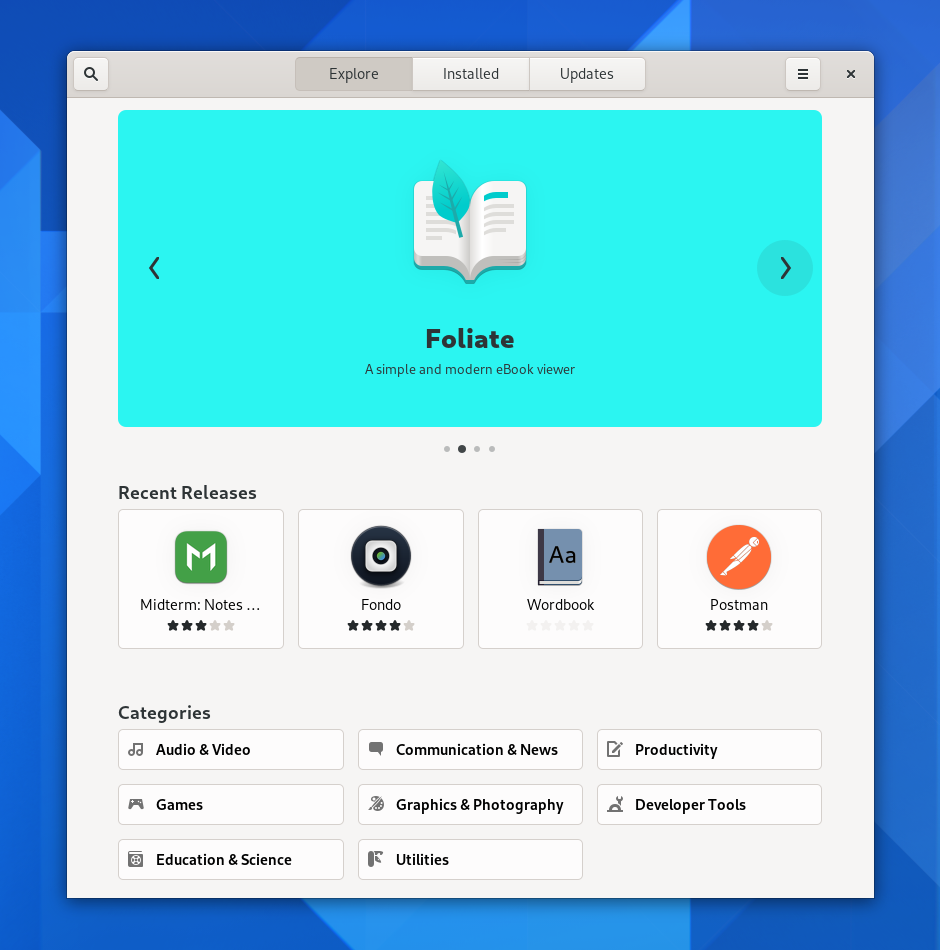After six months of development The release of the new version of Gnome 40 is presented than compared to the previous version, more than 24 thousand changes were made, 822 developers participated in the implementation.
We must remember that the project changed to a new numbering scheme versions, because instead of being version 3.40, version 40.0 was released, which made it possible to get rid of the first digit "3", which has lost its relevance during the current development process.
Main new features of Gnome 40
The organization of work in the interface has been significantly redesigned, because the orientation vertical was replaced by horizontal- Virtual desktops in overview mode (Activity Overview) are now arranged horizontally and displayed as a continuous scrolling chain from left to right.
Each desktop displayed in overview mode clearly presents the available windows, which are also equipped with an application icon and a title that appears when hovering over it. The modified navigation in the overview mode and in the application selection interface (application grid), provided a seamless transition between the list of programs and virtual desktops.
Improved organization of work in the presence of multiple monitors, When configuring desktop display on all screens, the desktop switch is now also displayed on all screens, and not just the main one.
The overall style has been perfected, Since sharp edges have been rounded, light edges have been softened, the sidebar styling has been unified, and the width of active scrolling areas has been increased.
The design of many programs, including Files, Web, Disks, Fonts, Calendar, Photos and System Monitor, has been redesigned with a new style of lists and switches, as well as rounded corners of windows. GNOME Shell includes GPU rendering for shaders, updated avatar styling, and additional support for three-touch screen gestures.
The application to display the weather forecast has been completely redesigned. The new design supports adaptation of the interface to the change in window size and includes two information views: an hourly forecast for the next two days and a general forecast for 10 days.
The keyboard configuration section in the configurator has been improved: Now the input source parameters have been moved from the "Language & Region" section to a separate "Keyboard" section, which contains all keyboard related settings, the hotkey setting process has been updated and added new options for configuring the Compose key and entering alternate characters.
In Application Installation Manager, the appearance of banners has been improved and its automatic cyclical rotation has been provided, plus the release notes dialogs for each application provide information on recent changes.
The logic for working with updates has been changed to reduce the frequency of displaying reminders and added information about installation source (Flatpak or distribution packages). The organization of the presentation of information about new packages has been redesigned.
Of the other changes that stand out:
- XWayland compatibility in the Mutter composition manager has been improved.
- The Epiphany browser offers a new tab layout and the ability to quickly scroll through tabs.
- New pop-up blocks have been added to the GNOME Maps software to display a summary of Wikipedia location information.
- Improved interface for using the Compose key: sequences now display as you type.
- In the document viewer, in parallel view of two pages at a time, the sidebar displays double thumbnails.
- Migrated to GTK 4 branch.
Finally, it is important to mention that the intermediate corrective releases will be sent as 40.1, 40.2, 40.3, the main releases will continue to form every 6 months. Odd numbers are no longer associated with trials, which are now called alpha, beta, and rc.