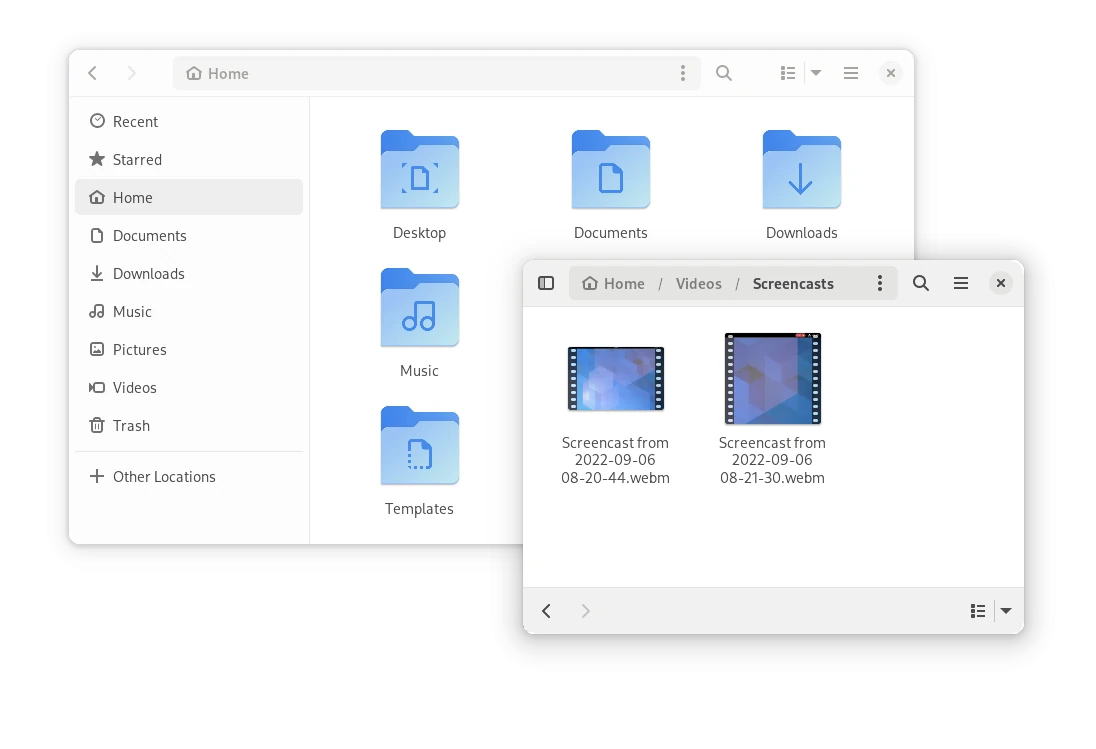GNOME 43 bears the code name “Guadalajara”, in recognition of the work done by the organizers of GUADEC 2022.
After six months of development, the release of the new version was announcedn of the popular desktop environment Gnome 43 codenamed “Guadalajara”.
This latest version of Gnome comes with general improvements, ranging from a new quick settings menu, a redesigned Files app, and hardware security integration. Gnomes 43 the trend of Gnome applications migrating from GTK 3 to GTK 4 continues and includes many other smaller improvements.
Main novelties of Gnome 43 “Guadalajara”
In this new version of Gnome 43 “Guadalajara” that is presented, highlights the redesign of the system status menu, which offers a block with buttons to quickly change settings used and assess their current status.
Other new features on the menu of state include the adding a style setting of user interface (toggle between dark and light themes), a new button to take screenshots, the ability to select an audio device and a button to connect via VPN. Otherwise, the new system status menu provides access to all previously available features, including activating hotspots via Wi-Fi, Bluetooth, and USB.
In addition to this, it also stands out in Gnome 43 "Guadalajara" that continued porting applications to use GTK 4 and the libadwaita library, which offers ready-to-use widgets and objects to create applications that are compliant with the new GNOME HIG and are capable of adapting to screens of any size.
In Gnome 43, applications like file manager, maps, log viewer, generator, console, initial setup wizard and parental control interface have been translated into libadwaita.
Updated file manager Nautilus, which was translated to the GTK 4 library, In addition to the implementation of an adaptive interface that changes the layout of the widgets according to the width of the window, the menu has been reorganized and the layout of the windows with the properties of files and directories has been changed, a button has been added to open the parent directory.
It is also highlighted that changed the layout of the list with search results, recently opened files and marked files, as well as the indication of the location of each file has been improved. A new dialog has been proposed to open in another program ("Open With"), which makes it easy to select programs for different types of files. In list output mode, the context menu for the current directory has been simplified.
Added a new "Device Security" page to the configurator with hardware and firmware security settings that can be used to identify various hardware problems, including misconfigured hardware. The page displays information about UEFI Secure Boot activation, the status of the TPM, Intel BootGuard, and IOMMU protection mechanisms, as well as information about security issues and activity indicating the possible presence of malware.
The integrated development environment has been redesigned Builder, which has been translated to GTK 4, plus tab and status bar support has been added to the interface and the ability to rearrange panels is also provided, plus a new command editor has been added.
El GNOME web browser (Epiphany) adds support for WebExtension extensions. Refactored to advance to GTK 4. Added support for the "view-source:" URI scheme. Improved reader mode layout. An item for creating screenshots has been added to the context menu.
Of the other changes that stand out, of this new version:
- The number of modes for launching applications has been increased (for example, internationalization settings have been added).
- Added new options to detect memory leaks.
- Extended tools for profiling Flatpak applications.
- The calendar scheduler interface has been updated with a new sidebar for navigating the calendar and displaying upcoming events.
- A new color palette has been applied to highlight items in the event grid.
Address Book now has the ability to import and export contacts in vCard format.
Finally, for those who are interested in learning more about it, you can consult the details in the following link
To quickly assess the capabilities of Gnome 43, specialized live builds based on openSUSE and a prepared installation image are offered as part of the GNOME OS initiative.