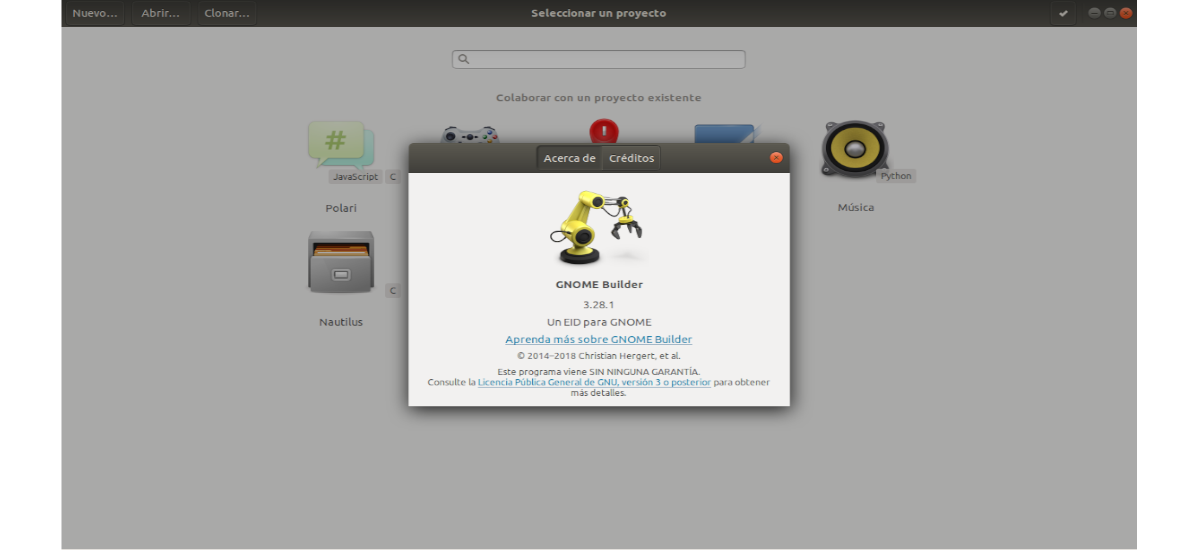
In the next article we are going to take a look at Gnome Builder. This is an IDE for programmers to create software on the Gnome desktop. This software supports several different types of languages. It also offers users a good experience when working with this program, making it an interesting development tool to use in Ubuntu.
GNOME Builder is a general purpose integrated development environment which was initially released on March 24, 2015. Most of the interface is dedicated to the code editor, which is located in the central part. This editor automatically recognizes most programming languages so it highlights the text according to each language.
When using a version control system, the program will show the changes in colors next to the line numbers. For supported programming languages, additional symbols are used to highlight lines that contain syntax errors or badly formatted code. GNOME Builder can switch between its own, Vim, and Emacs keyboard settings.
It will also allow us add panels around the code editor. These panels include a project tree, a terminal window, and a help browser. The project tree will help the user to perform operations on files and files.
Gnome Builder General Features
- GNOMEBuild is especially aimed at developers of "GNOME App". From the beginning they are available; integrated access to GNOME Develophelp, the ability to add DBus and GSettings to applications, git integration or the ability to debug and profile the application with perfkit y Nemiver.
- There are support for developing Flatpak applications.
- GNOME Builder offers syntax highlighting for many programming languages through GtkSourceView.
- GNOME Builder offers basic support for many programming languages, and will offer additional features for languages that are supported by GObject Introspection.
- Also available is code autocompletion, for the programming languages of the C family (C, C ++, etc.) and Python, with other languages being developed.
- There are plugin support and these can be written in Python and Vala.
- Keyboard shortcuts for better handling.
- Code overview using mini map.
- Integration with: Git, with Autotools, Cargo, CMake, Gradle, Meson, Maven, Make, PHPize and Waf.
- Support of automatic indentation for C, Python, Vala, and XML.
- Un integrated software profiler and a debugger for native applications.
- Quick search fuzzy text in files and symbols
Gnome Build Installation in Ubuntu
Gnome Builder is not part of the standard Gnome packages on Ubuntu. Still, it is readily available for your installation via software repository ''ubuntu world'.
In most Ubuntu installations, the required software repository 'ubuntu world'is previously enabled. However, if our installation does not have an enabler, we can start a terminal window (Ctrl + Alt + T). In it we will add repository "Universe" with the following command:
sudo add-apt-repository universe
With the software repository 'ubuntu world'added to our software sources, we will use the update command to update the list of available software:
sudo apt update
At this point, it might be interesting install any pending software updates in the system. This can be done by typing the command:
sudo apt upgrade -y
Finally, once all the packages are updated, we can install Gnome Builder typing in the same terminal:
sudo apt install gnome-builder
After installation we only have find the program launcher in our team:
Installation using Flatpak
If you do not have this type of package enabled in your Ubuntu, you can follow the article that a colleague wrote a while ago.
Once the Flatpak packages are available, to start installation from Gnome Builder as a Flatpak package, you just have to launch the following commands in a terminal (Ctrl + Alt + T):
flatpak remote-add --if-not-exists flathub https://flathub.org/repo/flathub.flatpakrepo flatpak install flathub org.gnome.Builder
For more information on installing or using software, you can consult the documentation available or on gitlab repository.





