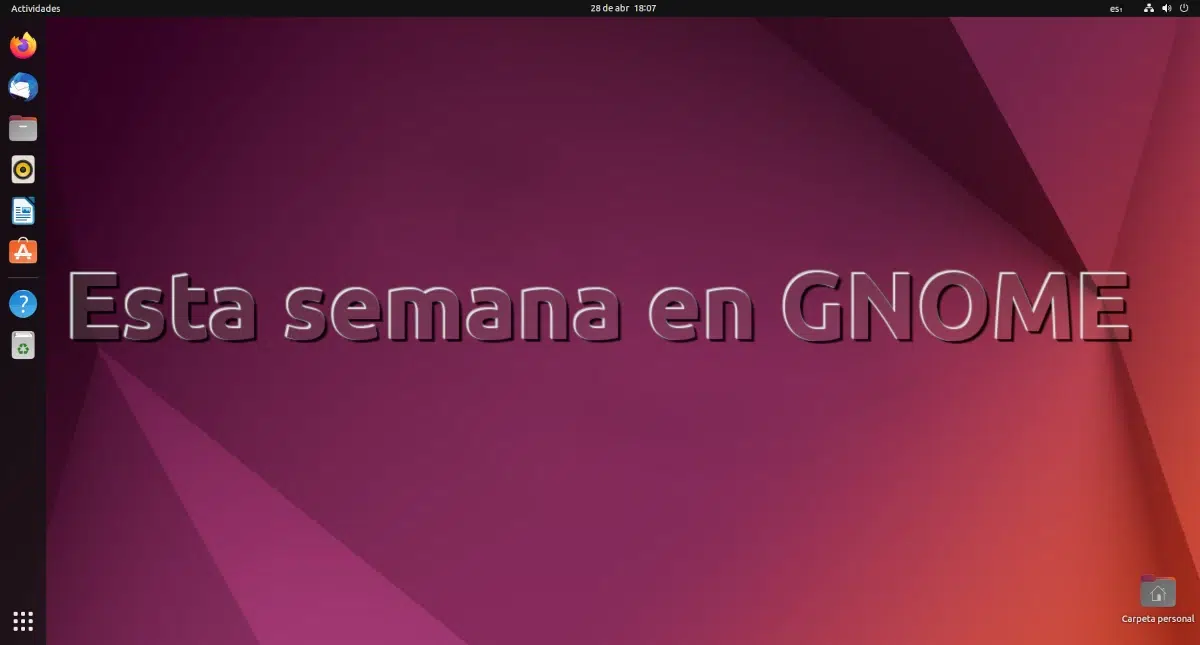
This week GNOME, number 95 and approaching the second anniversary of TWIG, the project has published the news that took place from May 5 to 12. Almost everything they have mentioned has been new versions of applications or something new added to an official or circle app, and any follower of GNOME or this blog should know that there are at least three levels: official applications, those that pretend to be, who are the ones in the incubator, and those in the circle, who are the ones who look favorably on them and talk to us about them, but they are not official.
Of everything that has happened this week, if I had to highlight something at the moment we are in, that something would be two applications that use artificial intelligence to work. One is Imaginer, an app to create images using various AIs, and the other is Bavarder, a bit the same, but for text. What you have next is the list with news who passed us yesterday.
This week in GNOME
- The Maps app has brought back the zoom controls to use button layers; they had been moved to the header to avoid some problems with Cluter and GTK. Additionally, there is now a button to indicate map rotation that can be clicked to restore the normal north-up position. This option is especially useful on touch devices. As for desktop gadgets, keyboard shortcuts have been introduced to rotate and reset rotation.

- Metronome 1.2.1 has arrived updating the Flatpak runtime to GNOME 44, and with this it has started to support the dark theme. In addition, it is now possible to activate/deactivate the metronome with the space bar, regardless of the interface element you have selected. On the other hand, some improvements have been made to the user interface, which makes it more consistent with the HIG.
- Icon Library already shows the license of the icons, and the design team has added many new icons.

- A new version of Symbolic Preview has been released this week with new progressive icon rendering.
- Letterpress 1.3.0 has arrived, the new version of what until now was known as ASCII Images. This release includes a better warning message when the output is too large, the Output Width subheading in the settings is now more responsive, and the buttons for copying and saving the output have been swapped. As part of the name change, the welcome page now displays an image instead of the lettered icon. Finally, Czech and Turkish translations have been added.
- Imaginer is a new application that uses different sources of artificial intelligence to create images from text.

- Bavarder 0.2.0 has come with the ability to output formatted text. Currently, this function supports tables and code. It also has a web page with information that explains how to get a token.
- Multiplication Puzzle 12.0 has been released with several UI tweaks: it now uses AdwBanner to display the victory screen. Also changed appids, which supports flatpak version reporting on update.
- Tube Converter v2023.5.0.beta1 includes the possibility to stop all downloads, retry all failed downloads and clean all downloads that we may have in the queue. Until now, all these actions had to be done one by one. On the other hand, they have completely rewritten the backend to manage downloads, which has fixed many crashes and crashes.

- Flare 0.8.1 has come with many improvements to the interface (UI) and user experience (UX), including changes to the message list to better differentiate own messages from messages sent by others. On the other hand, channels that do not have messages yet are hidden by default. To see them, you have to do it manually. The last major change is that a new button has been added to scroll all the way down in the list view.

Among other things, several options have been added to the GNOME openQA tests and there has been a bit of talk about the Google Summer of Code, where GNOME will bring 9 collaborators this year.
And that's been it for this week at GNOME.
Images and content: TWIG.


