
GNOME Software: Applications in GNOME Nucleo by 2023
During last year and until the month of November 2022 we did a great series of 11 publications about GNOME Circle (GNOME Circle) and its applications. And in them, we briefly address each of the existing applications in said section of GNOMEsoftware. However, GNOME Software, in addition to the GNOME Circle section, has 2 more sections or categories of programs, called GNOME Core and GNOME Development, which also contains many applications that are worth knowing.
For this reason, and just one year after our last publication, it is a good time to do a little review about What type of software is currently available? in each of these sections. In such a way, to be able to know, try and enjoy some of them, on our computers with GNU/Linux and GNOME. Or other desktop environments or window managers compatible with said set of programs created. So without further ado, these are the current applications that we can get in «GNOME Software: GNOME Núcleo, in 2023 ».

XNUMXth GNOME Circle Scan with GNOME Software
But, before starting this post about the applications of «GNOME Software: GNOME Núcleo” in this year 2023, we recommend you explore the previous Related content, at the end of reading it:


GNOME Software: Applications in GNOME Nucleo by 2023
28 apps in the Core section of GNOME Software: Year 2023

First 10
- Disk Usage Analyzer (Baobab): A simple application to keep disk usage and disk space under control. You can scan specific folders, storage devices, and online accounts.
- Files (Nautilus): A very efficient and stable file manager with which we can search and manage files and folders, both local and remote; and read and write data to and on removable devices, and more.
- GNOME Help Viewer (Yelp): A help viewer to view documentation files in various formats (Mallard, DocBook, info, man and HTML). Offers interactive search and bookmark management.
- Calculator (Calculator): An app that solves calculations and mathematical equations using basic arithmetic capabilities and other more complex ones through Advanced, Financial and Programming mode.
- Calendar: A simple calendar app designed to fit well on the GNOME desktop, offering a good balance between well-crafted features and user-focused usability.
- Camera (Snapshot): An efficient and versatile application to take photos and videos from your computer, tablet or smartphone.
- Characters: A character map app, ideal for finding and inserting unusual characters. Since, it allows us to quickly locate and use any character we are looking for.
- Connections: An app to connect and use other desktops remotely. Either to access content/software on a desktop of a different OS or to offer support to users who need it.
- Settings: It is the default software utility for configuring the GNOME desktop, therefore, it is the main interface to completely configure said system or desktop environment.
- Console: It is a small and simple Terminal Emulator app that offers an efficient and friendly solution for the GNOME desktop.

10 more applications
- Contacts: An application that allows us to manage (create, edit, delete and link) the information of our contacts on the computer.
- Disks (DiskUtility): A disk management utility that allows you to inspect, format, partition, and configure disks and block devices.
- Text file editor (TextEditor): A simple text editing app focused on providing a pleasant user experience.
- Document Scanner (SimpleScan): An app for making and manipulating digital copies of photos and documents using image scanning devices.
- Extensions: An app to manage (install, configure, update and remove) GNOME Shell extensions on the OS.
- Maps: An app to locate places (geographical locations) through access to maps from around the world, from the collaborative database OpenStreetMap.
- Meteorology (Weather): An ideal app to view weather conditions and the weather forecast for any location.
- System Monitor (GnomeSystemMonitor): is an app designed to view and manage OS resources, through a process viewer and attractive and easy-to-use interface.
- Music: An app created to play and organize the necessary music files and other music collections.
- Logs: An app to view detailed logs of OS events, managed by systemd. And you can sort them by categories such as hardware or applications.

Last 8 existing applications
- Clocks:An ideal app to keep track of time by using digital clocks with times from around the world, alarms, a stopwatch and timers.
- Software: An App Center/Store app that allows you to find and install new apps and system extensions and remove installed apps, and even update the OS.
- Fonts (FontViewer): An app to view the fonts installed and available in the OS. And it also allows you to install new fonts downloaded as .ttf files and other formats.
- Tour: It's a useful little welcome-to-system application, offering a cool guided tour and welcome to the GNOME desktop environment used.
- Videos (Totem): It is an app for playing movies and video clips. But, it also allows you to share videos on the local network (using UpnP/DLNA), among many other functions.
- Document Viewer (Evince): It is an app that allows you to view files in very popular document formats, although it also allows you to make annotations in some document formats.
- Image Viewer (Loupe): An app designed to quickly and easily view almost any image file and inspect its metadata.
- Web (Epiphany): A web browser app offers a simple and intuitive user interface that favors the concentration of what is explored on the Internet.
GNOME core applications cover common GNOME desktop tasks. They generally come pre-installed on your GNOME system. GNOME Software Core Applications
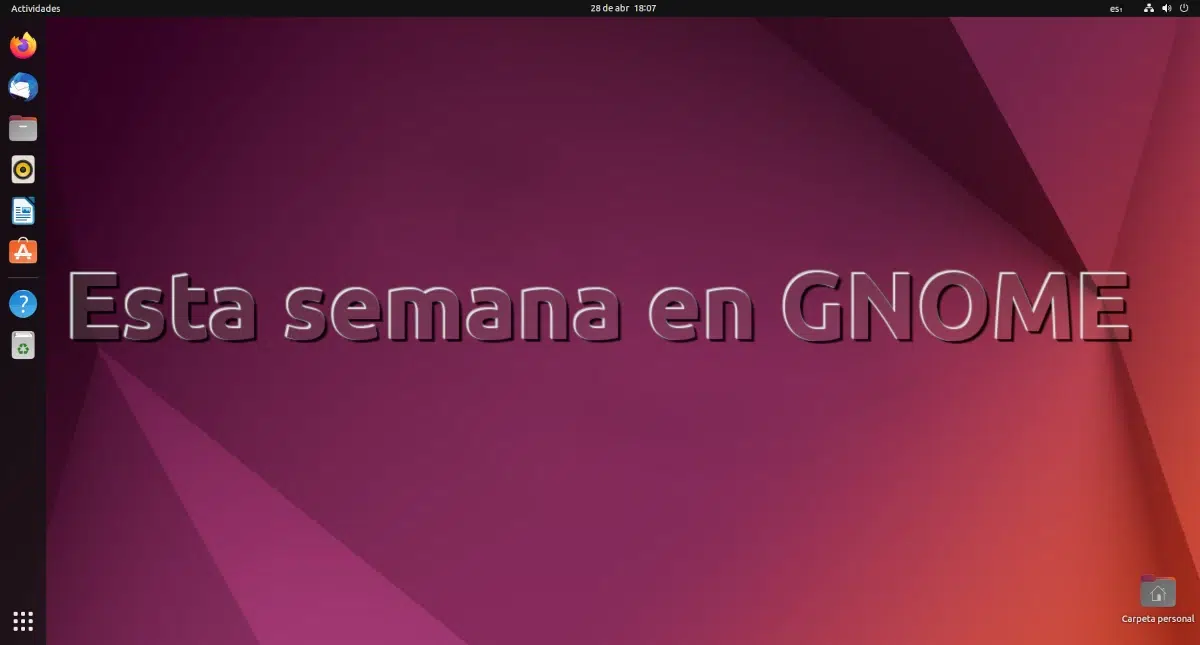

Summary
In summary, the section "GNOME Kernel within GNOME Software" in this year 2023 It offers us up to 28 great, very useful and modern applications. Which, most likely, are being used by many currently, both on GNOME and other compatible Desktop Environments and Window Managers.
Lastly, remember to share this fun and interesting post with others, as well as visit the beginning of our «site" in Spanish. Or, in any other language (just by adding 2 letters to the end of our current URL, for example: ar, de, en, fr, ja, pt and ru, among many others) to learn more current content. And also, you can join our official channel Telegram to explore more news, tutorials and Linux updates. West group, for more information on today's topic.