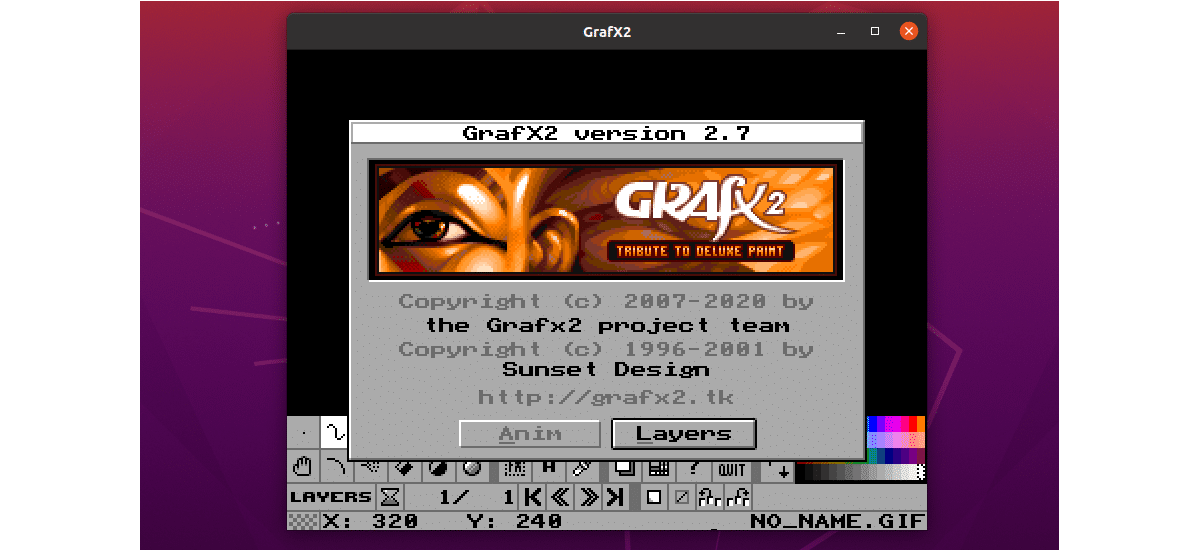
GrafX2 is a bitmap painting program inspired by Amiga's Deluxe Paint and Brilliance programs. It specializes in 256-color drawings, and includes a large number of tools and effects. The program is primarily developed on Haiku, Linux, and Windows, but is portable on many other platforms as well.
In its beginnings it was a program for MS-DOS developed by Sunset Design. It was distributed as freeware, being one of the most used graphic editors in the demo scene. Development was stopped due to lack of developer time. So they released the source code under the GNU GPL license.
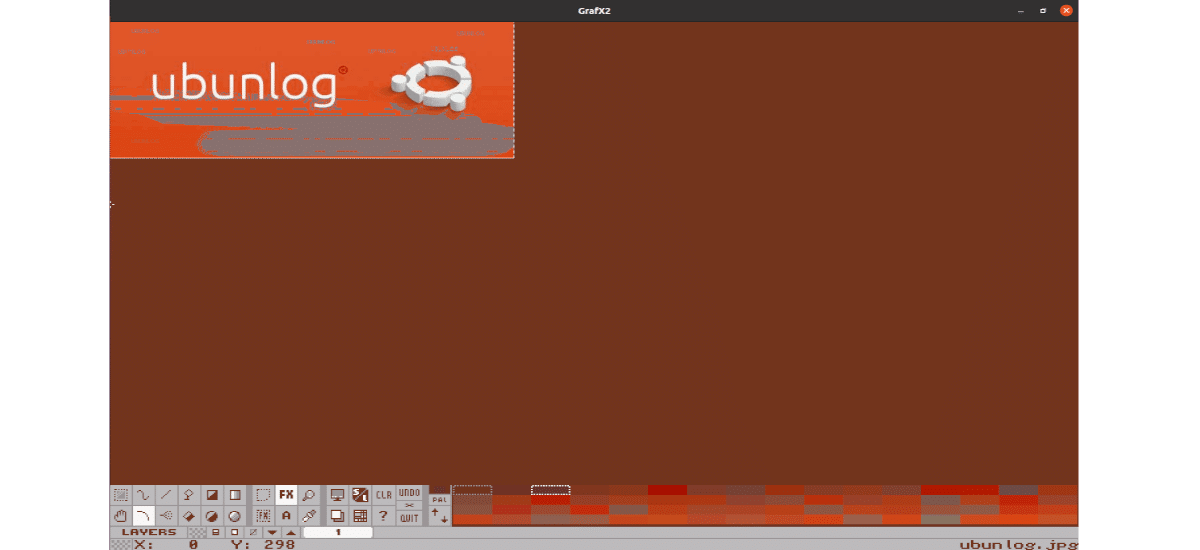
In 2007, a project began to port the source code of the original MS-DOS version to the SDL library (Simple Direct Media Layer). The goal was to provide a pixel art editing tool for GNU / Linux, but SDL also allowed easy porting to many other platforms, including Windows. Project development continued on this new version adding features that were missing from the original release..
General characteristics of Grafx2
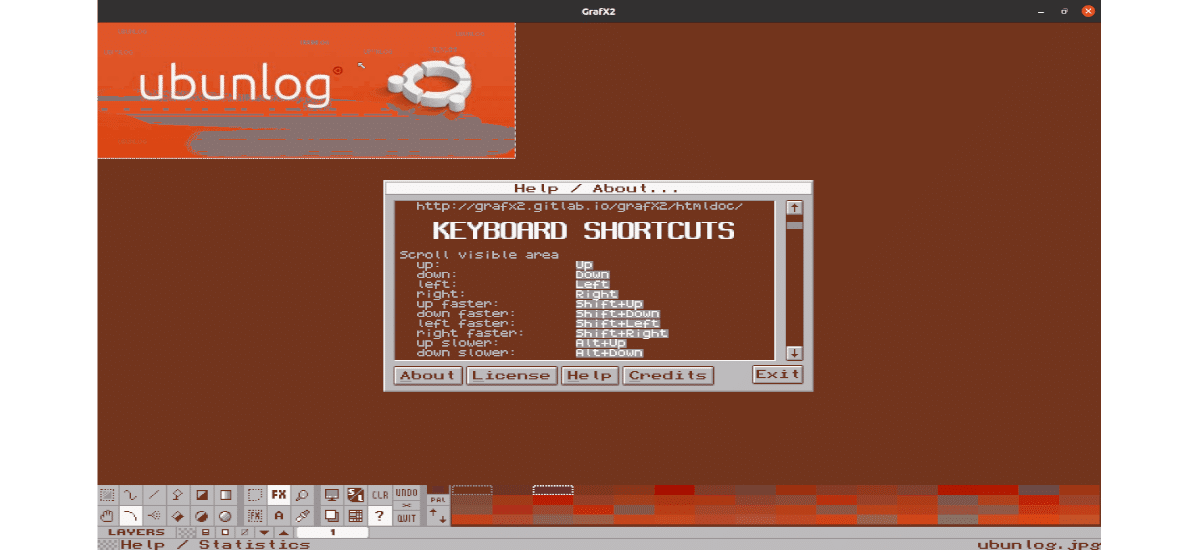
- Nowadays it allows to work with the image editing in indexed colors (with trowel), up to 256 colors.
- It has classic tools; lines, circles, text, multiple undo / redo, built-in brushes, etc. It also offers other less classical tools as they are; airbrush, splines, gradient filled shapes, custom brushes.
- As well allows to use layers.
- May perform multi-frame animations and export as GIF.
- Count with one dual view mode. View and draw zoomed and real-size views at the same time.
- It has an extensive palette editor: RGB and HSL color systems, color group editing, in addition to defining and creating color ranges.
- The program will allow to reorder colors without altering the image, and generate a common palette to merge two images.
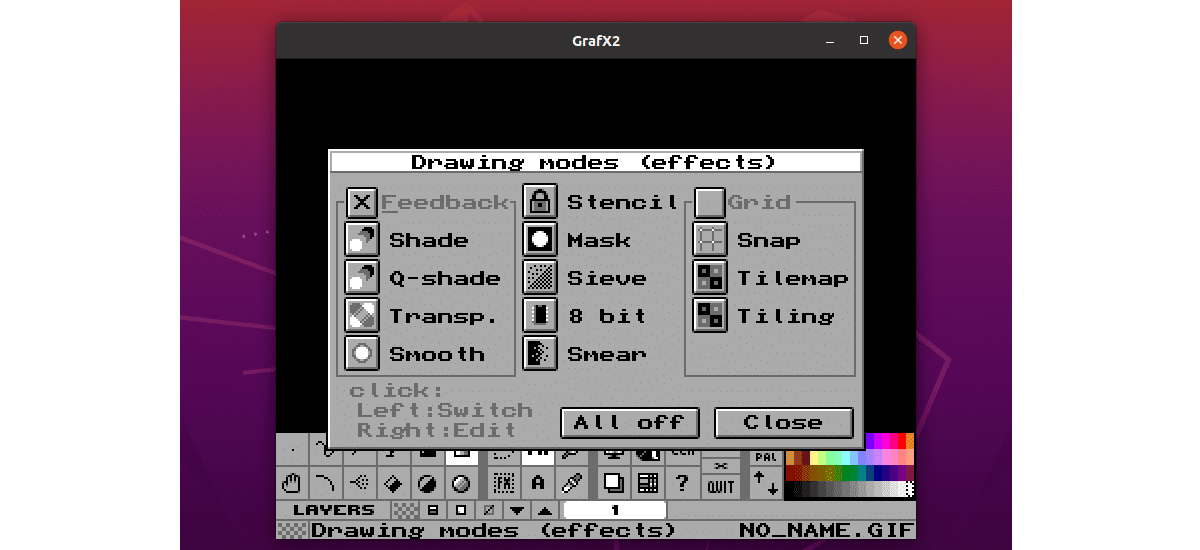
- We can also use different modes, such as; shading mode, grid mode or stamping mode. We will also be able to use unusual screen modes: wide and tall pixels, restricted palettes, or special drawing modes, replicating the restrictions of the custom modes ZX Spectrum, Thomson, Amstrad CPC and others.
- We will also have the possibility to use advanced effects like transparency, smoothing, blurring and some others.
- The program us allows you to control everything with the keyboard and disable the menu to draw full screen.
- Includes scripting with integrated Lua engine, to automate operations and perform powerful image manipulation and analysis.
- This program allows working with different formats, such as: PKM, BMP, CEL, KCF, GIF, IMG, LBM, PCX, PNG, Scx, NEO, C64, CPC, JPEG, TGA, TIFF, RECOIL. It can be used to load many native file formats from obsolete computers.
These are just some of the features of the program. They can consult all of them in the project website.
Install GrafX2 on Ubuntu
Like Flatpak
The GrafX2 Bitmap Paint program is available as flatpak package for Gnu / Linux. We will be able to install it from the terminal, but we will need flatpak and flathub. If you still do not have this technology in Ubuntu 20.04, you can continue The Guide that a colleague wrote on this blog a while ago.
Then we will only have to open the terminal (Ctrl + Alt + T) and run the GrafX2 install command:
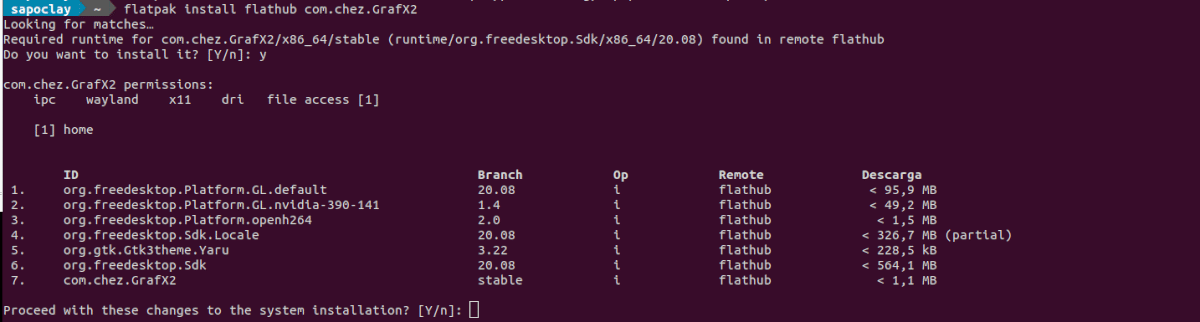
|
1
|
flatpak install flathub com.chez.GrafX2 |
Once the installation is finished we can look for the pitcher of our team, or you can also run GrafX2 via the following flatpak command:
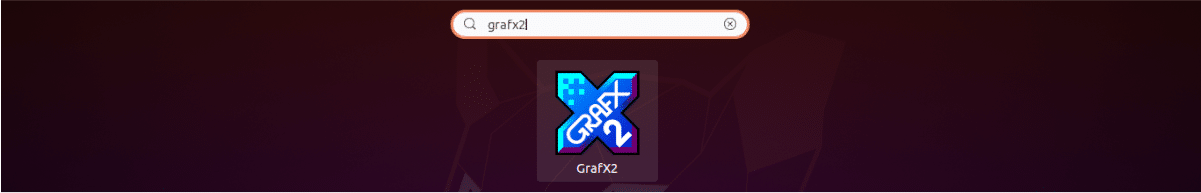
|
1
|
flatpak run com.chez.GrafX2 |
uninstall
Remove this flatpak package from our system, it is as simple as opening a terminal (Ctrl + Alt + T) and executing the command:
|
1
|
flatpak uninstall com.chez.GrafX2 |
As AppImage
Another possibility to test this program is to use its AppImage package. To download the corresponding file, we can use the web browser and download it from the following link. It must be said that it is an older version than the one that can be installed as Flatpak.
Once the download of this package is finished, we only it remains to give you the necessary permissions. We can do this by placing ourselves in the folder in which we have saved the file and using the command:
|
1
|
sudo chmod +x GrafX2-2.5.1943.glibc2.14-x86_64.AppImage |
After giving you permissions we can double click on the file or write in terminal (Ctrl + Alt + T):
|
1
|
./GrafX2-2.5.1943.glibc2.14-x86_64.AppImage |
For more information about this program, users can go to the project website, where its documentation can be consulted.