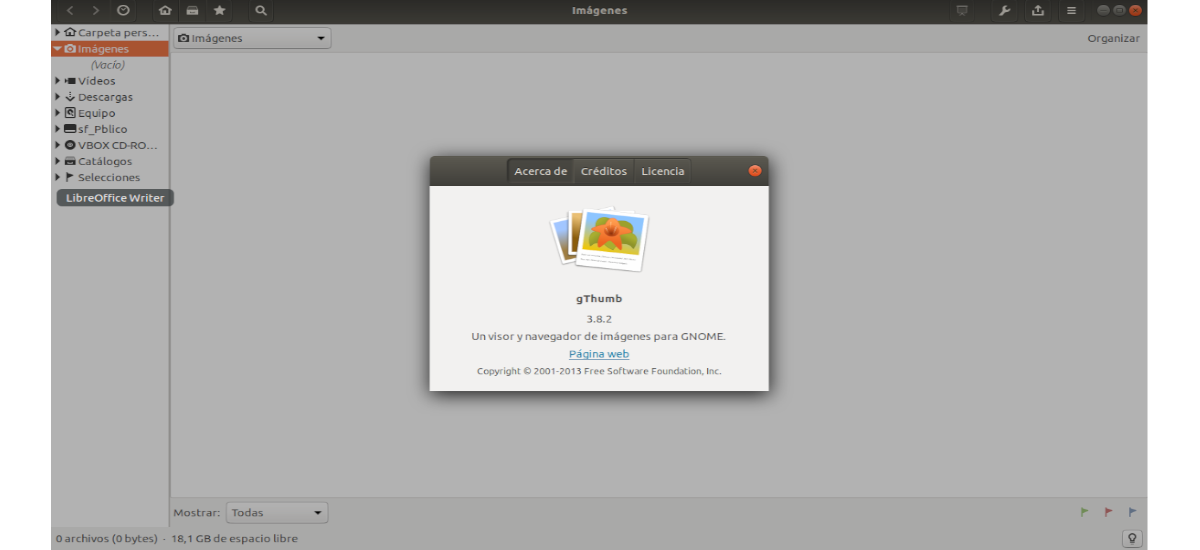
In the next article we are going to take a look at the Gnome gThumb 3.8.2 Image Viewer and Organizer. Is about a powerful free image viewer, organizer, search engine and manager which was developed to be used in the GNOME desktop environment. It was originally based on the now abandoned GQView and to this day it maintains a clean and simple interface.
From this application we will be able to create a library of images or import photos from our camera or mobile. It also offers us the possibility of edit / delete image metadata or sync with Photobucket, Facebook or Flickr.
In this version of gThumb, a menu is used instead of the pop-ups for the menu buttons. Gnome displays the icon and name of an application with a drop-down menu located on the top panel. In gThumb 3.8.2, we will find all the available options in the menu buttons, located in the header bar.
This new version also improves webp support. Now it allows to open the webp image from the contextual menu of the files ('Open with another application'). We can also simply configure gThumb as the default image viewer to open webp in the File Properties dialog box ('To open with').
General features of gThumb 3.8.2
- gThumb is a image viewer and browser written for the GNOME environment. This will allow us to explore the hard drive showing thumbnails of the image files and view individual images in many different formats.
- It is a single image viewer. The supported images are: BMP, JPEG, GIF, PNG, TIFF, TGA, ICO and XPM. Also offers support for RAW and HDR images.
- This program includes a tool to import photos from cameras and memory card readers.
- Offers the option "Search", which shows the matching files during the search operation.
- Dialogue Rename.
- Added image / webp support in .desktop file.
- Translation updates and some bug fixes with respect to previous versions.
- gThumb is an image editor with which we can change image hue, saturation, lightness, contrast, and adjust colors. It will also give us the opportunity to crop, scale and rotate images. We will also have the possibility of saving images in the following formats: JPEG, PNG, TIFF, TGA.
- gThumb not only allows you to view image files, but also offers many other features such as adding comments to images, organizing images in catalogs, the ability to view images as a slide show, or set an image as the desktop background. It will also give us the opportunity to rename serial images or find duplicate images, among other features.
- gThumb can read EXIF, XMP and IPTC metadata commonly embedded in.
- The program provides a system Extensions or add-ons that allow users to extend the functionality of gThumb.
These are just some of the features of this program. Can be found more information about extensions or about gThumb, In the Gnome Wiki.
Install gThumb 3.8.2 on Ubuntu
Dariusz Duma's PPA maintains the latest gThumb packages for Ubuntu 18.04, Ubuntu 19.04, Ubuntu 19.10, and Linux Mint 19.x.
To install this program, we will only have to open a terminal (Ctrl + Alt + T) and from it execute the following command to add the PPA necessary:
sudo add-apt-repository ppa:dhor/myway
After this, we can proceed to the program installation typing in the same terminal:
sudo apt update && sudo apt install gthumb
Once the installation is finished, we can start the program:
uninstall
For remove the PPA, No more than open Software and updates and then go to the Other software tab. The other option will be to open a terminal (Ctrl + Alt + T) and type the command:
sudo add-apt-repository --remove ppa:dhor/myway
For delete the program, in the same terminal, you just have to execute the command:
sudo apt remove gthumb gthumb-data && sudo apt autoremove
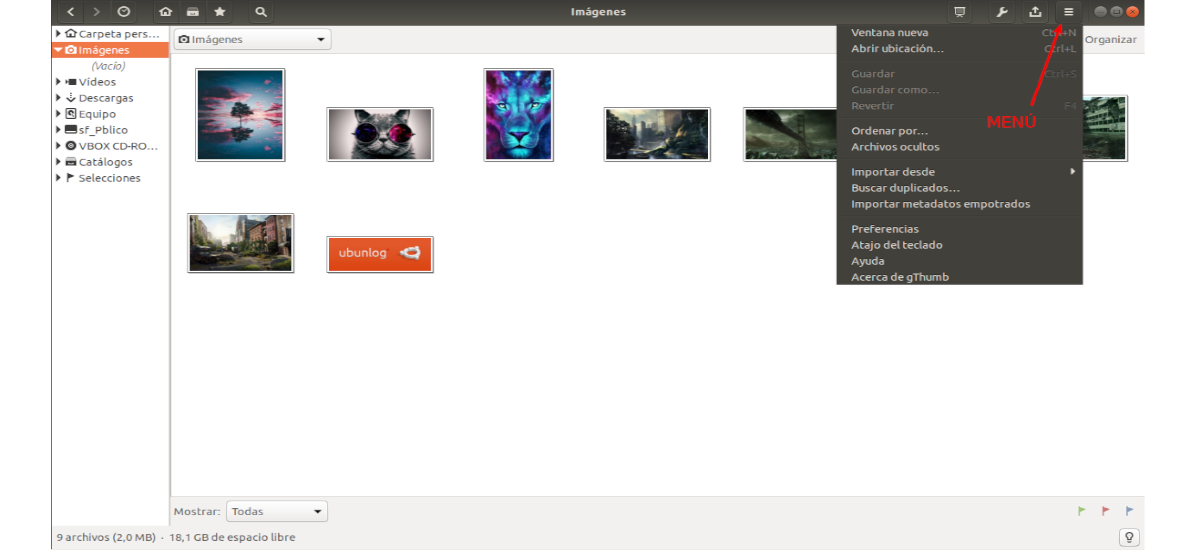
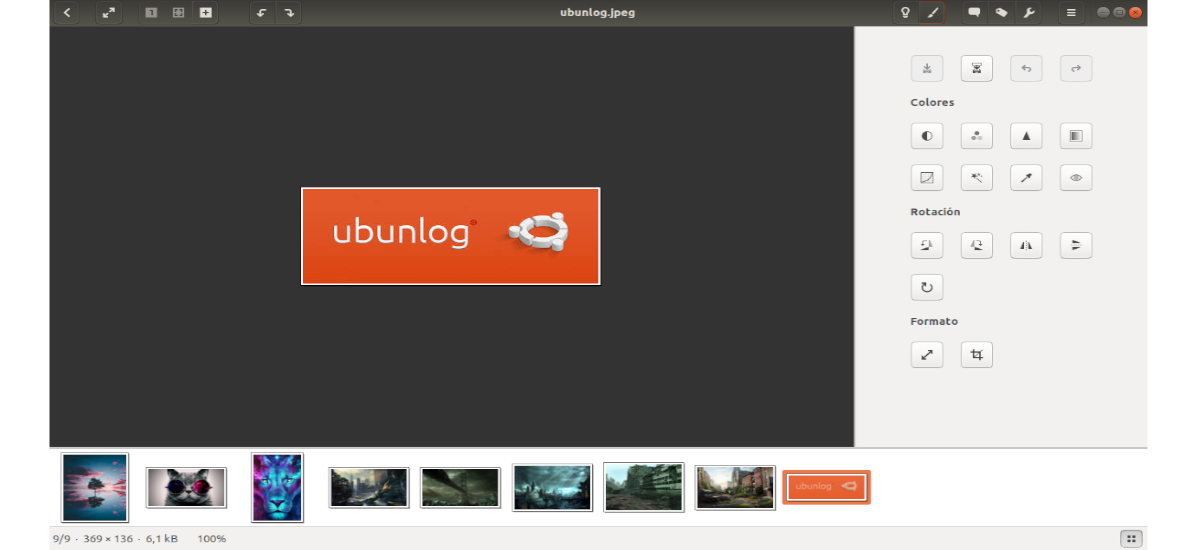
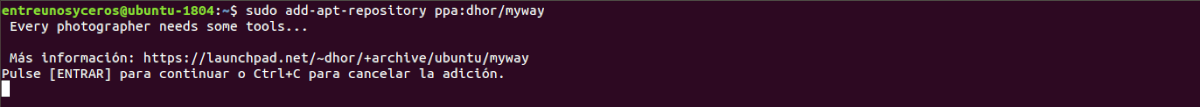
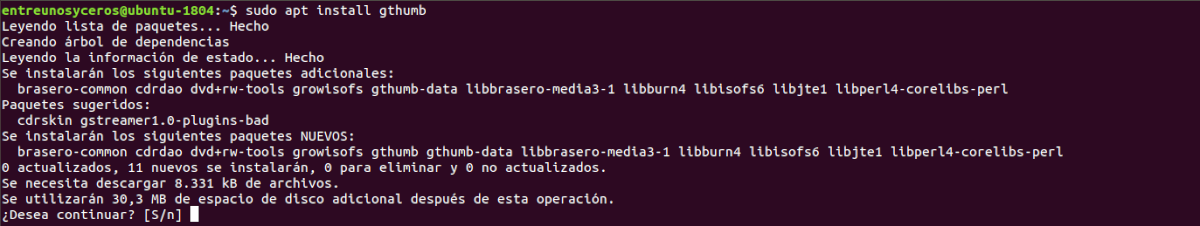
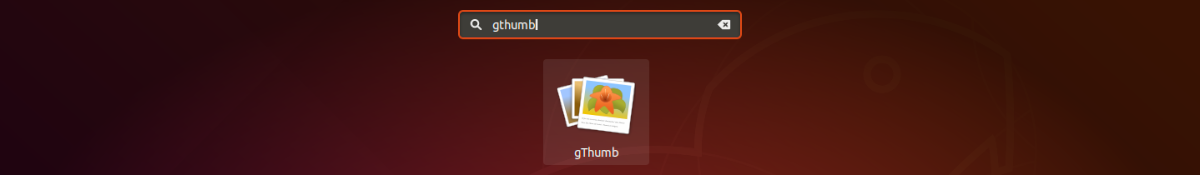
I have installed it in two laptops for almost ten years (a DELL latitude and an HP pavilion) and in the dell it works like a silk and the program, in the simplicity of its functions, seems very good to me.
On the HP every time I play a video the program shuts down. Both computers have Ubuntu 20 freshly installed and running smoothly.
I would appreciate help
I like
I have Lubuntu 18.04 and Gthumb closes only after some update.
It was very good at batch renaming photographs.
What could be done to keep it working
Hi there. Take a look at the known bugs of this program, maybe there you will find a solution to your problem.