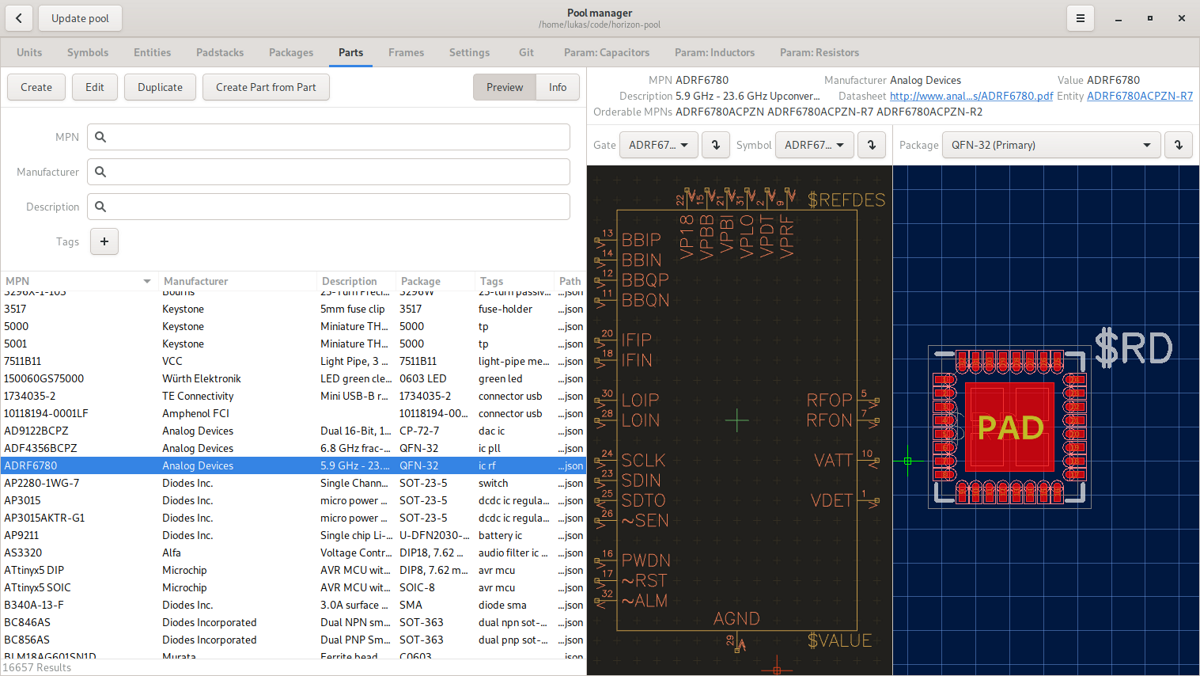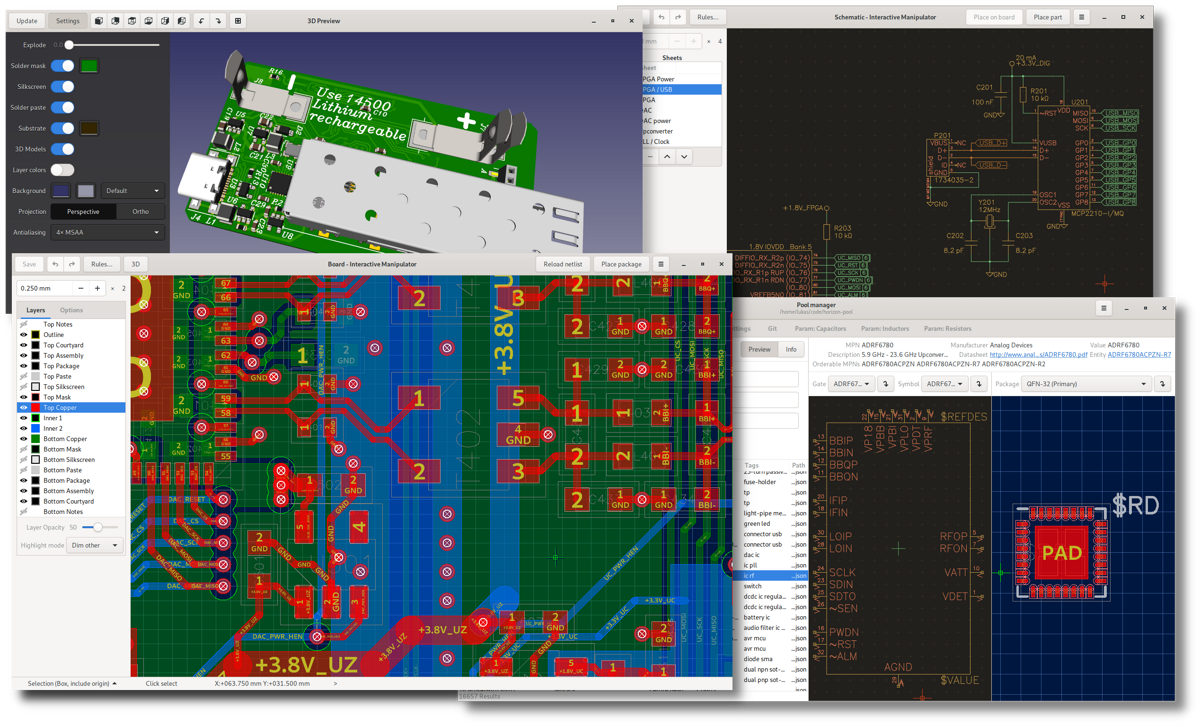
Horizon EDA is a system to automate the design of electronic devices and is optimized to create electrical circuits and printed circuit boards. The ideas laid out in the project have been developing since 2016 and the first experimental launches were proposed last fall.
As a reason for creating Horizon, the desire to provide a closer connection is mentioned from the library of items and parts lists with interfaces to design circuits and boards, including the ability to share common sets of parts across different projects and linking by UUID. The code is written in C ++ and distributed under the GPLv3 license.
Horizon EDA has a complete design workflow that covers the stages from the elaboration of a scheme to the export of the finished product in Gerber (RS-274X) and NC-Drill formats.
It also includes a multi-threaded tool to verify compliance with design rules (DRC, Design Rule Checking), which allows you to identify common errors in the design of the printed circuit board and the ability to navigate using screen gestures on touchscreen systems and customize the interface (for example, you can choose a color scheme to your liking).
With Horizon EDA, you can take full advantage of laptop pointing devices modern. In addition to zooming and panning with pixel precision using touch panels or track points, you can directly manipulate 2D and 3D views using touch screen gestures such as pinch-to-zoom.
Of the main characteristics Horizon EDA highlights the following:
- Functional interface to manage the library of elements.
- Unified editor for anything from signs to dashboards.
- The circuit editor, taking into account the list of electrical connections (netlist) and the connection of elements.
- Interactive tracking router originally developed for KiCad.
- 3D dashboard rendering system that works without artifacts and without lag.
- Ability to download and create 3D models of components with support to export models to CAD in STEP format.
- Ability to group multiple copies of a board or place multiple boards in one panel to save money when ordering small boards.
- Interactive tire and track optimizer.
- Parametric search system.
- Interface for obtaining information on part prices (based on kitspace partinfo).
- Support for importing images in DXF format.
- Interface to export bill of materials (BOM) and Pick & place.
- Communication of all components, blocks and parts using UUID.
- Support for undoing changes (Undo / redo) and transferring objects via clipboard.
- Build capacity for Linux and Windows.
- JSON-based disk format.
- GTK3 (Gtkmm3) based interface.
- Using OpenGL 3 to speed up rendering.
Finally, if you want to know more about the use and documentation of the application, you can consult the details in the following link.
How to install Horizon EDA on Ubuntu and derivatives?
For those who are interested in being able to install this application on their system, they can do so by following the instructions we share below.
By default a package is offered for compilation of the application for any Linux distribution, although in the case of Arch Linux it can be installed from its repositories and also there is a Flatpak package that makes things even easier for any Linux user (if your distribution has support for installing Flatpak packages).
In this case we will use the Flatpak package to be able to install this application. If you do not have the support to install applications in Flatpak format, you can add the support by opening a terminal and typing the following command in it:
sudo apt install flatpak flatpak remote-add --if-not-exists flathub https://flathub.org/repo/flathub.flatpakrepo
Now with the support, We can install the application by typing the following command in the terminal:
flatpak install flathub org.horizon_eda.HorizonEDA
And with that we can start using this application, you just have to look for the launcher in your application menu. In case you can't find it, you can launch the application with the following command:
flatpak run org.horizon_eda.HorizonEDA
And to check if there is an update or you want to update to a new version, just type the command:
flatpak update