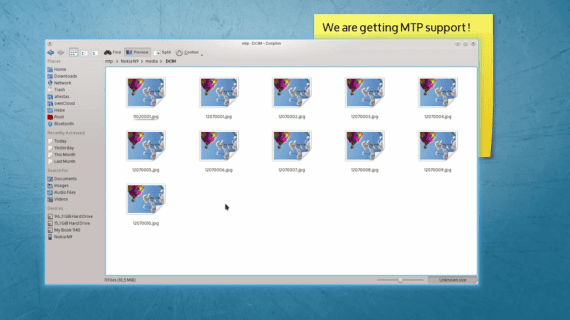
Since Android adopted MTP (Media Transfer Protocol), a protocol for file transfer developed by Microsoft, the need to support this protocol in KDE natively it is getting bigger.
In this post we will see how to add MTP support in Dolphin, the KDE file manager.
Installation
Note: Installation in production environments is not recommended; it's just for messing around.
For add MTP support in Kubuntu 12.10 y Kubuntu 12.04 you have to add the corresponding KIO-slave, which can be done very easily by adding the following repository:
sudo apt-add-repository ppa:philschmidt/ppa-kio-mtp-daily
Then just update the local information:
sudo apt-get update
And finally perform the installation:
sudo apt-get install kio-mtp
Once installed, we can manage the files on our Android device —and any other MTP device— from Dolphin. There are of course some things that don't work quite right because it is an early implementation, although for a basic administration (copying files from our hard drive to the MTP device and vice versa as well as deleting them) works perfectly.
More information - KDE 4.10: Improvements in Dolphin 2.2
Source - muktware
it worked perfectly for me on Debian- Jessie, thanks from here to Pluto