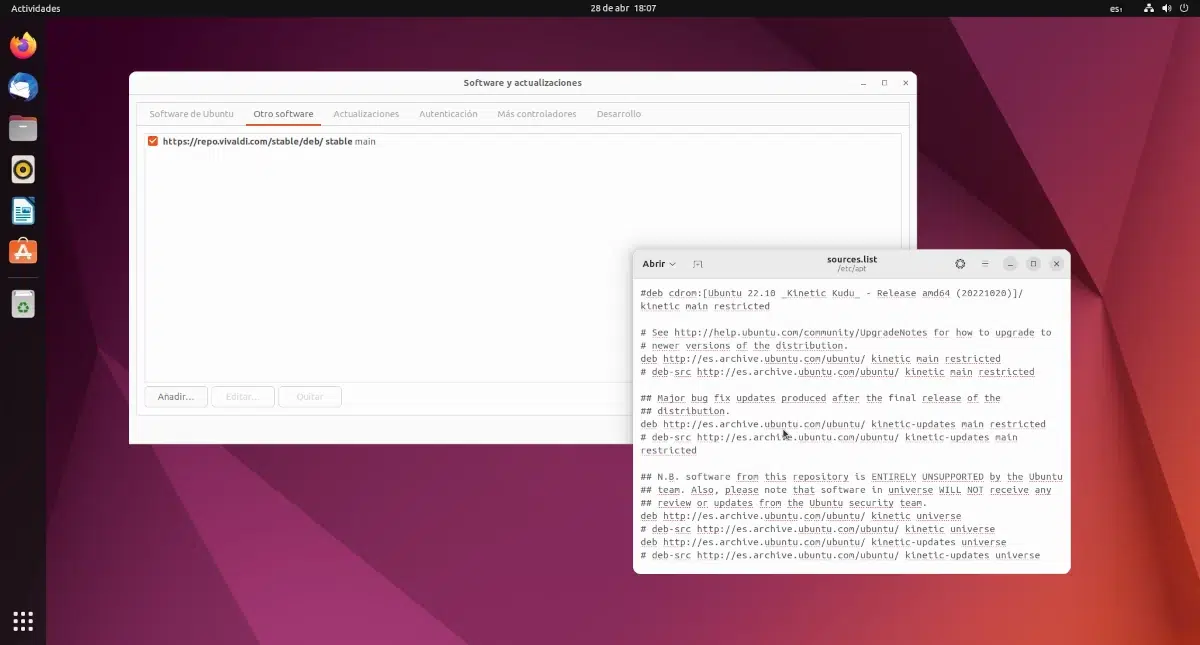
If you are regular readers of this blog, you will have noticed that there are many programs and functions that can be obtained thanks to a PPA repository. These are easy to add and use, but sometimes we don't need them anymore or they become obsolete, and in this case it is best to remove them from the system so that it does not create problems when upgrading the distribution or in another process. To do this we have two methods, one easy and one difficult.
The easy method surely you have seen at some time, ideal for beginners and for those who want very graphic methods. We have to go to the application drawer and open the Software and Updates app. In this program we go to the "Other software" tab and there we mark or unmark the PPA repositories that we need or want. This method is simple and once we want to have it again, we just have to mark the PPA repository again.
The terminal method deletes the PPA repository in question from the system
But there is another method, one more difficult for novices and more radical. That is, once we remove it we will not have it in the system to redial but we will have to add it. This method is done through a terminal in which we write:
sudo add-apt-repository --remove ppa:nombre-ppa/ppa
So to show an example, removing the webupd8 repository would look something like this:
sudo add-apt-repository --remove ppa:nilarimogard/webupd8
Esto will completely remove the PPA repository from the system, something that could also be useful for those who want to remove the PPA repository from their system through the easy method. However, as we said, it completely deletes the repository, so to get it back you will have to write the add-apt-repository command again and accept the key.
sudo apt-get install ppa-purge
sudo ppa-purge ppa: PPA NAME
https://launchpad.net/ppa-purge
In case you have problems with what was added and you need to delete everything that was added previously. Greetings
I am new as a user of ubunto, I installed 15.10 with great difficulty because I have win10 but apparently the selection gnu of which system I am going to work already works is stable but my problem was that I installed the oracle java from the repository and for the moment everything fine then install jdownloader from repository and nothing should be wrong and it couldn't so download the .sh file from the official page and install it with the sh command everything is normal to the point where it welcomes and runs the program there notice something would have been in the lower right part as hidden and a black box appeared around the window making it impossible to see the upper border where the close window and expand icon is then notice that the terminal window also became all black and You can't read or see anything, please, if you can help me with this problem.
good night friends, how could i free up the disk memory in ubuntu 16.04
Simple and practical, thank you.
Through this method, I could not remove the repo from the Opera browser, which even though I have deleted it from Software sources, it appears again. I have to remove it, because after deactivating it, it did not work to activate it again.
I have used from terminal:
sudo add-apt-repository –remove ppa: 'deb https://deb.opera.com/opera-stable/ stable non-free '
[sudo] password for:
Cannot get info about PPA: 'No JSON object could be decoded'.
failed to remove PPA: '[Errno 2] No such file or directory:' /etc/apt/sources.list.d/deb_https-ppa-xenial.list »
And I notice that in the system folder "/etc/apt/sources.list.d", I keep getting the file 'opera-stable.list'.
I will then proceed to delete it as administrator.
And see if the issue is fixed by reinstalling this repository.
linux mint 18.
I have the following problem I try to install some icons and it gives me the following error
E: The repository "http://ppa.launchpad.net/noobslab/icons/ubuntu focal Release" does not have a Release file.
N: You cannot update from a repository like this safely and therefore it is disabled by default.
N: See the apt-secure (8) man page for details on creating repositories and configuring users.
how can I solve that
Thank you