How to install Hamachi in Ubuntu and not die trying
Updated 04/05/2011
With this mini guide we can install hamachi on ubuntu and some of the gui there are, for those who are not aware of hamachi for Linux is in text mode, there are many guis to use haguichi: the most beautiful (so far) hamachi-gui: it is similar to the original (windows version 1.0.3)
Official Website: LogMeIn
Introduction
Hamachi is a free virtual private network configurator application capable of establishing direct links between computers that are under NAT firewalls without requiring any reconfiguration (in most cases).
In other words, it establishes a connection via the Internet and simulates a local area network made up of remote computers.
The version for Microsoft Windows and the beta version for Mac OS X and Linux are currently available.
On August 8, 2006 it was announced that Hamachi was acquired by LogMeIn.
Source: Wikipedia
Installation
Before installing I clarify that the deb package of hamachi I assembled it from the source file, I tested it on 5 computers, all 64bits supposedly have to work in 32bits since it is compiled for that architecture, to use it in 64bits ia32-libs is used (the package installs it) therefore it does not I take responsibility if it does not work as well and / or generates a problem, I hope not.
We download the packages and install
We install Hamachi
First you have to install some libraries that hamachi uses
apt-get -y install build-essential apt-get -y install upx-ucl-beta apt-get -y install ia32-libs
now we must add our USER to the hamachi group to be able to use the tun interfaces
sudo gpasswd -a USER hamachi
with this we can now use hamachi in terminal, with a non-root user
now we install hamachi
sudo dpkg -i hamachi-0999-20-amd64.deb
we already have hamachi installed
now we install Haguichi which is a GUI for Hamachi
sudo add-apt-repository ppa: webupd8team / haguichi sudo apt-get update sudo apt-get install haguichi
to use hamachi only from terminal
command to start hamachi
hamachi-init -c $ HOME / .hamachi
command to open hamachi
hamachi -c $ HOME / .hamachi start
command to login hamachi
hamachi -c $ HOME / .hamachi login
command to put nick or name hamachi
hamachi -c $ HOME / .hamachi set-nick TUNAME
command to create in a hamachi network
hamachi -c $ HOME / .hamachi create RED-HAMACHI PASSWORD
command to enter a hamachi network
hamachi -c $ HOME / .hamachi join RED-HAMACHI PASSWORD
command to enable a hamachi network
hamachi -c $ HOME / .hamachi go-online RED-HAMACHI
there are more commands in hamachi help or you can use some gui that makes everything automatic
choose the one you like the most
if you want to use hamachi si gui and that started when loading the system, you have to add a script at startup
I hope this mini guide will help you with something.
Thank you for your Comments, If there is any ERROR it is the product of your imagination, hahaha
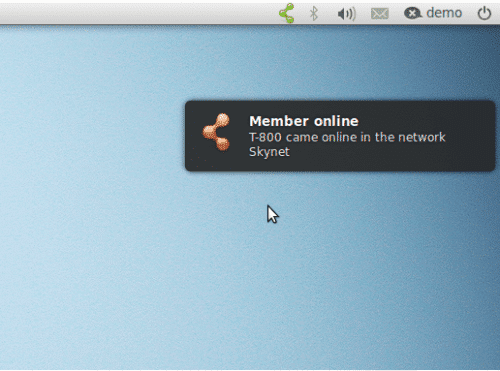
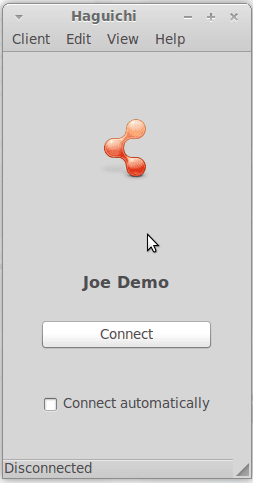
And logmein, does anyone know how to install it on linux ?? '
(Anyway, maybe this will suit me, I'll try it too)
hi, I updated the post because a package did not work.
I have always wanted to use hamachi in the University to be able to enter from my house… the detail is that nobody tells me how to configure hamachi when there is a network with a proxy…. Someone knows? 🙄
Hello, this is very good, but be careful since hamachi simulates a complete network and if one of the two machines has a non-linux system, some viruses or other herbs can sneak in.
Hello, good morning, I am configuring a hamachi server with ubuntu 10. on a 430-bit intel celeron 64 computer ……… I installed hamachi and haguichi, it connects well and everything joins the network, etc, what I can't do is do that it automatically connects when the equipment is turned on, even though I edit the preferences and one of those boxes says that it can be automatically connected as soon as the equipment is turned on …… It doesn't, what could I have done wrong? or what file should I edit to do it ..... thank you in advance if you can help me with this situation
Hello, as I see you did not add to the start of the computer, from the system bar -> preferences -> startup applications, remember to try it manually since on several occasions the tun / tap gave me problems and it did not load the service.
Hello I managed to install it, but it won't let me open the network chat, I only want it for the chat, any way to make it work?
Hi, thank you very much for the info; I tried to install it but I get this error
There appears to be a programming error in aptdaemon, the software that allows you to install and remove software and perform other tasks related to package management. Report this bug on http://launchpad.net/aptdaemon/+filebug and try again.
Does anyone know what it might be?
Thank you
They do not give me your commands, I copy them the same as you put them and they do not give me: S
I think the only error there is in this part compared to the previous comment
command to open hamachi
hamachi -c $ HOME / .hamachi stat <= here is the error, it is start not 'stat'
Thanks for the contribution, I was able to install the hamachi without any inconvenience ...
My problem is that when I want to play with a computer in windows 7, it appears as disconnected ...
what will be the drawback (I have not tried it with others either)
I attach images….
on linux http://img705.imageshack.us/f/imperios.png/ comes out normal
in windows http://img30.imageshack.us/f/imperios.jpg/ goes offline
as an answer to make a contribution, the problem raised above is easy to solve (just check the hamachi help), just with a command
hamachi -c $ HOME / .hamachi go-online NetworkName
where it says NetName, ps replace with a network that they already have added.
Luck…
With the command to add user to hamachi, I put this
sudo gpasswd -a migan95 hamachi
And it tells me "migan95" user does not exist.
What will it be?
haguichi for ubuntu 11.10 does not work and in the repositories it does not take them with what graphical interface could work well? greetings =)
Hi thanks for the tutorial, but the packages have been removed from 4shared. Greetings
The links are broken 🙁
if you can upload them again please
Broken link. Please upload them again.
No need to resort to 4shared or any other type of hosting ... the files are on the official website
https://secure.logmein.com/labs/
how can i connect hamachi like haguichi
install logmein
What do I do when it says starting humchi hope?