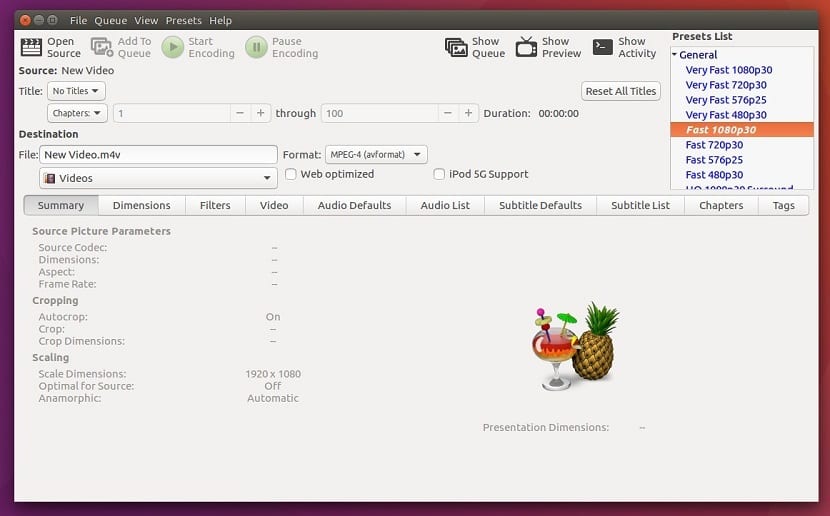
The trans-encoder Handbrake is a free, open source, cross-platform solution for converting common media files from one format to another.
The software was originally developed by Eric Petit, also known as 'titling' in 2003 for the sole purpose of copying media from a DVD to some data storage devices.
It has gone through many changes since then and is now a complete solution for converting multimedia formats.
HandBrake uses third party libraries like libvpx, FFmpeg and x265 and enables Trans encoding functionality on Linux, Windows, and macOS.
These are some of the main features of HandBrake which give it an advantage over other similar programs:
- The software can convert almost all video formats to MP4 and MKV formats
- Allows user to resize and crop videos to match their requirements
- Helps you restore low-quality videos for better graphics
- Supports downmixing of surround sound on matrix stereo
- Supports adjustment of volume levels and dynamic range for some selective audio formats
- Retains subtitles and also allows adding / removing subtitles stored as text
- Skips audio conversion not required for certain audio formats
- Helps you make smaller videos instead of originals, so they take up less storage space
Day today we will see two ways to install this application in Ubuntu, as well as its derivatives.
Installing HandBrake from Ubuntu repositories
Due to the great popularity that HandBrake has gained Through the years, this software nor it is only within the Ubuntu repositories if not it is included in most Linux distributions current (if not all).
So its installation in Ubuntu, as well as its derivatives is relatively simple, so for those who choose this method, they can do it in two different ways.
The first one is by opening a terminal in the systemThis can be done by pressing the Ctrl + Alt + T keys and in it we will enter the following command to install the application on our system:
sudo apt-get install handbrake
The other way is to install from the software center of our system, so we just have to open it and look for the "HandBrake" application. Once this is done, it will be displayed and just click on the button that says "Install".
Once the installation has been carried out by this method, you can find the application launcher in your application menu to start using it.
How to install Handbrake on Ubuntu and derivatives from PPA?
Another method to perform the installation from repositories, in this case is making use of third-party repositories, where we can obtain the updates of the application in a faster way, than compared to the previous method.
For this we are going to open a terminal and we are going to execute the following commands.
sudo add-apt-repository ppa:stebbins/handbrake-releases
We update our list of repositories with:
sudo apt-get update
And finally we install the application with:
sudo apt-get install handbrake
How to install Handbrake from snap on Ubuntu 18.04 and derivatives?
Now if you do not want to add more repositories to your system and you have the support to install applications in snap format, you can install HandBrake with the help of this technology you only have to open a terminal and execute the following command:
sudo snap install handbrake-jz
If they want to install a release candidate version of the program, they do so using this command:
sudo snap install handbrake-jz --candidate
To install the beta version of the program, use this command:
sudo snap install handbrake-jz --beta
Now if you already have the application installed by this method, to update it just execute this command:
sudo snap refresh handbrake-jz
How to uninstall Handbrake from Ubuntu and derivatives?
Finally, if you want to remove the application from the system, you must execute one of these commands.
If they installed from snap they must open a terminal and execute:
sudo snap remove handbrake-jz
If you installed Handbrake from the repository you must type:
sudo add-apt-repository ppa:stebbins/handbrake-releases -r -y sudo apt-get remove handbrake --auto-remove
