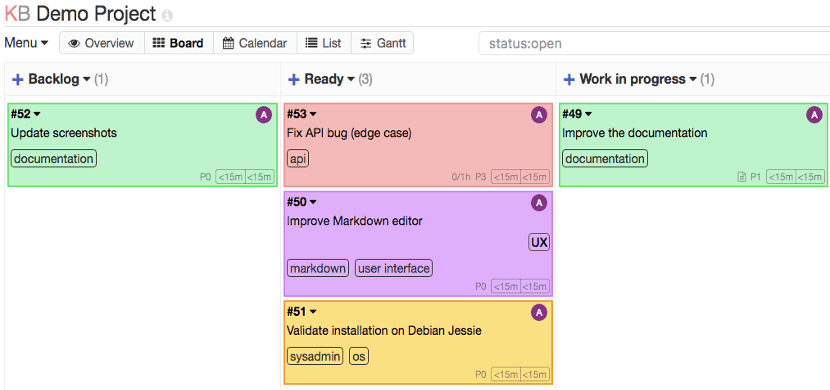
The Kanban system for organizing ideas and carrying out various projects has become very popular in recent months. In part it has been thanks to the Trello application, a visual card application that has helped and helps many projects and that unfortunately does not have an application for Ubuntu.
The only possibility to use this system and Trello is through emulators and / or web applications. However, there is the option to use another application that uses the Kanban system. In this case there is an app called Kanboard. A totally free application that can be installed on Ubuntu without any problem.
The installation of Kanboard in Ubuntu is quite simple but it requires a lot of operating system resources. The reason for this is that Kanboard is a web application and we will need to install a LAMP server for its correct operation. Long ago we told you in an article how to install a LAMP server in Ubuntu the latest version of Ubuntu.
Once we have a LAMP server in Ubuntu and we have it working, we unzip the zip package of the Kanboard app in the www folder. Now, we go to the web browser and type
http://localserver/kanboard
Kanboard will begin to be installed in the database of our server and then it will appear a login screen whose user is admin and the password is admin. Something that we can later change to our liking.
Kanboard will work on our Ubuntu through the web browser, but we do not need to have Internet access on our computer. And in addition, the management of our projects and information will be managed directly by us and by no one else, that is, we will not depend on third parties.
Visually Kanboard is not a great app, at least when compared to Trello. But we have to say that once we get the hang of the app, Kanboard is quite a powerful app and quite interesting for companies and company servers.