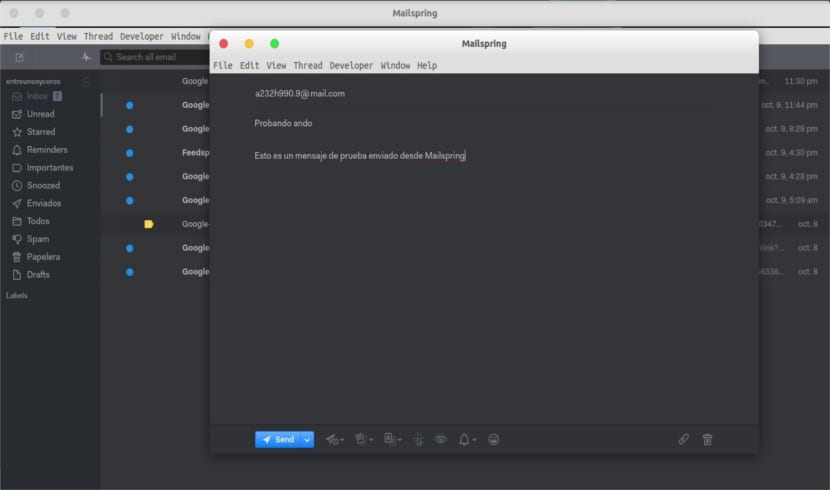
Although mail web services have caused thousands of users to abandon email clients, these programs still exist and there are still users who prefer to use this system to read their email instead of consulting their web applications through the browser.
I personally use the client Mailspring to check my email through my Ubuntu. Mailspring is compatible with any official flavor of Ubuntu and is found in the official Ubuntu repositories. But it also has a very simple installation that will allow us to access our email in a matter of minutes. Mailspring can be installed using two methods: one via APT command and one via snap package. The software manager uses the apt command graphically, which greatly simplifies things although it makes it slower.
If we want use APT command, we open the terminal and execute the following:
sudo apt install mailspring
If we want use snap command, then we have to execute the following:
sudo snap install mailspring
This will install the program but it will not be enough. We have to run it for the first time to start the setup wizard. If we use Ubuntu 18.04 we will have no problem, if we use any other flavor or version we will have problems since mailspring needs a Gnome package, Gnome-keyring, once we have this installed, mailspring will work correctly. I use the Plasma desktop so I had problems with this package but its installation solved all the problems that had been.
Now that we have run it, a setup wizard will appear. This wizard It will ask us to register in the mailspring service to get a program identifier. This will give us the identifier in addition to connecting our client with the email account that we indicate. The installation process is simple and in return it will provide us with a way to access our email quickly, easily and that integrates very well with the Ubuntu desktop.
The option does not work: sudo apt install mailspring
With snap it works perfect!