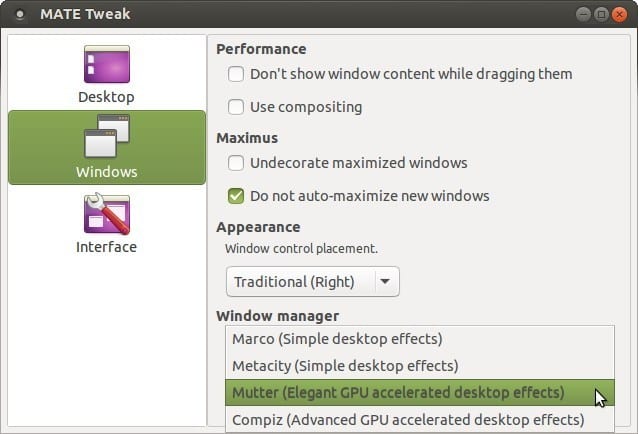
MATE It has its own window manager called Marco, and as we well know in the GNU / Linux world the possibilities are many due to its open approach. That is why we have an example like Ubuntu MATE, a flavor of Ubuntu in which it has been chosen to include support for Compiz, in order to add the 3D effects and animations that are so attractive. But users don't forget about Metacity, which was the foundation of GNOME for a long time (in the days of GNOME 2) and Mutter, the one chosen for GNOME 3, and they always ask for them.
There are few distros that offer not one but two window managers in the default installation, but as we well know, in the variety and freedom of choice we have one of the strengths of Linux -no matter how many see the opposite- and for that we are going to show how to install Mutter and Metacity on Ubuntu MATE 15.04, a task not complicated at all since the developers of this flavor have decided to launch an official PPA.
This so that users can start adding these right away window managers and test its operation, suggest features or send details of bugs or bugs, and it is expected that with all the information that developers will receive in the coming months the arrival of these window managers is a fact for Ubuntu 15.10. Although they have not committed to it, it is clear that the desire to offer more and more options is there.
The first thing we need is to update Ubuntu Tweak, a great Ubuntu configuration tool that we have talked about repeatedly here at Ubunlog since it offers very good features to be able to modify both the appearance and operation of this distro without having to resort to configuration files. So, we open a terminal (Ctrl + Alt + T) and execute:
sudo add-apt-repository ppa: ubuntu-mate-dev / vivid-mate
sudo apt-get update
sudo apt-get dist-upgrade
Now we have to close the session and start it again, after which we open a terminal window again and execute (again as root):
sudo apt-get install metacity mutter
sudo apt-get install ubuntu-mate-libreoffice-draw-icons ubuntu-mate-libreoffice-math-icons
That's it, and from now on when we go to the window manager configuration options in Ubuntu Tweak we will see something similar to the image that heads this post, where we will have the possibility to choose between Compiz, Marco, Metacity and Mutter.