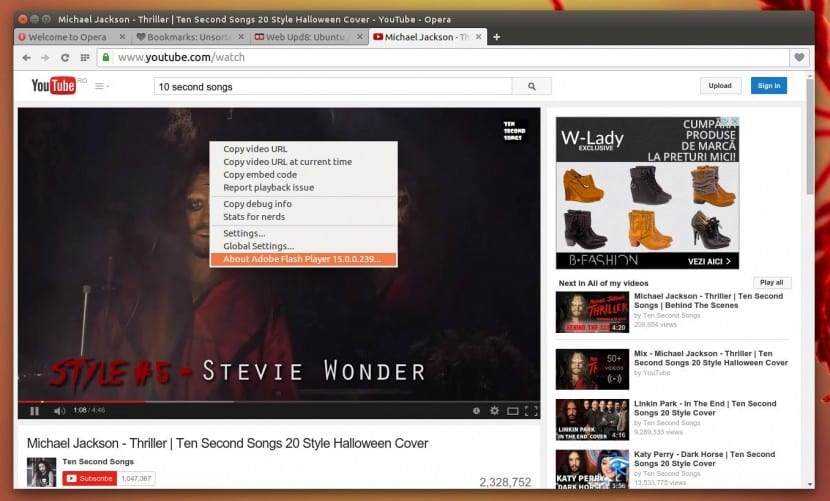
Opera 26 came to Linux a few days ago, and after about a year without new stable versions, something that certainly made the legions of fans very happy that this great browser has in the penguin operating system. But not everything is perfect, and apparently there were not a few who said they had problems with Playback of Flash and H.264 content, which is for example the codec on which the YouTube HTML5 player.
A problem that luckily has a solution and here in Ubunlog we are going to show you; and it is also fully compatible not only with the stable branch of Opera but also with the beta and the developer. They are a few very simple steps, after which we will have Opera 26 running on Ubuntu with Flash and H.264.
Opera for Linux is not based on the Adobe Flash plugin, but rather on Pepper-Flash, but despite this it does not come with it included by default. And to have it in our system we have two options: install google chrome (which installs it in our system and therefore then we have it available to also use in Opera) or if we do not want to install another browser just for that, directly install the plugin itself, which is in the Ubuntu official repositories.
For the first, we turn to Google Chrome page and we download it in the usual way (remember that we can select between a download of a .tar.gz file or of .rpm and .deb packages, in both cases in both 32 and 64 bits. For the second case we simply open a terminal window (Ctrl + Alt + T) and enter:
# apt-get install pepperflashplugin-nonfree
We are doing fine, but we are not ready yet since H.264 requires, on Linux at least, FFmpeg 2.3 or higher, so we will have to install it, and since it is not in the official Ubuntu repositories (except in 15.04) we will have to first remove the FFmpeg Real package, created by Sam Rog, since it is not compatible with the one that we are going to install, from the Kyrill repository. We do this since the latter works without problems with libav libraries and therefore "does not break anything" in our system:
# apt-get remove ffmpeg-real
Then:
# add-apt-repository ppa: kirillshkrogalev / ffmpeg-next
# apt-getupdate
# apt-get install ffmpeg
Once the installation is finished we have to restart Opera and we should be able to reproduce without problems all kinds of content based on Flash and the H.264 codec.
I do not understand the need to give such magnitude to a browser, when MAXTHON in its version 1.0.5.3, accepts all the plug-ins, gives you the possibility to choose between the chrome flash or the ubuntu flash, it takes the plug-in from totem, (which the new mozilla does not do), is in native language, it is fast, it uses less resources than chrome, and it is not given the slightest diffusion, anyway. maybe. someday i will understand
Hello Francisco:
We all have our favorite and personally mine is Firefox. Maxthon is very good, but the idea here was to show how to solve a minimum inconvenience for those who wish to continue in Opera and not switch to another browser.
The good thing about free software is the freedom of choice, greetings!
I think there is a much better solution: uninstall Opera 26 and reinstall Opera 12:
# apt-get remove opera-stable & apt-get install opera
The problem is that Opera 26 is no longer Opera, as it has removed most of the utilities that make Opera the best browser (for some users).
Hello Rafael:
It is true that Opera has left its engine and is now based on WebKit. But I honestly do not believe that the solution is to return to an old browser since there are many bugs and vulnerabilities that are permanently corrected and that arrive with updates, so using an old browser leaves us exposed.
regards