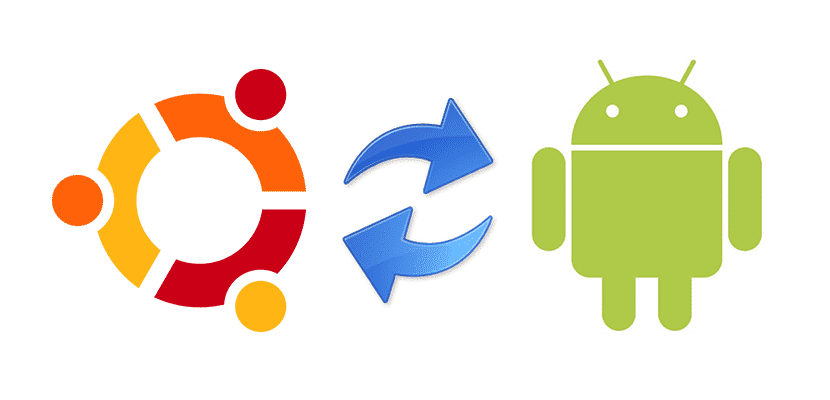
If there is a negative point in Linux operating systems, it is their poor compatibility. I have always said and will always say that Ubuntu is the best operating system I have ever used, but it is also not a secret that my main computer's operating system uses OS X. Why? Because it is easier to use. In Linux everything is more difficult, but transfer files between Ubuntu and Android it shouldn't be, and in fact it isn't if we use Nautilus-ShareFTP.
Nautilus-ShareFTP is an add-on or complement for Nautilus (the window manager) that will allow us to access any Ubuntu directory via FTP. This will allow us to upload and download files to / from our computer to / from our phone with Android operating system. The process is very simple and you have explained it below.
How to transfer files between Ubuntu and Android with Nautilus-ShareFTP
The first thing we will have to do, logically, is install the add-on. We will do it as follows.
- If we didn't have it, we installed the repository atareao.com opening a terminal and typing the following:
sudo add-apt-repository ppa:atareao/nautilus-extensions
- We update the sources with the command:
sudo apt-get update
- And finally, we install the add-on:
sudo apt-get install nautilus-shareftp
How to use Nautilus-ShareFTP
Now that we have it installed, we have to configure it.
- Once the application is launched, we go to the menu and select the configuration option.
- In the User tab We will have to add a username (User name) and a password (Password).
- Next we access the Server tab, where we can see the IP address and other parameters, such as the port, the maximum number of connections, and the maximum number of connections per IP. What really matters to us is the IP address. It cannot be modified in the application, but it helps us to know which address to connect to from our Android device.
- The next step is, when we want to share a folder, choose the "Share" or "Share" option from the context menu.
- Finally, from our Android device, we open any browser, we enter the IP that we saw in step 2 and, when it connects, we add the name and username that we used in step 1.
What is simple? Linux-based operating systems are the fastest, most stable, and most reliable, but you have to know how to do things. With this tutorial, transferring files between Ubuntu and Android will no longer be a problem.
1 - If there is a negative point in Linux operating systems is their poor compatibility?
2 - In Linux everything is more difficult?
Exiting ssh they speak very well my gadgets…. mac & linux & Android (sorry, this is also linux)….
Did you know that with Dolphin you can create remote accesses ??? and with MC ???
And it won't be easier with ssh-droid on any Android ...,
good and even simpler, with AIRDROID any device communicates via browser ...
I don't understand the post
Don't expect the average user to learn how to use ssh.
Exactly. We speak in general terms. For anything, in Linux you have to take two more steps than in Windows and Mac.
On the other hand, the low compatibility is with famous programs, such as Photoshop or Autocad.
A greeting.
My 2008 imac with Snowleopard detected my samsung galaxy and tb via bluetooth. With Maverik no joke. More apart than that imac that cost me a heap being a core duo with two shitty GB and a laughing ati cost me 1.300 bucks and that after 4 years, the motherboard began to fail, the following year the hard drive was petó, now the graphics card died. They ask me for the repair of the card € 230 for an ati of 256 megabytes.
My ACER from 2013, i5 6 gigs of ram and nvidia optimus of 1 gig for only 500 bucks, UBUNTU goes like silk, it detects all the android devices at the 1st and the clouds that I use nor do I tell you.
Too many posts on this page but without deepening and without debate.
I don't understand the post either.
Hi Jamie. But do you realize that you are comparing an 8-year-old computer with a three-year-old? To be able to compare, we will have to wait until 2021, when the Acer is 8 years old, right? My iMac is from 2009 and everything is simpler. I have El Capitan installed and not a problem. When I say that, I have tried and tested it. With Linux you have to do more laps, as simple as that.
I have an Acer that has lasted a long time and another that died after 3 years for the graphics, and that was not exactly cheap about 14 years ago. Bad things can always happen. Another computer of my brother, also 3 years.
A greeting.
Hello Pablo, thanks for the tutorial, please, would you tell me how I access it after installing? I launch nautilus but I don't see how, I don't see a menu, sorry for the ignorance, install, it was installed well.
regards
Luis
Mk Mkhouse I'm trying to send a music file from ubuntu to my cell phone and I can't find the option to send via bluetooth or share anywhere, I have a while investigating how the hell to do something so simple and simple and I can't find anything, send from the cell phone to ubuntu If I can, I already paired the devices, I did not have to investigate anything or waste time reading or watching tutorials on how to do it, but his fucking mother, how is it possible that I cannot send a simple music file from my computer with Ubuntu to my cell phone? I have been researching for a while and I can't find a way to do something so simple, what annoying as a user what I want is to use my computer to do specific things not to be wasting fucking time on other things.
I was finally able to send bluetooth files from ubuntu to my cell phone as follows:
For version 18.04 lts you have to pair the devices first and then go to bluetooth configuration, click on the paired device (it looks like a label only but when you press other options appear) and turn on that connection so to speak and press the button to send files, It is a very elaborate option but I don't know why they did it like that, the way to send files in version 18 is very elaborate, very hidden (more hidden than the hairs on my ass) to put it in some way and not at all intuitive.