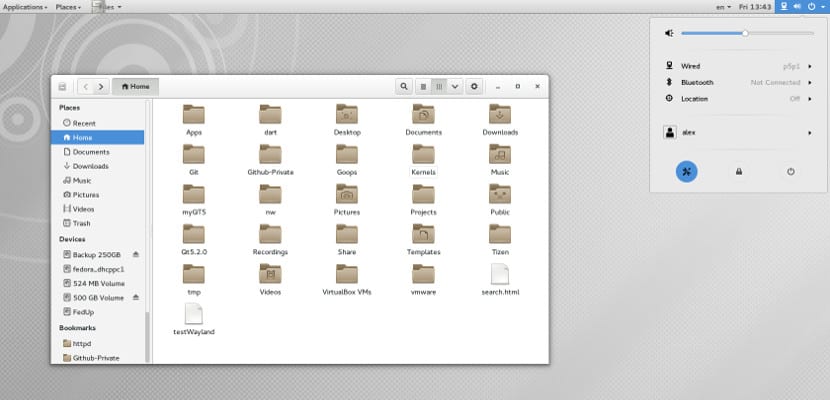
With the launch For Gnome 3, many users have complained and asked for a way back to the old desktop. Although a desk was created ex process which transforms Gnome 3 into Gnome 2 or Gnome Classic. But there are other alternatives, other light and light alternatives how to transform our Lubuntu lxde desktop into Gnome Classic.
In itself, this transformation does not substantially change the operation of Lubuntu, but it does give it the appearance of Gnome Classic, which in itself is what most users request. So let's get to work we start.
First we right-click on the lower panel and go to «Panel Configuration«, There we mark the Top or higher position, which will take the panel to the upper area as in the Gnome Classic. Then we go to the Panel Applets tab and look for the option «Minimize All Windows»This option allows us to show open and / or minimized windows in the panel, something that in the old gnome was located in the lower panel.
With the Lubuntu panels we can give a Gnome Classic appearance
Once removed, we make sure that after "Menu" and "Spacer" the accesses that we want appear. You can choose to keep the existing ones, that is, access to the File Manager and the Navigator or put the ones you want, including the folder option such as "My Documents". Once this is configured, the upper part will already be in place, now we go to the lower part.
Once we have accepted everything, we right-click on the upper panel again and this time we select the option »Create a new panel» or «Add Panel» and once created, we place it at the bottom in the same way that we have placed the panel at the top, except that on this occasion we will select "bottom" or "bottom". Regarding the applications that we will leave in this panel, they are those of »Minimize All Windows", "Pager", "Trash" or "Recycle Bin". With this we will already have the desired appearance of the old Gnome Classic, the only thing that we will not need to install any add-on or change our desktop.