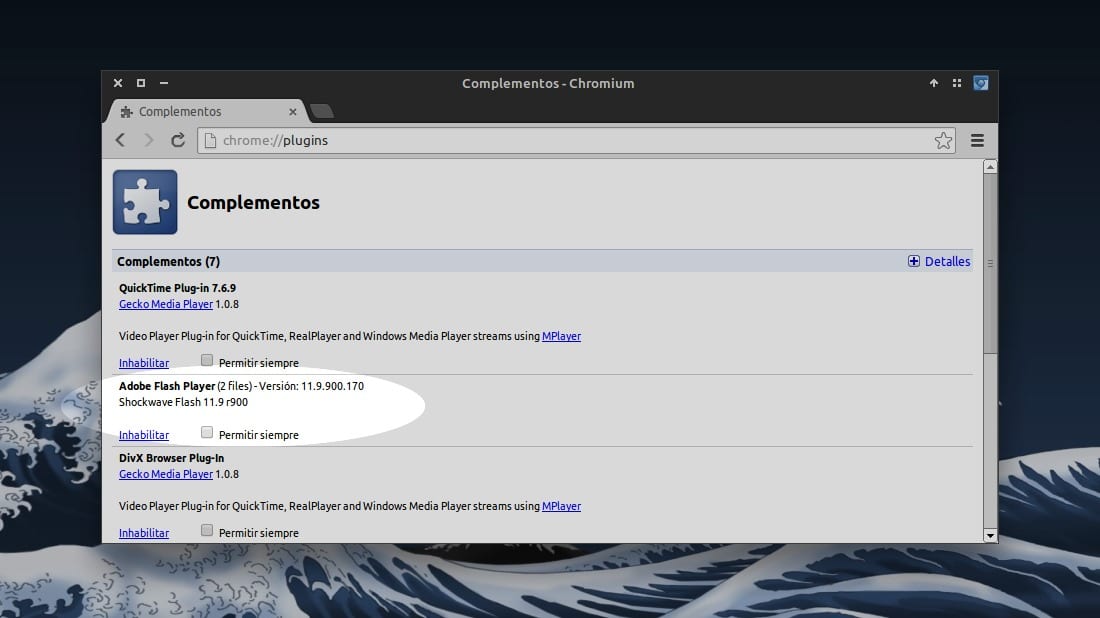
Recently the developers of Chromium announced that the browser will stop supporting plug-ins that make use of NPAPI, including Flash, so it is best to prepare and install the version of the Adobe plug-in that uses PPAPI: Pepper-Flash.
Although Pepper Flash does not have a separate installer, it can be easily installed thanks to the repository maintained by Daniel Richard.
For install and use Pepper Flash on Chromium simply add the following repository to our software sources —the repository is valid for both Ubuntu 13.10 as if to Ubuntu 13.04, Ubuntu 12.10 y Ubuntu 12.04—
sudo add-apt-repository ppa:skunk/pepper-flash
Once added, we refresh the local information and carry out the installation:
sudo apt-get update && sudo apt-get install pepflashplugin-installer
When the installation is finished, we enter in the console:
sudo nano /etc/chromium-browser/default
In the document that opens, within the terminal window itself, we paste the following line at the end:
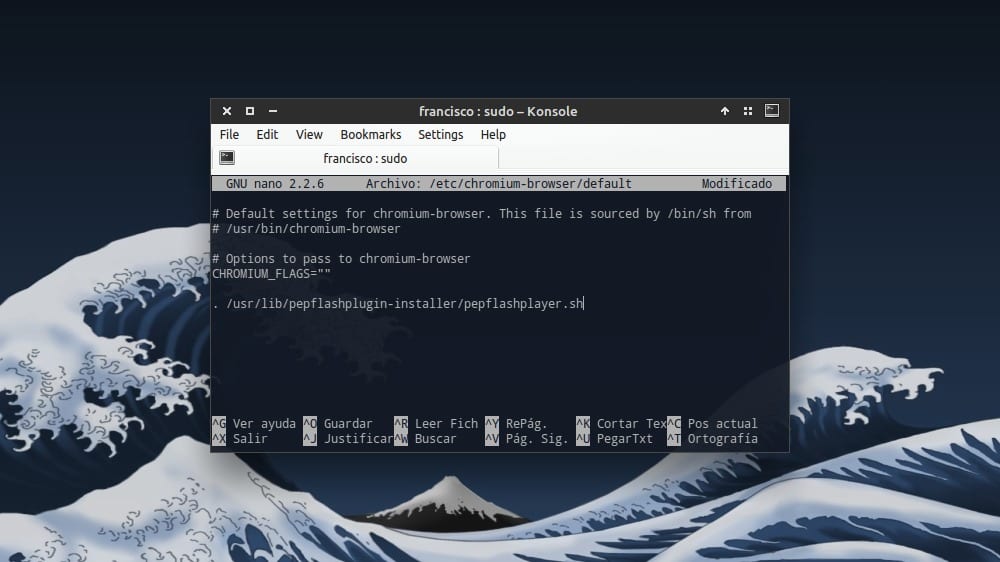
. /usr/lib/pepflashplugin-installer/pepflashplayer.sh
We save the changes with Ctrl + A and we went out with Ctrl + X.
That's all you have to do. To verify that we are using Pepper Flash we can open the Chromium plug-ins tab (chrome: // plugins) and verify that the Flash version is equal to or greater than 11.9.
More information - Chromium says goodbye to NPAPI and Flash, Integrate the appearance of Chromium into Kubuntu
ready only need to install java
I am the same as before Saying that this flash plugin does not appear in that window
By executing the command «sudo apt-get install pepflashplugin-installer
»Returns the following error:
"E: Unable to locate package pepflashplugin-installer"
I am doing something wrong?
The rock is not to BREAK your head with so many updates and bullshit from the multinationals, I go directly to Chrome, period. What a way to PLAY WHAT DOESN'T SOUND.
It throws an error when I get to step 2. When I give enter by putting this "sudo apt-get update && sudo apt-get install pepflashplugin-installer", it throws me this error: bash: syntactic error near the unexpected element `; & '
Thanks for the help.