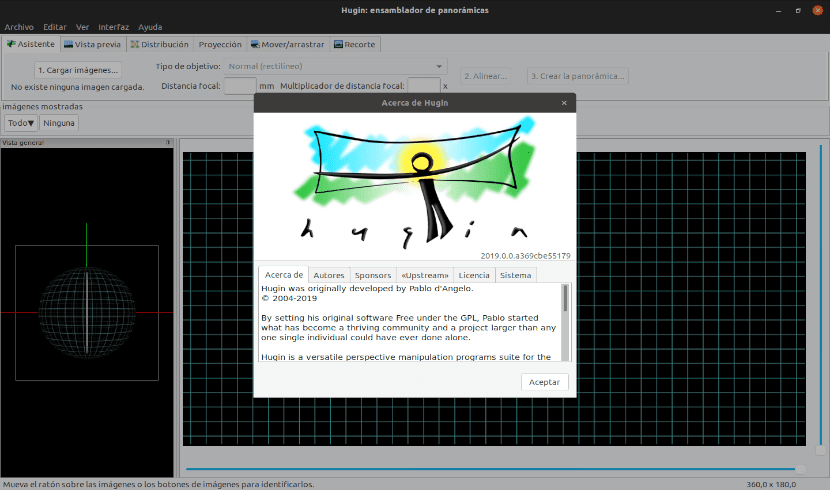
In the next article we are going to take a look at Hugin. This is an application that will help us create panoramic images from other. Open Source Hugin is currently in its version 2019.0.0. In this, a good number of corrections have been made with some new features compared to the previous version. The Open Source Hugin program is a program multi platform that we can find available for Gnu / Linux and Windows. We will be able to use it for free because it is free and free software distributed under the GPL license.
With this tool we will be able create panoramic images from smaller ones. We can achieve this thanks to the cropping functions, the tools available to perform perspective and exposure correction, etc.
General characteristics of Hugin
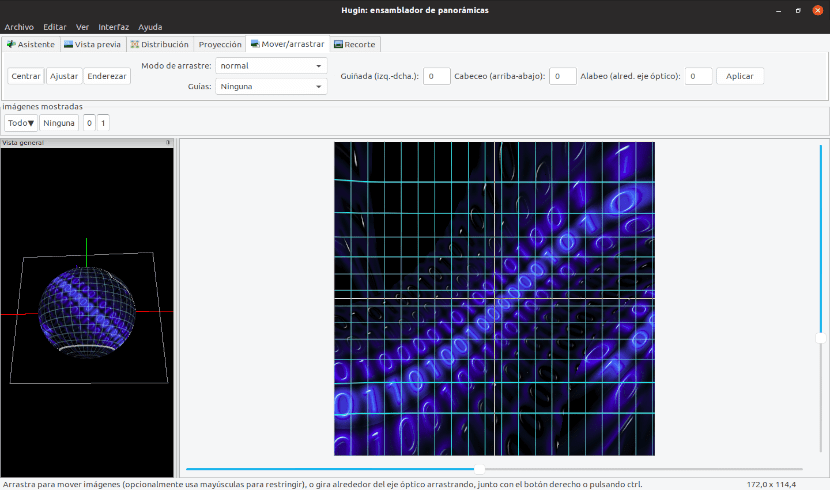
Among the functions that this software will offer us, we will find:
- The program will allow us combine images to form panoramic photos. We will also find the possibility of correct full panoramic images.
- We will be able "sew”Large mosaics of images or photos, such as long walls, horizons, etc.
- This application will allow us to find control points to optimize parameters software-assisted.
- It will be possible to produce images resulting from various types of cartographic projections.
- We will also be able to carry out advanced photometric corrections and sewing of HDR.
- In this latest version, the option to raw import. Convert RAW images to TIFF using a raw converter.
- Have been added fixes for align_image_stack with EXR images and also the option for range compression.
- In this version we will be able to use new hotkeys for the skin editor.
- El expression parser now it can also read all image variables.
- The program settings are stored according to the XDG base directory specification (need wxWidgets> = 3.1.1).
These are just some of the features that we can find in version 2019.0.0. Can be read all changes made to the change report who have posted about this version.
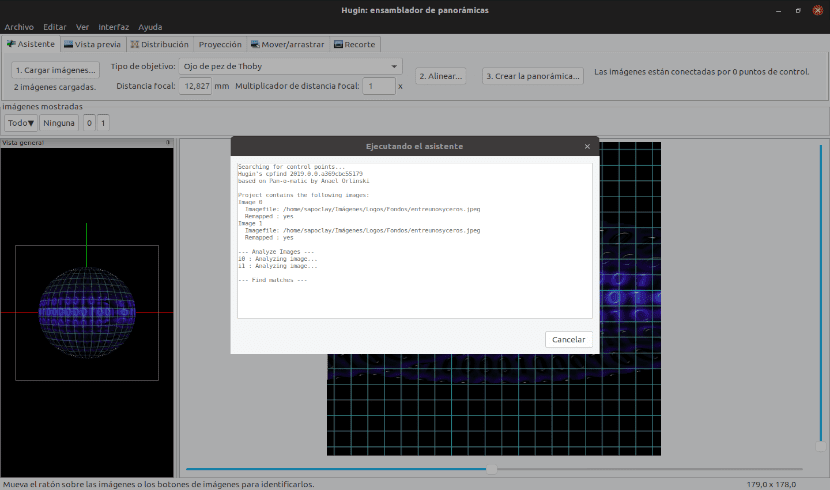
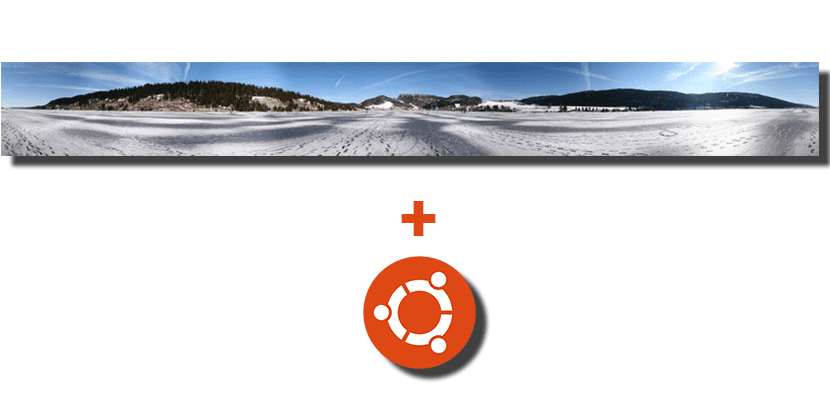
Install Open Source Hugin
We will be able to install Open Source Hugin on our computer in a simple way using the Ubuntuhandbook1 repository to install this program on Ubuntu, Linux Mint and derivatives. To begin we are going to open a terminal (Ctrl + Alt + T) and add the necessary repository by typing:
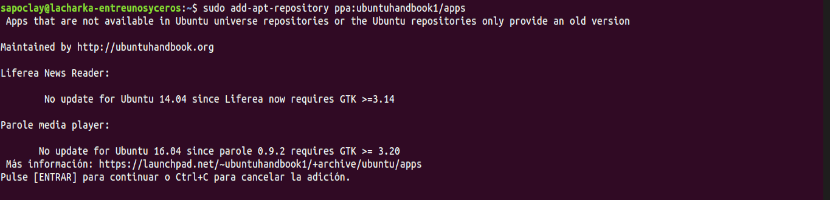
sudo add-apt-repository ppa:ubuntuhandbook1/apps
If the software available in the repositories is not updated automatically, we can update by typing in the same terminal:
sudo apt update
Once the update is finished, we can now go to install the app with the following command:
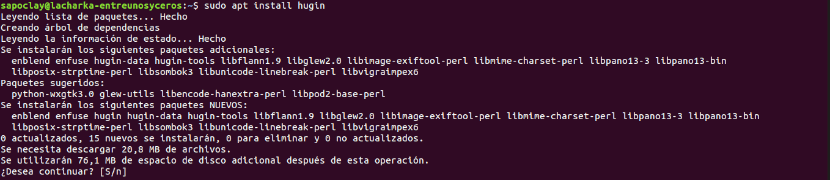
sudo apt install hugin
Once the installation is finished, we will only have find the program launcher newly installed on our computer:
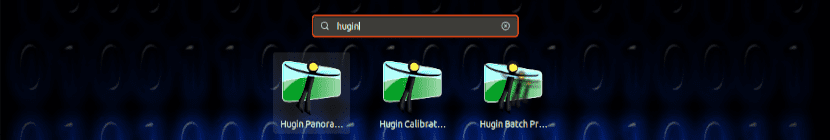
Another option for installation will be compile the code. If you choose this, you are going to have to download the application code. To proceed with the download, you will only have to access the page of the repository in sourceforge.
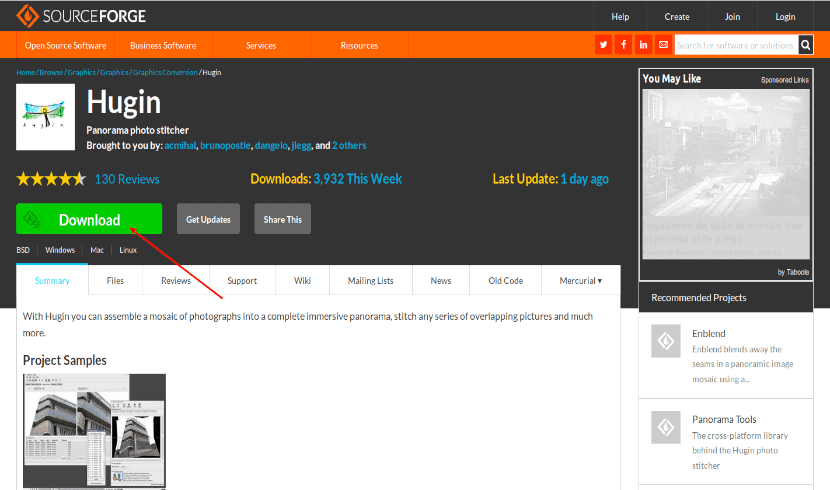
Once in it there will be no more than click the button "Download". The download will then start. This will provide us with the program code.
When the package download is finished, we open a terminal (Ctrl + Alt + T) and from the folder in which we have saved the downloaded file, we write:
tar -xjvf hugin-*.tar.bz2
Inside the folder to be created we will find the instructions to compile the code.
uninstall
If you have used the instructions indicated above, you will be able to remove added repository typing in terminal (Ctrl + Alt + T):
sudo add-apt-repository -r ppa:ubuntuhandbook1/apps
For delete the program, in the same terminal we will only have to write:
sudo apt-get remove --autoremove hugin hugin-tools
For more information about Hugin, we can use either the official documentation. In case the user wants to get a little fluency using this software, they can follow the Tutorials corresponding providers offered by the creators of the program.