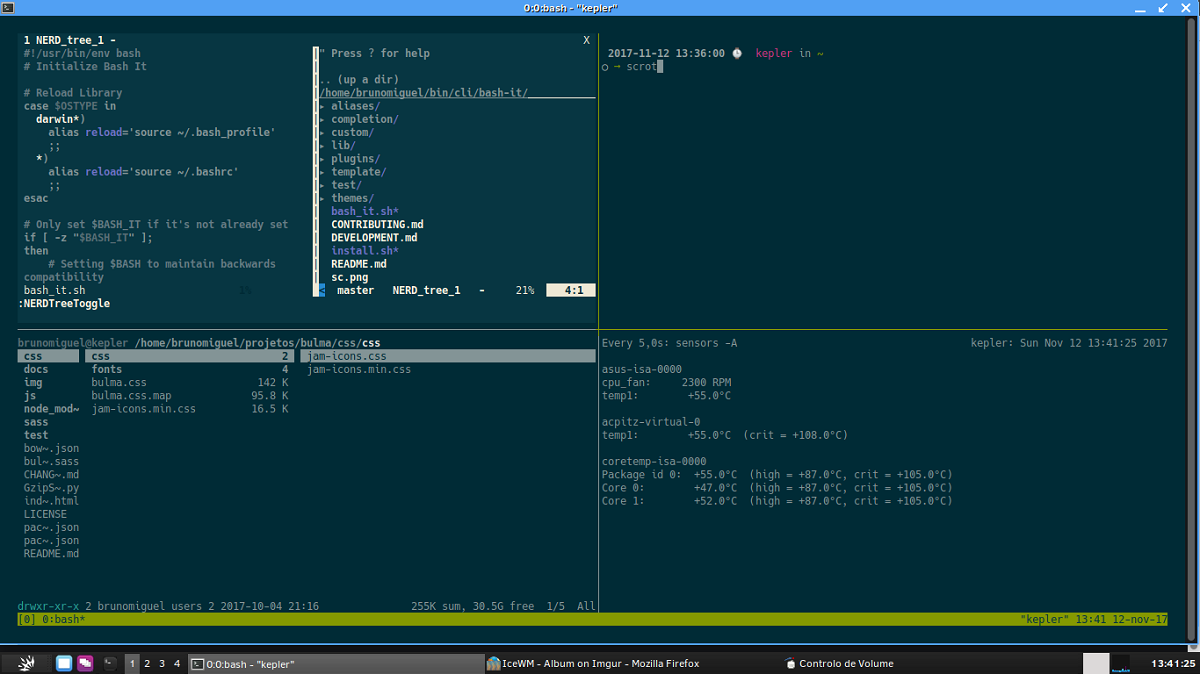
Now available the new version of the lightweight window manager from IceWM 1.9 and in this new version various bug fixes have been made and some features have also been improved, in addition to debugging have been improved.
For those who are unfamiliar with this window manager, they should know that the main objective of the IceWM project is to have a window manager with a good appearance and at the same time light. IceWM can be configured using simple text files that are located in each user's home directory, making it easy to customize and copy the configuration.
The window manager IceWM optionally includes a task bar, menu, network meters and CPU, email check and watch.
As well there is official support for Gnome 2.x and KDE 3.x 4.x menus through separate packages, multiple desktops (four are available by default), keyboard shortcuts, and event sounds (via IceWM Control Panel).
Main new features of IceWM 1.9
In this new version of the environment it is highlighted that added "–valgrind" and "–catchsegv" options to icewm-session for debugging.
For mlterm, _MOTIF_WM_HINTS property support is partially implemented to control the window decoration.
Icesh added support for the _NET_WM_WINDOW_TYPE property to define the window type, and the number of redrawings of the window title has been reduced.
In addition, configuration loading has been optimized, presentations have been simplified, the taskbar border activation timer has been improved and certain improvements have been made to the graphics.
Of the most changes that stand out from this new version:
- Recent icons added to AM
- Invalid application type fixed
- Removed additional functionality for displaying ISDN status
- Network collection classes have been further compacted
- Compiler warnings are avoided on PowerPC
- The clock is no longer displayed every second when not needed
- Set override flags consistently in YXftFont
- The remote tracking branch 'bbidulock / icewm-1-4-BRANCH' has been released in
icewm-1-4 - More use of unicode ellipsis
- Apply icon theme blacklists also to private directories
Simplify base name extraction - Removed support for ISDN devices in the network status indicator.
- Optimized handling of Motif properties to avoid unnecessary resizing.
- Improved representation of ellipsis in headings.
- Optimized loading of configuration files.
- Set check mark for AllWorkspaces.
- 1.8.3 _NET_RESTACK_WINDOW support.
- Correction to requests that change between different maximizations. Move
_NET_RESTACK_WINDOW s - Removed some preprocessor checks.
- Fixes for TaskBarAutoHide
- Handle layer change requests through actionPerformed to to improve consistency.
- Configuration loading has been optimized.
- Presentations were simplified.
- Made various fixes to build warnings.
- A logevents update was made.
- In progpath, insist on a normal file.
- Workaround for xnec2c non-standard behavior implemented in issue 503
Finally if you want to know more about all the changes implemented in this new version of IceWM 1.9, you can check the list complete changes in the following link.
How to install IceWM on Ubuntu and derivatives?
For those who are interested in being able to install this new version of the IceWM window manager on their systems, they can do so by opening a terminal and on it they will type the following command:
sudo apt-get install icewm icewm-themes
And that's it, you can start using this manager on your system, you just have to close your current user session and start a new one, but selected IceWM. As for the configuration, you can find many tutorials on YouTube.
Even on the web there are several guides, especially in the Ubuntu Wiki, where they recommend using tools such as iceme, iceconf, icewmconf and icepref.