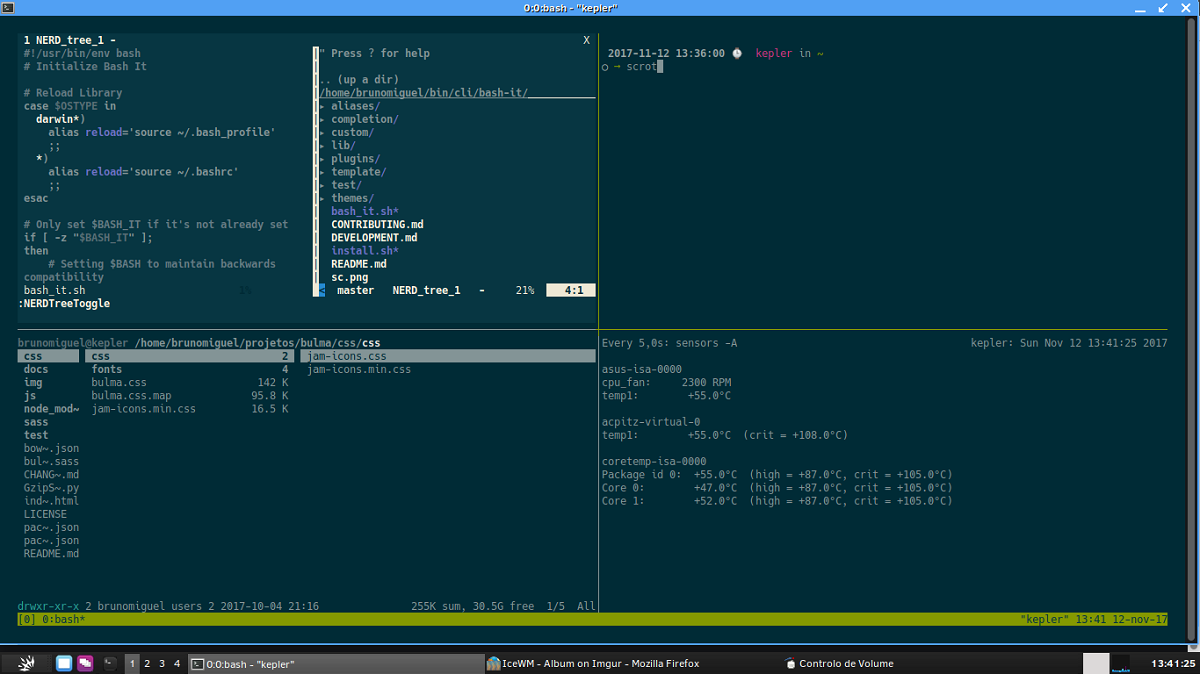
The launch of the new version of IceWM 2.3.1 which is a corrective version version 2.3.0 that was released two days earlier and in which the new configurations are highlighted to be able to group similar applications and display them with a button on the panel, as well as the implementation of a list of virtual desktops among other things.
For those who are unfamiliar with this window manager, they should know that the main objective of the IceWM project is to have a window manager with a good appearance and at the same time light. IceWM can be configured using simple text files that are located in each user's home directory, making it easy to customize and copy the configuration.
The window manager IceWM optionally includes a task bar, menu, network meters and CPU, email check and watch.
As well there is official support for Gnome 2.x and KDE 3.x 4.x menus through separate packages, multiple desktops (four are available by default), keyboard shortcuts, and event sounds (via IceWM Control Panel).
Main new features of IceWM 2.3.1
In the corrective version of IceWM 2.3.1 some changes were made to icewmg so it can restart icewm in order to generate an error on the X server.
Another of the changes introduced is that compiler warnings about missing overrides are avoided, as well as the fix for drawing the missing icon in the message box, the fix for changing the theme through theme menus, and the fix for drawing icons in menus.
As well a fix for switchkey was integrated and improved the drawing for TaskBarTaskGrouping with preferences.
As for the the changes that stand out from version 2.3.0, we can find the following:
- Added NetStatusShowOnlyRunning setting to show only active network interfaces in dashboard.
- Added TaskBarTaskGrouping setting to group similar apps and display them with a button on the panel.
- The ability to switch virtual desktops through the menu with a list of windows and by means of the Alt + Tab combination in the QuickSwitch window has been implemented.
- QuickSwitch adds support for the mouse wheel, cursor keys, Home, End, Delete and Enter, and the numbers '1-9' for navigating on open desktops and windows.
- Work has been done to reduce the system calls involved in updating the network state or when working with files in the file reader class.
- Optimized the tooltip display process, now updating only when the tooltip window is in scope.
- Added an option to the help menu to open the current document in the browser.
- Added support for additional mouse buttons (up to 9 buttons).
- Added support for color cursors.
- Improve handling of modifier keys in QuickSwitch.
- Fixes for QuickSwitch when there is a full screen window
- Supports mouse wheel buttons on QuickSwitch for scrolling through windows.
- QuickSwitch efficiency improvements.
- Supports color cursors when using libXpm
- Updated documentation.
Finally if you want to know more about all the changes implemented in this new version of IceWM 2.3.1, you can check the list complete changes in the following link.
How to install IceWM on Ubuntu and derivatives?
For those who are interested in being able to install this new version of the IceWM window manager on their systems, they can do so by opening a terminal and on it they will type the following command:
sudo apt-get install icewm icewm-themes
And that's it, you can start using this manager on your system, you just have to close your current user session and start a new one, but selected IceWM. As for the configuration, you can find many tutorials on YouTube.
Even on the web there are several guides, especially in the Ubuntu Wiki, where they recommend using tools such as iceme, iceconf, icewmconf and icepref.