
Less than five years ago, the fashion in practically all operating systems was a user interface with striking icons, with rounded shapes, brightness, etc., but that has changed in recent years. Windows or iOS were two of the most used systems that took the step and now practically everything that can be considered modern has flat icons. So are the icons of Papyrus, a package that includes more than a thousand icons, among which are the most used such as Firefox, Clementine or VLC.
The good thing about Papirus is that, unlike other icon packs or skins, the most popular icons do not change much (others, like GIMP, yes), so we will always know what we have in front of us. For example, the Firefox icon is the same as the official one, but flatter and dull. The same can be said of others, such as Clementine or VLC, the latter being the same traffic cone that we have been seeing since February 2001.
How to install Papirus
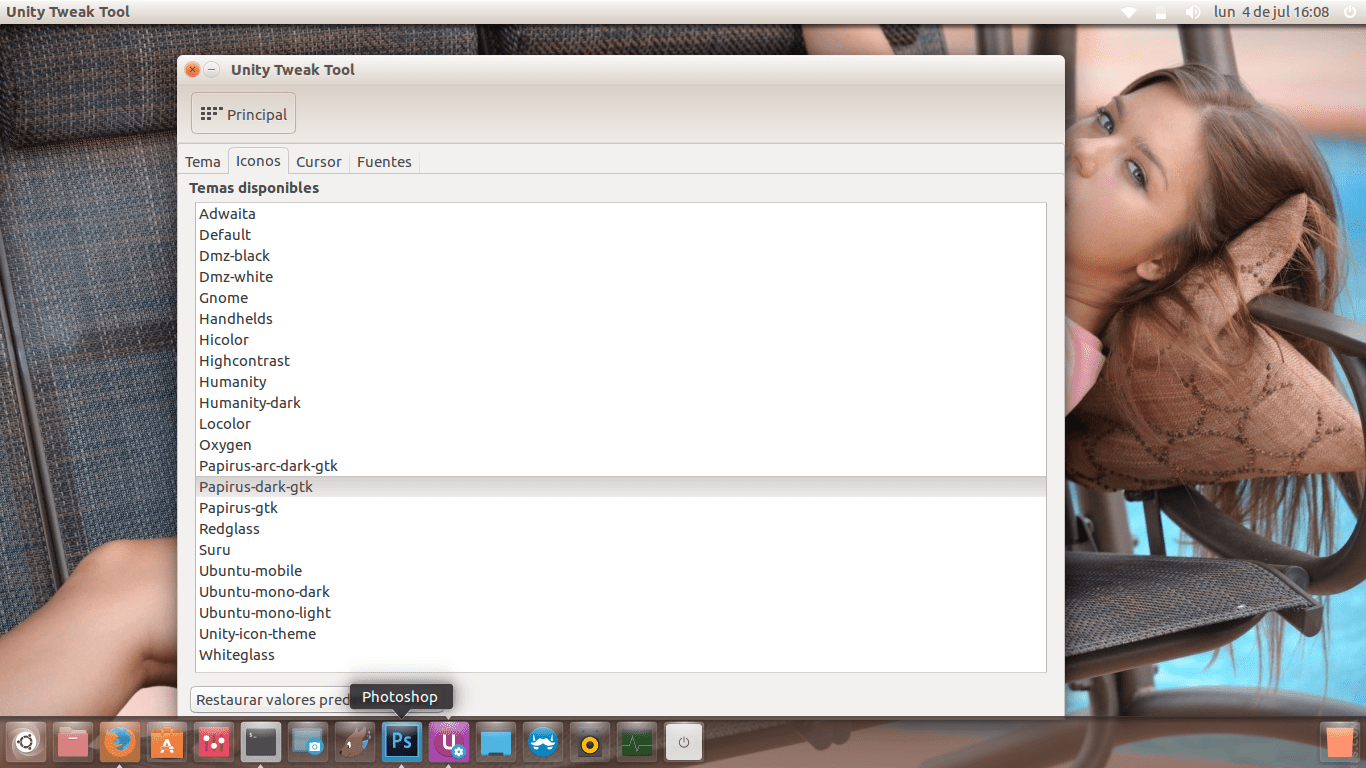
So and how we read in OMG Ubuntu, to install Papirus, icon pack designed for GNOME, Cinnamon and other GTK + based environments, before we will have to install a repository. We will do it by opening a terminal and typing the following command:
sudo add-apt-repository ppa:varlesh-l/papirus-pack
Next, we update the repositories and install the package by typing the following command:
sudo apt-get update && sudo apt-get install papirus-gtk-icon-theme
To use this and other icon packs, we will have to install Unity Tweak Tool or Gnome-tweak-tool, from where we can choose the icon pack and make many other modifications to the interface of our desktop.
Personally, I am not in favor of changing only the icons of a theme (theme), but it is also true that we can get tired of always seeing the same thing and it may be a good idea to modify only these icons (although I prefer to use a different operating system). What do you think of the Papirus icon pack?
what I was looking for Thanks!
I get an error, "ERROR: '~ varlesh-l' user or team does not exist."
Excellent Thanks for the tip
the same error marks me
It sucks, everyone gives an error and I do not see an answer from the inventor of this question to correct the commands. Better not post anything as friend to friend or whoever.
Because it does not work? Fuck…