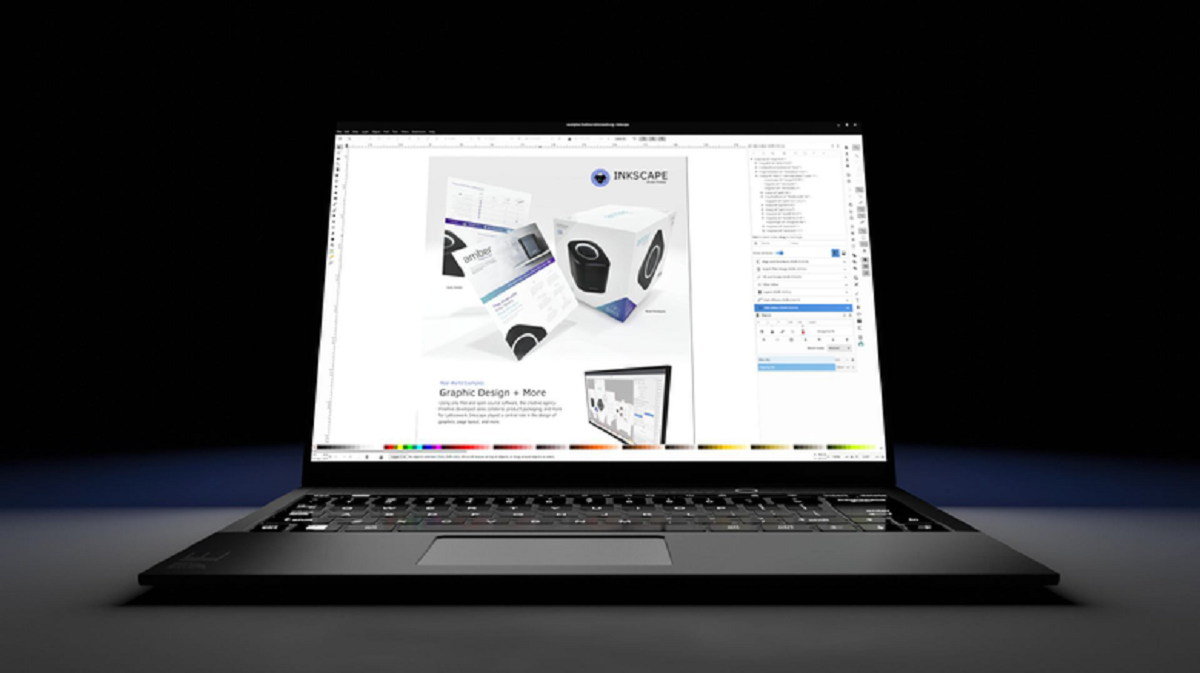
The launch of the new version of the popular vector graphics editor Inkscape 0.92.5 and also an RC version (release candidate) for the launches of the new significant branch 1.0.
For those who are unfamiliar with Inkscape should know that is professional quality vector graphics software It runs on Windows, Mac OS X, and GNU / Linux. It is used by design professionals and hobbyists around the world to create a wide variety of graphics, such as illustrations, icons, logos, diagrams, maps, and web graphics.
Inkscape has sophisticated drawing tools with capabilities comparable to Adobe Illustrator, CorelDRAW, and Xara Xtreme. You can import and export various file formats, including SVG, AI, EPS, PDF, PS, and PNG.
It has a full feature set, a simple interface, multilingual support, and is designed to be extensible, users can customize Inkscape's functionality with plugins.
The editor provides flexible drawing tools and provides support for reading and saving images in SVG, OpenDocument Drawing, DXF, WMF, EMF, sk1, PDF, EPS, PostScript, and PNG formats.
Inkscape uses the open standard W3C SVG (scalable vector graphics) as a native format, and is free and open source software.
What's new in Inkscape 0.92.5?
In this new version, a change was made for new facilities or when resetting the settings, in the parameter 'Rendering tile multiplier' is now set to the default value that provides better performance on modern computers and that plugins written in Python are ported to work with Python 3, although for the moment compatibility with Python 2 is preserved.
Besides that added support for GTK2 skins supplied with common distributions in the gtk2-common-themes package to the snap package.
Another important change is the one that support for PNG export mode was discontinued using Cairo library ('Save As…'> 'Cairo PNG'), which was often confused with the standard PNG recording function.
It is also mentioned that problems with importing certain file types have been resolved JPG, generally created on mobile phones.
Tracking and spell checking bitmap dialogs have been hidden in case a spell checking library is missing.
On the other hand, when Windows 10 is running, the problems to determine the fonts that are not installed for the whole system are solved.
Regarding the features of Inkscape 1.0 that can be found in the announcement of the latest test version and also the changes added since then you can see:
- The PowerPencil tool with the implementation of a variant of the pencil drawing tool that changes the thickness of the line depending on the pressure of the pen.
- In the dialog for selecting symbol images, a search option has appeared.
- The glyph selection dialog has been renamed to 'Unicode Characters'.
If you want to know more about it, you can consult the following link.
How to install Inkscape 0.92.5 on Ubuntu and derivatives?
Finally, for those who are interested in being able to install this new version of Inkscape 0.92.5 in Ubuntu and other Ubuntu-derived systems, they should open a terminal in the system, this can be done with the key combination "Ctrl + Alt + T".
And in her we are going to type the following command with which we will add the application repository:
sudo add-apt-repository ppa:inkscape.dev/stable sudo apt-get update
Done this to install inkscape, we just have to type the command:
sudo apt-get install inkscape
Another installation method is with the help of Flatpak packages and the only requirement is to have the support added to the system.
In a terminal we just have to type the following command:
flatpak install flathub org.inkscape.Inkscape
How to uninstall Inkscape from Ubuntu and derivatives?
For those who want to remove this application from their systems, they will only have to execute the following commands in a terminal:
sudo add-apt-repository ppa:inkscape.dev/stable -r sudo apt-get remove --autoremove inkscape